How to Download Cosplay Images from Mitaku?
Cosplay is more than just costumes—it’s performance art, storytelling, and a celebration of pop culture. One platform that offers a wide selection of high-quality cosplay photo sets and videos, particularly in the ero cosplay genre, is Mitaku. Known for its bold and artistic expression, Mitaku hosts a wide array of adult-themed cosplay content that fans may want to download for personal viewing or reference. This guide walks you through the best ways to download cosplay images from Mitaku.
1. Why Download Cosplay Images from Mitaku?
Here are some common reasons fans and enthusiasts download from Mitaku:
- Offline Viewing: Access sets without internet connectivity.
- Reference Material: Artists and costume designers may use the images as inspiration.
- Preservation: Some older sets may get deleted or links may expire over time.
- Personal Archive: Build your own collection of favorite cosplayers or characters.
Keep in mind, all content should be used for personal, non-commercial purposes unless permission is granted by the creators.
2. How to Download Cosplay Images from Mitaku?
2.1 Manual Download Mitaku via Link
Mitaku usually provides external download links to ZIP archives of cosplay images and videos. Here’s how to manually download:
Steps:
- Go to mitaku.net and browse to a post or gallery you’re interested in.
- Scroll to the Download section – look for MediaFire, Mega, or Ouo.io links.
- Copy the password listed on the page (if required).
- Click the link and follow any captcha/redirects to access the download page.
- When prompted, input the password to access and download the ZIP archive.
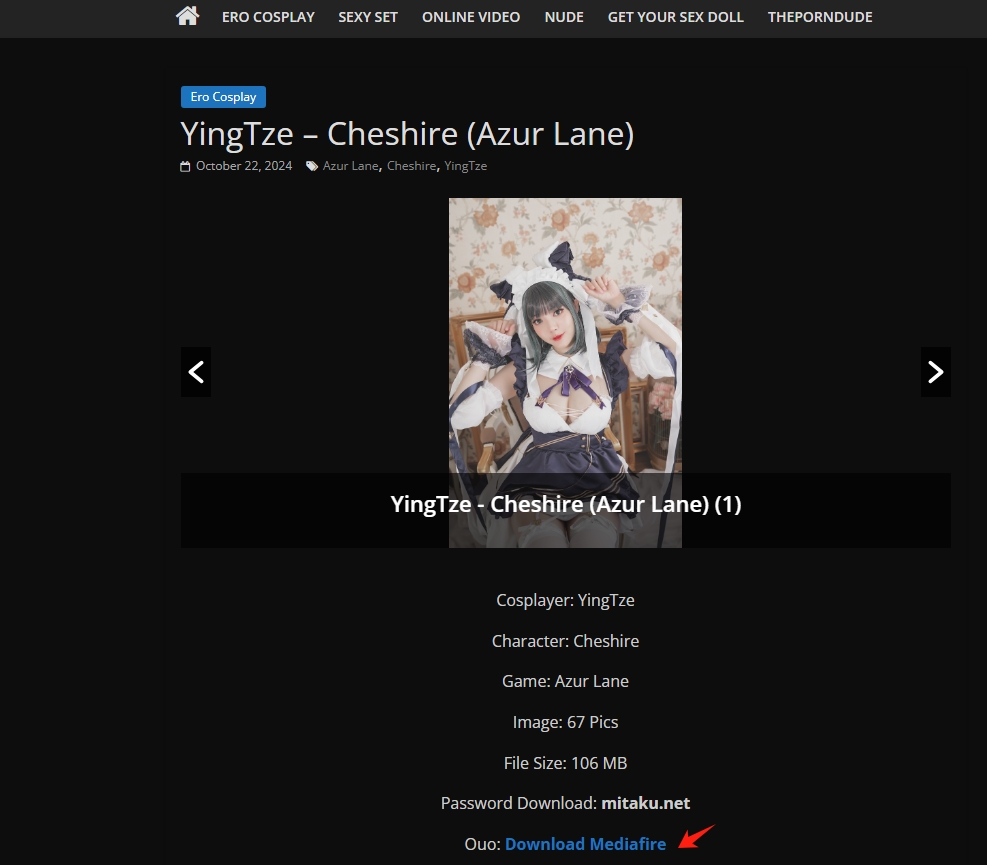
Pros:
- No software required
- You get the full ZIP archive with all images and videos
Cons:
- Some links are shortened through Ouo.io and may involve multiple redirects
- Manual method is slow for downloading many sets
2.2 Download Mitaku with Browser Extensions
If you want individual images instead of ZIP archives, browser extensions can help extract images directly from Mitaku gallery previews.
Recommended Extensions:
- Image Downloader – Imageye (Chrome)
- DownThemAll! (Firefox)
- Fatkun Batch Image Downloader
Steps:
Open the Mitaku post (image gallery page) > Activate your extension to detect the Mikatu page and list all visible images > Filter by resolution or format if needed > Select and download multiple images at once.
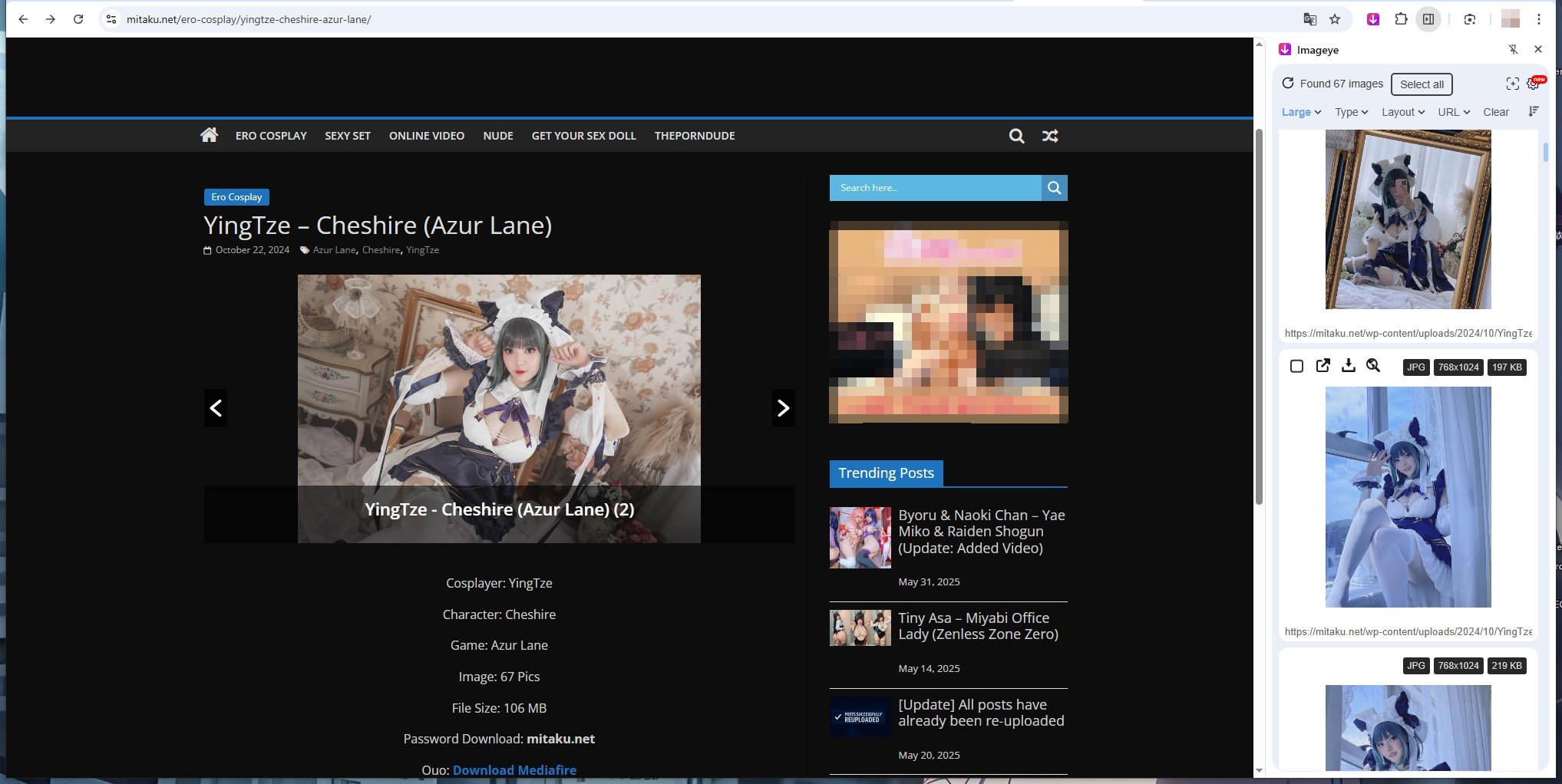
Pros:
- Easy for quick downloads
- No need to deal with ZIP files or passwords
Cons:
- Only works for images visible on the page (not the ones in download archives)
- Won’t help with video downloads
2.3 Download Mitaku with Online Image Downloaders
If you prefer a no-install solution, you can try online image downloader tools that work through your browser.
Popular Tools:
- Image Extractor
- ImageCyborg
- GrabThemAll.net
Steps:
Copy the URL of the Mitaku post with images > Paste it into the online downloader tool, e.g extract.pics > Allow the tool to detect images on the page > Download the Mitaku images individually or in bulk as a ZIP file.
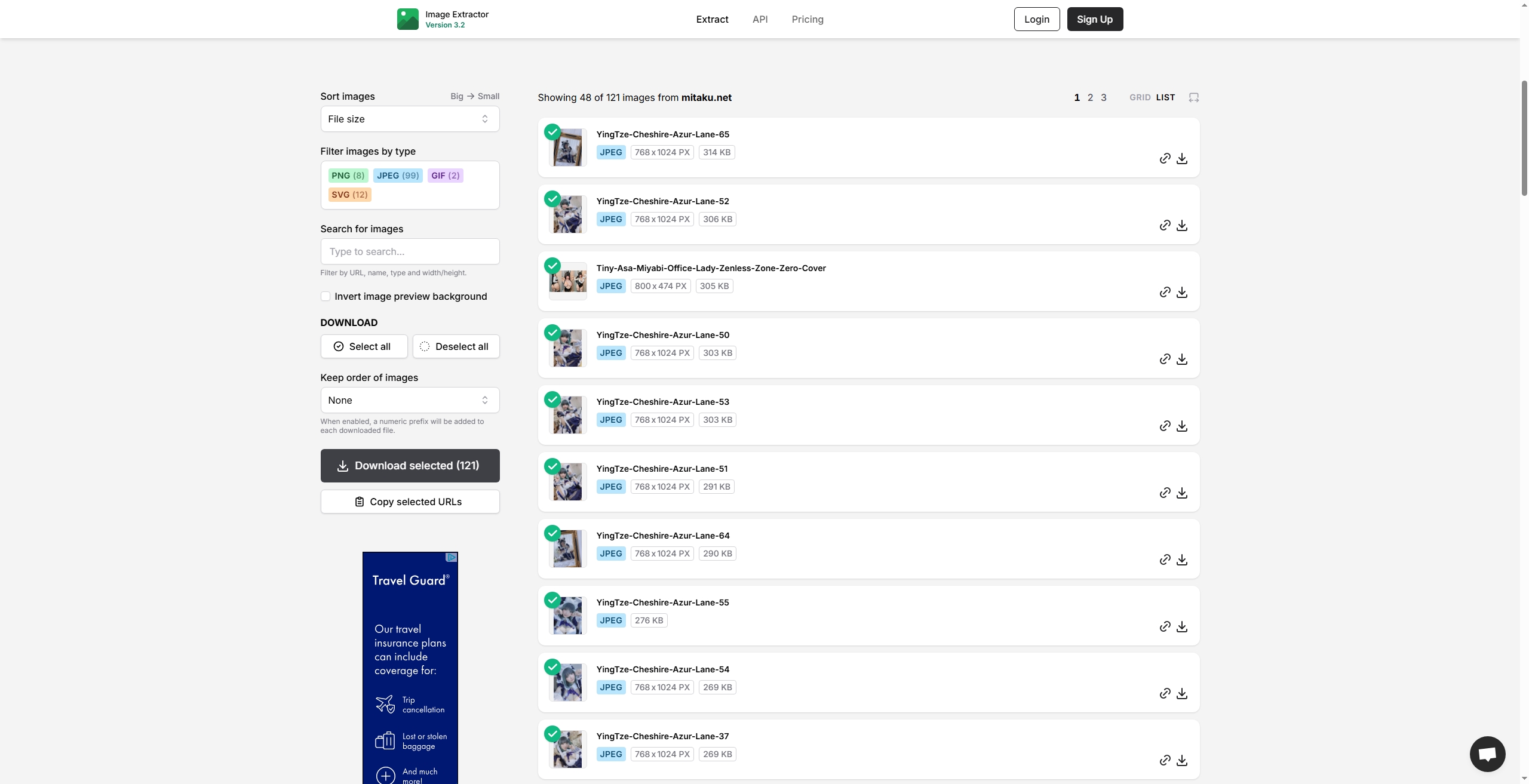
Pros:
- Works from any browser
- No installation needed
Cons:
- Doesn’t access content inside ZIP or external download links
- May not detect images loaded dynamically with JavaScript
3. Advanced Bulk Download Mitaku Images with Imaget
For serious users who want to download multiple Mitaku photo sets or entire galleries efficiently, Imaget is the ultimate solution.
Imaget is a professional bulk image downloader tool that can:
- Detect and download all images from a page or URL lists
- Support all image hosting websites, inclulding Mikatu.net
- Filter files by image size, resolution, or file extension
- Filter preferred images based on formats and images
How to use Imaget to download images from Mitaku:
- Install Imaget on Windows or Mac by downloading the software from it’s official site.
- Launch Imaget and open a Mitaku gallery, then let Imaget scroll the page to extract available images.
- Filter high resolutions images and choose other download preferences (folders, filenames, file types).
- Start the download process by clicking the Save all button, and Imaget will save these images from Mikatu to your device within a few seconds.
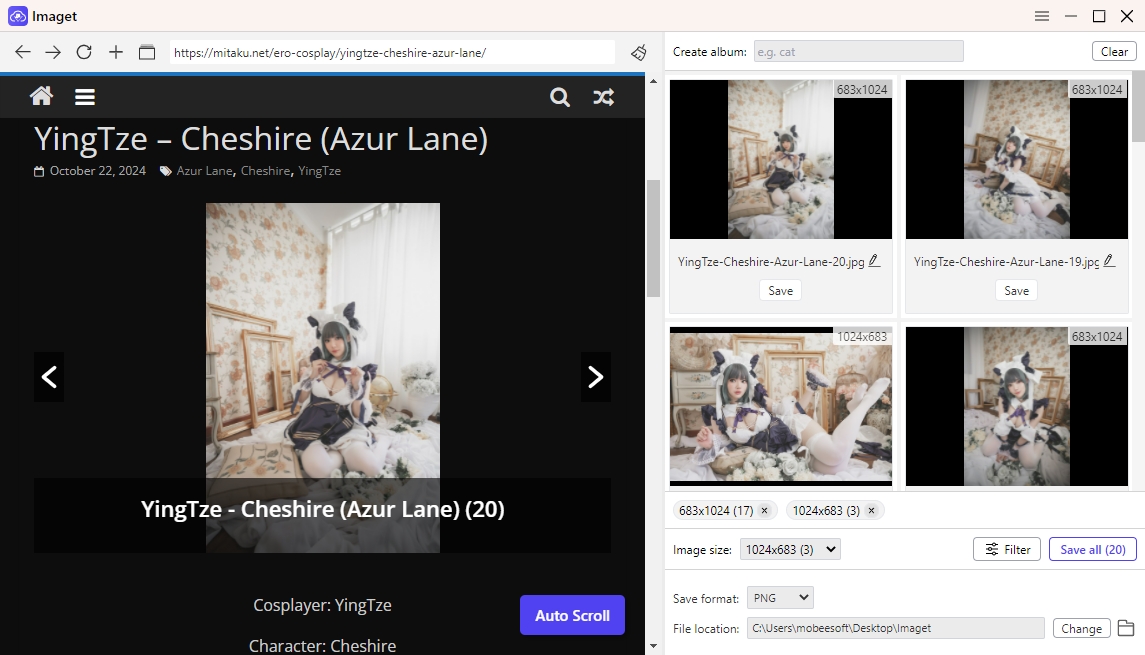
Pros:
- Fast, automated bulk download
- Saves time for users downloading many sets
- Supports password-protected files
Cons:
- Requires installation
- Full functionality unlocked in the premium version
4. Conclusion
Downloading cosplay content from Mitaku can be as simple or as sophisticated as your needs demand. Whether you’re saving a favorite photo set, building a personal offline gallery, or collecting references for artistic inspiration, there’s a method that fits.
If you only need a few images, manual downloading or browser extensions can do the job. For occasional gallery saves, online downloaders provide a hassle-free option. But for serious users who want speed, efficiency, and automation—Imaget is the clear winner.
With support for batch downloads, full resolution, and even password-protected downloads, Imaget makes it easy to download and manage large collections from Mitaku without missing files. Try Imaget to start building your offline Mitaku cosplay collection the smart way.
