How to Download DeviantArt Images?
DeviantArt, a haven for artists and art enthusiasts, boasts a vast collection of creative works spanning various genres and styles. While DeviantArt encourages sharing and appreciation of art, downloading images for personal enjoyment can be a bit puzzling for some users. In this article, we will delve into the various methods to download DeviantArt images, ranging from the basic manual approach to more advanced techniques, ensuring you can effortlessly build your personal art collection.
1. What is DeviantArt?
DeviantArt is an online platform that serves as a social network, community, and marketplace for artists and art enthusiasts. Established in 2000, DeviantArt has grown into one of the largest and most diverse online art communities, boasting millions of members who share their creative works across various artistic genres. The platform provides a space for artists to exhibit their talents, receive feedback, and connect with like-minded individuals.
While DeviantArt is primarily designed for artists to showcase their work and engage with a community of art enthusiasts, there are several reasons why individuals might want to download images from the platform:
- Personal Collection: Many users may want to build a personal collection of their favorite artworks. Downloading images allows them to curate a gallery of inspiring and visually appealing pieces.
- Offline Access: Downloading DeviantArt images can be useful for offline access. Users may want to view their favorite artworks without relying on an internet connection, especially when traveling or in areas with limited connectivity.
- Art Appreciation: Downloading images provides a way to appreciate and support the artists directly. Collecting and storing their work allows users to revisit and enjoy the art without needing to go back to the DeviantArt platform.
- Artistic Inspiration: Artists often download images from DeviantArt as a source of inspiration. Analyzing the techniques, styles, and concepts used by other artists can spark creativity and help in the development of one’s artistic skills.
- Reference Material: Some users download images for educational purposes or as reference material. Whether studying a particular artistic technique or seeking inspiration for a project, having offline access to reference images can be beneficial.
- Archiving and Backing Up: Downloading images ensures that users have a personal copy of the artwork in case it gets removed from DeviantArt or the artist’s profile. This is especially important for those who want to create backups of their favorite pieces.
- Creative Projects: Individuals engaged in creative projects such as collages, presentations, or personal websites might find downloading DeviantArt images useful for incorporating diverse and high-quality visuals into their work.
We have known the reasons that why individuals might want to download images from DeviantArt, now that let’s continue to explore the methods to download images from the DeviantArt.
2. Manually Download a DeviantArt Image
The simplest way to download a single DeviantArt image is the manual download method. Right-click on this DeviantArt image, select “Save Image As” and choose the desired location on your device. While this is straightforward, it becomes time-consuming for those looking to build a substantial collection.
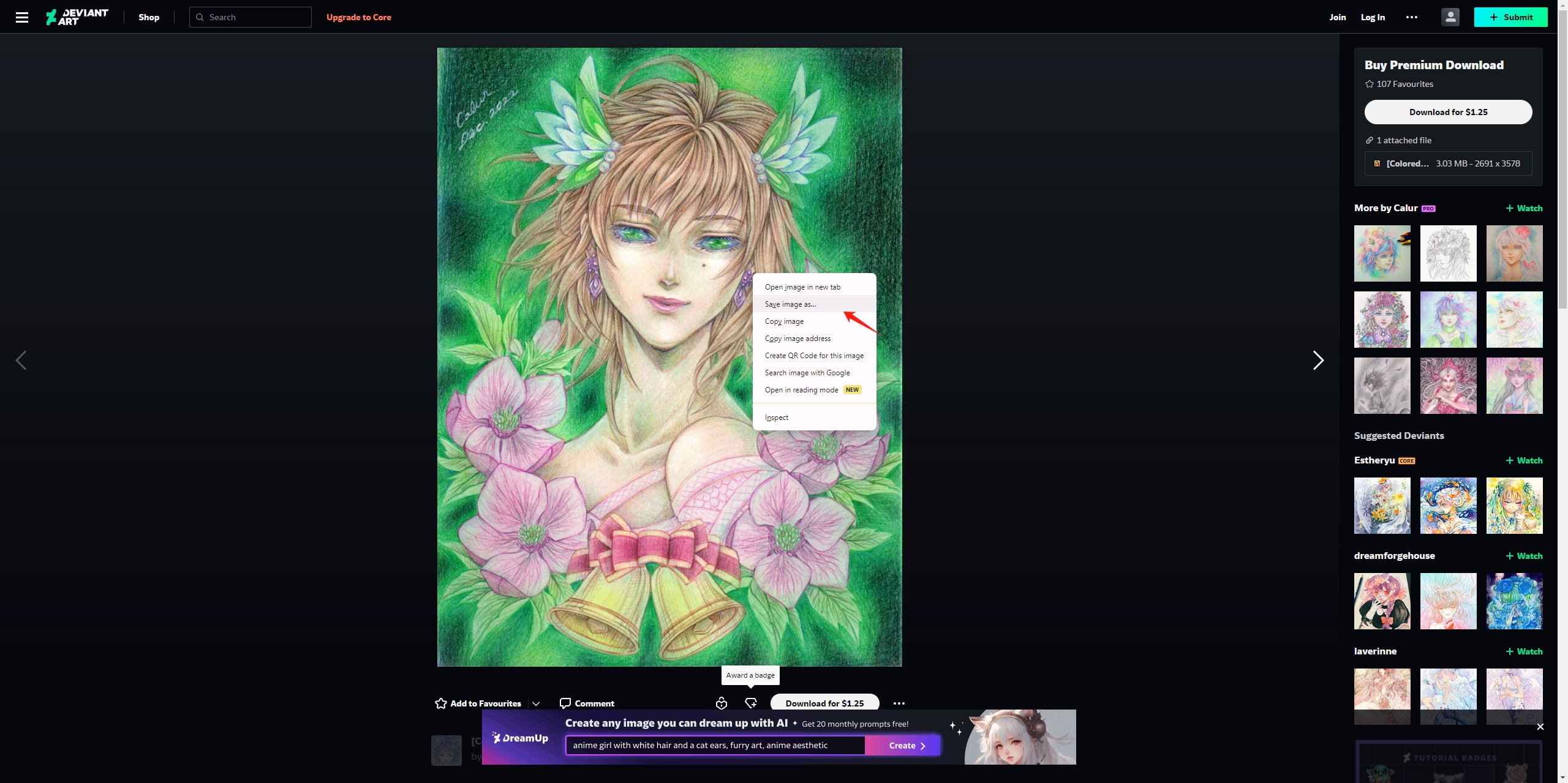
3. Download a DeviantArt Image With The Download Button
DeviantArt itself provides a download button on some artworks, allowing users to download the image directly from the platform. Look for this button below or near the artwork, and click on it to initiate the download. However, you may need to pay to use the “Download” feature. Furthermore, not all artists enable this feature, so this method may not be universally applicable.
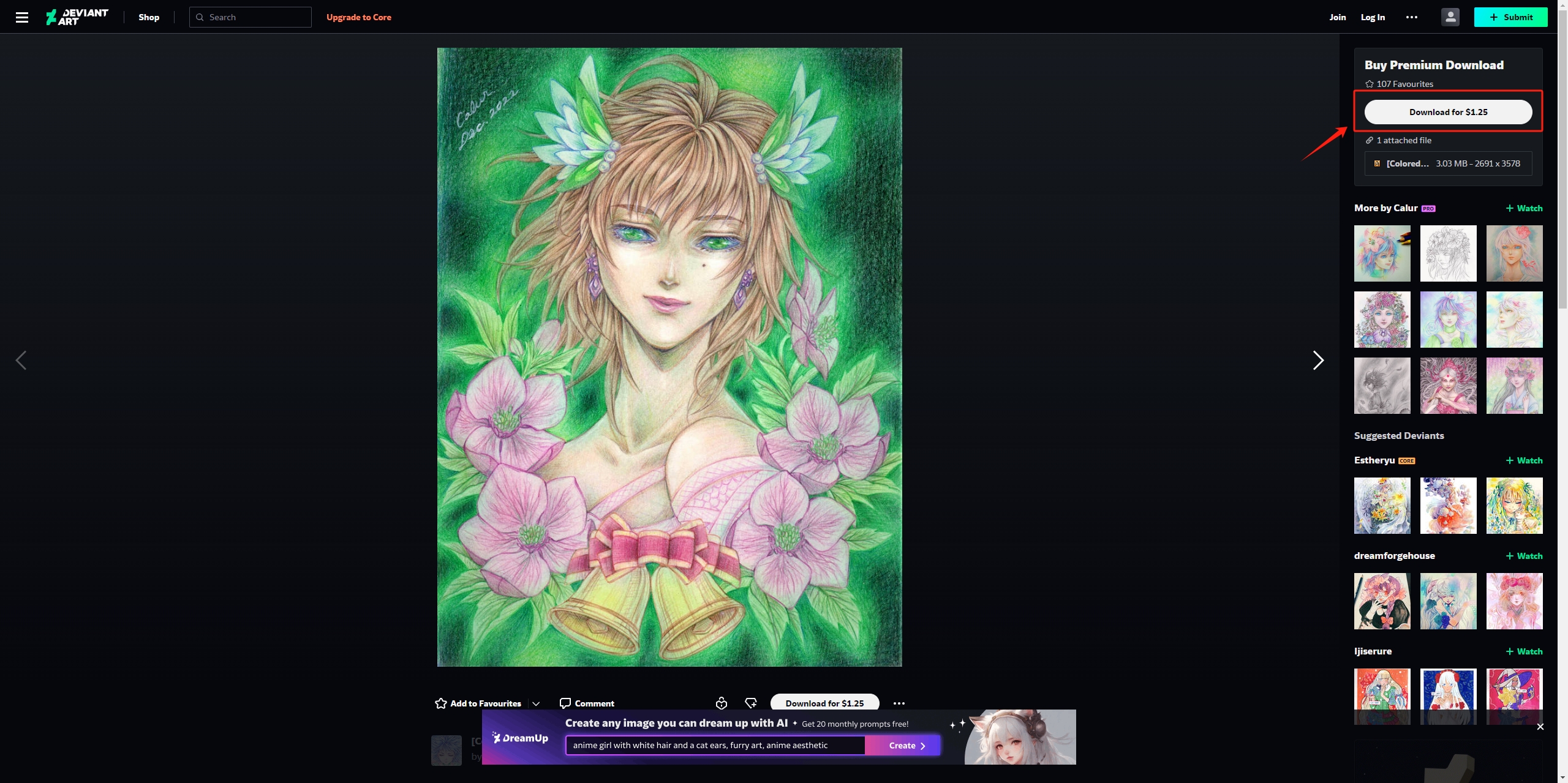
4. Download DeviantArt Images with Browser Extensions
Several browser extensions cater to the specific task of simplifying image downloads from DeviantArt. Extensions like “DeviantArt Download Helper” or “DeviantArt Image Downloader” can be added to your browser, streamlining the download process.
Below are the steps to download DeviantArt images using browser extensions:
Step 1: Visit the browser extension store (e.g., Chrome Web Store for Google Chrome, Mozilla Add-ons for Firefox), search for a reliable DeviantArt image downloader extension, such as “DeviantArt Image Downloader” or “Image Downlaoder”, and install it in your browser.
Step 2: Go to the DeviantArt website and locate the artwork you want to download on DeviantArt.
Step 3: Click on the extension icon, and the extension will provide you with the options to download all images or select images to download from DeviantArt.
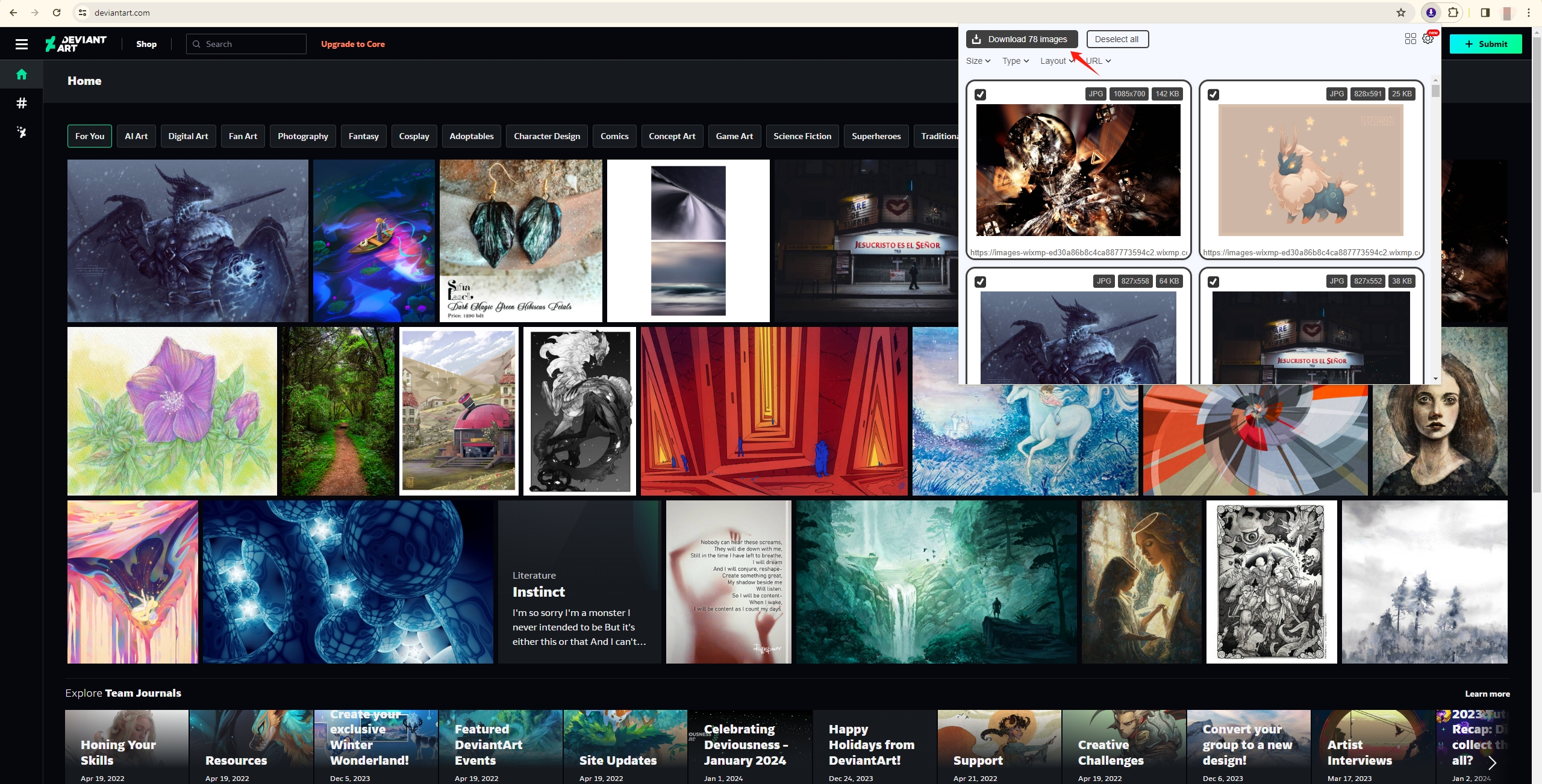
5. Bulk Download All DeviantArt Images with Imaget
For a more powerful and efficient solution, the Imaget downloader stands out as an excellent option. Imaget is an ultimate downloader that allows you to download all images and gifs from all websites, including DeviantArt, Shutterfly, Getty, Flickr and any other image hosting and searching websites. With Imaget, you can easily download all images on a web page with just one click. Imaget also allows you to select images to download based on size and format, create local albums, rename images, and support other download settings.
Follow these steps to utilize Imaget to download DeviantArt images:
Step 1: Download Imaget and install it on your computer.
Step 2: Launch Imaget, and open DeviantArt in Imaget’s online built-in browser, then log in with your account.
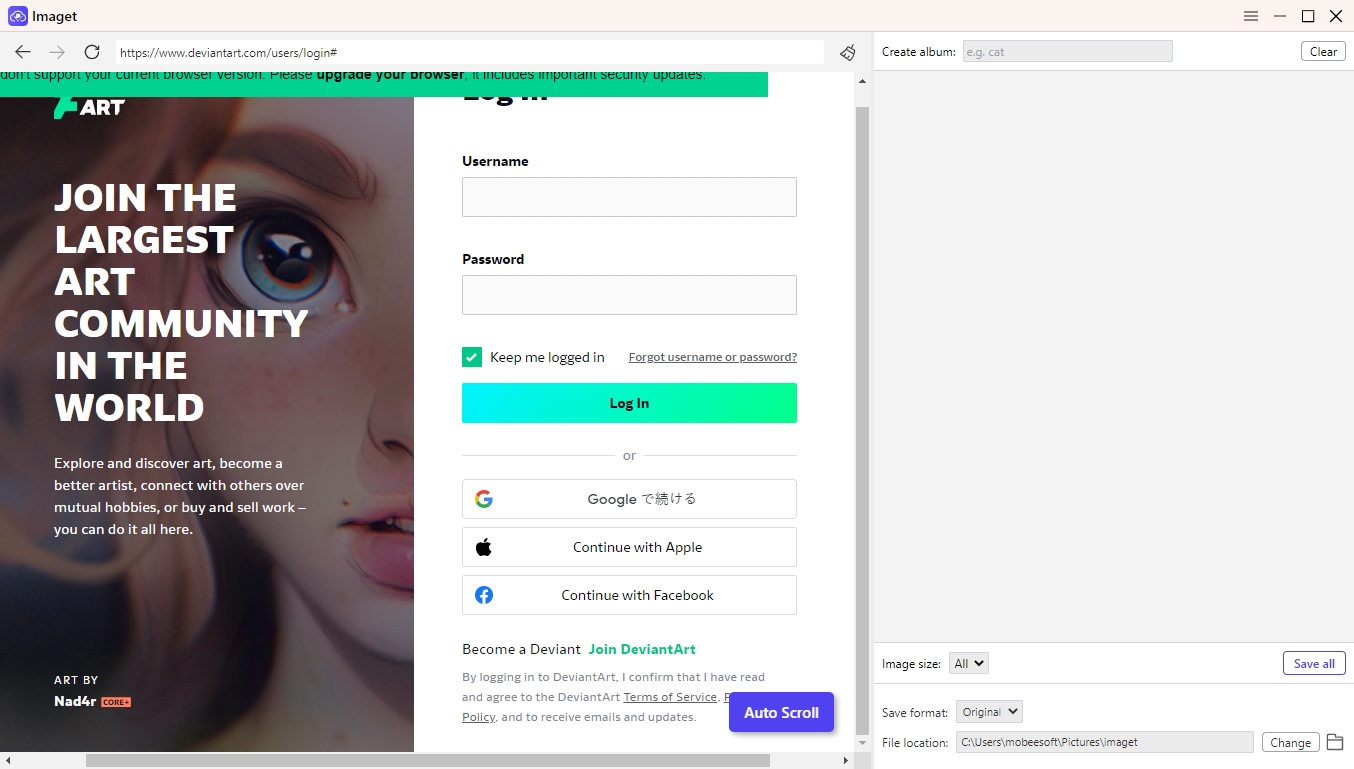
Step 3: Find the DeviantArt page that you want to download images from, click the “Auto Scroll” button and Imaget will automatically detect and display all the images on the page.
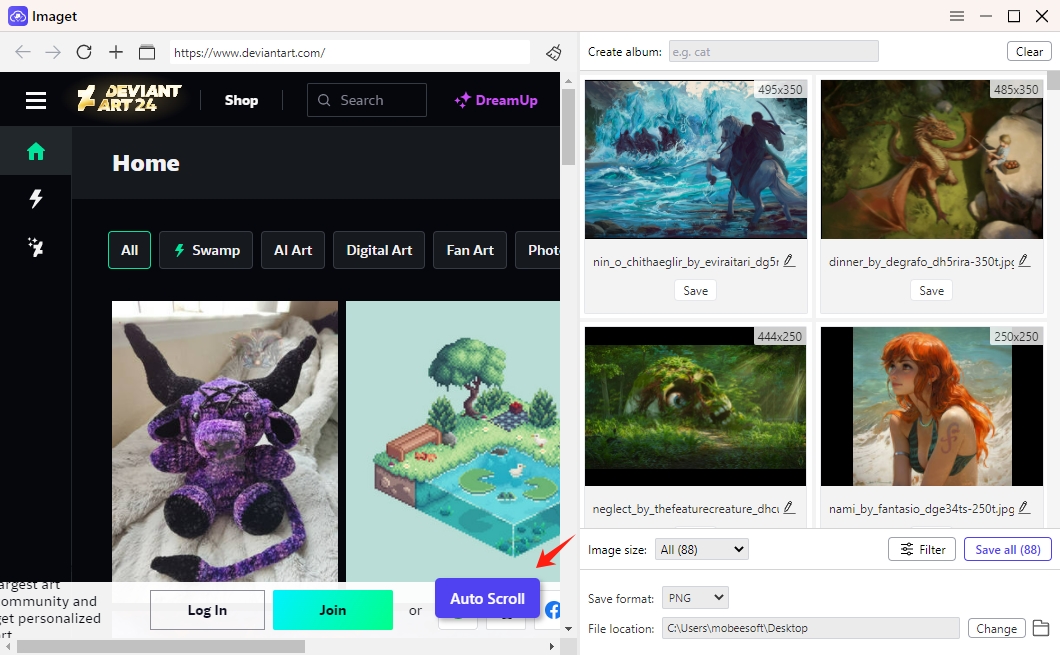
You can also input the URLs of the Deviantart page or artworks you want to download images from into Imaget.
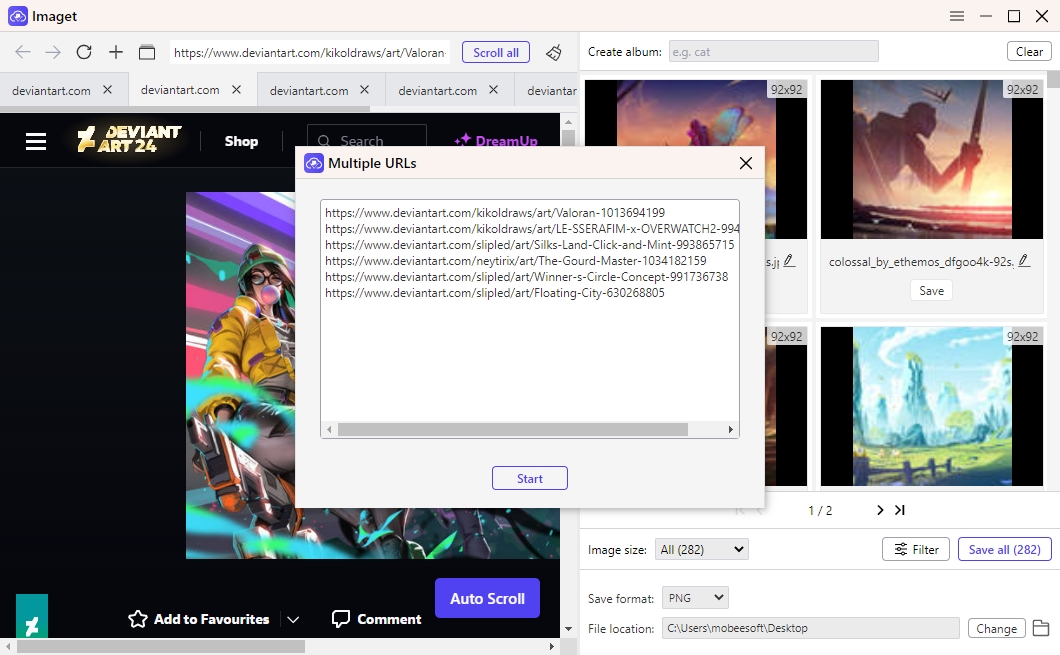
Step 4: Imaget offers options to filter images based on size and type. You can also customize settings such as the download location, file naming conventions, and image size preferences.
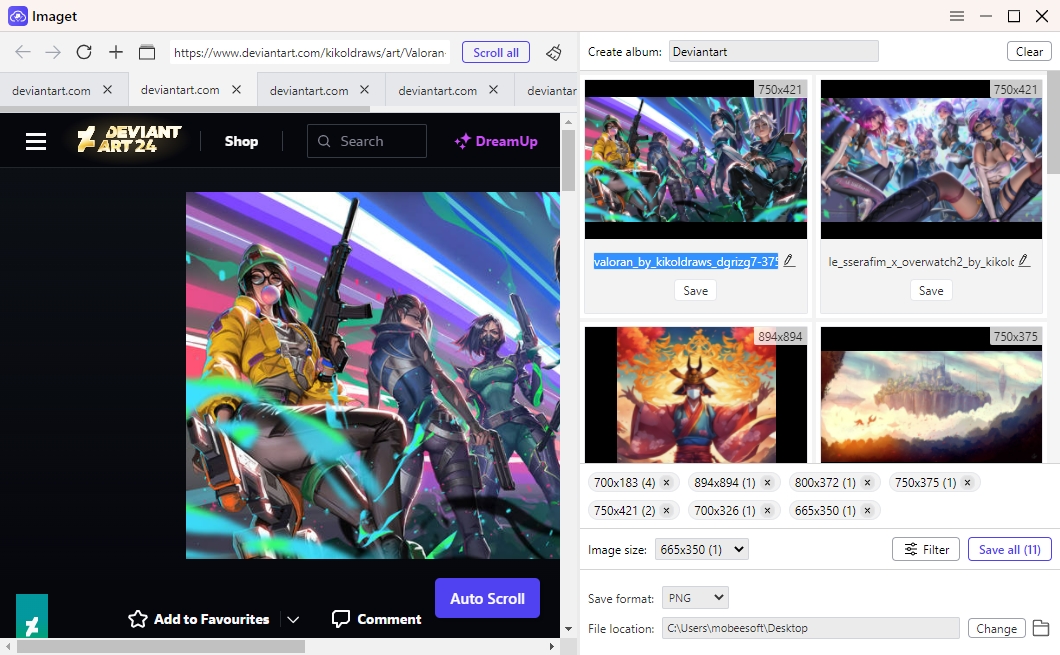
Step 5: After selecting images, click the “Save All” button, and Imaget will download all photos from DeviantArt in seconds. Through Imaget’s user-friendly interface, you can monitor the status of the download.
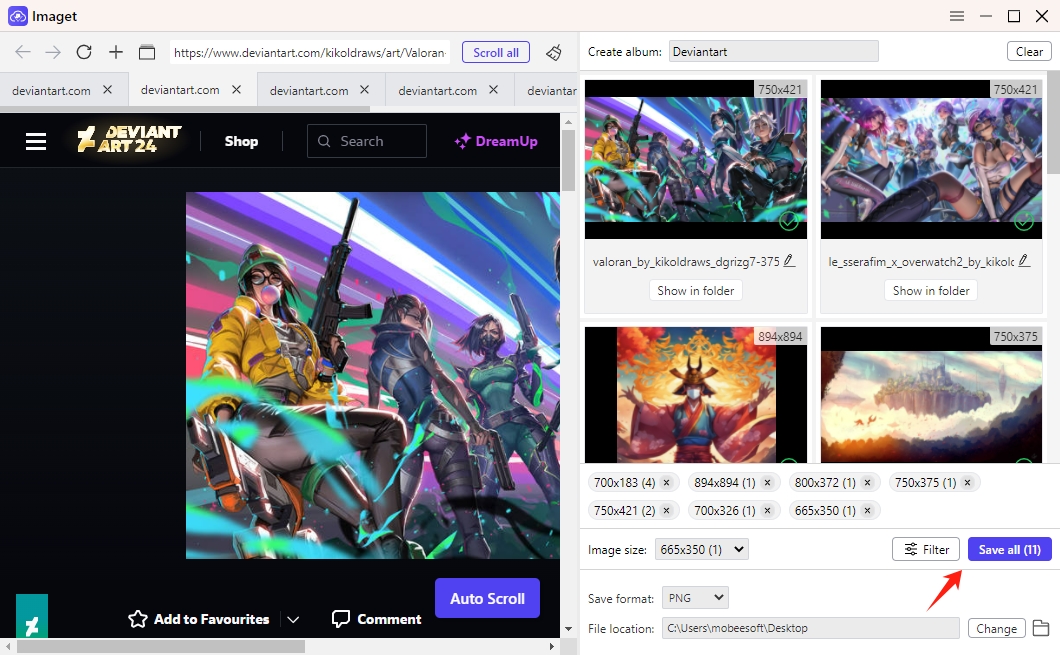
Step 6: Once the download is complete, click the “Open folder” icon to find all the downloaded DeviantArt images and organize your images in folders according to your preferences.
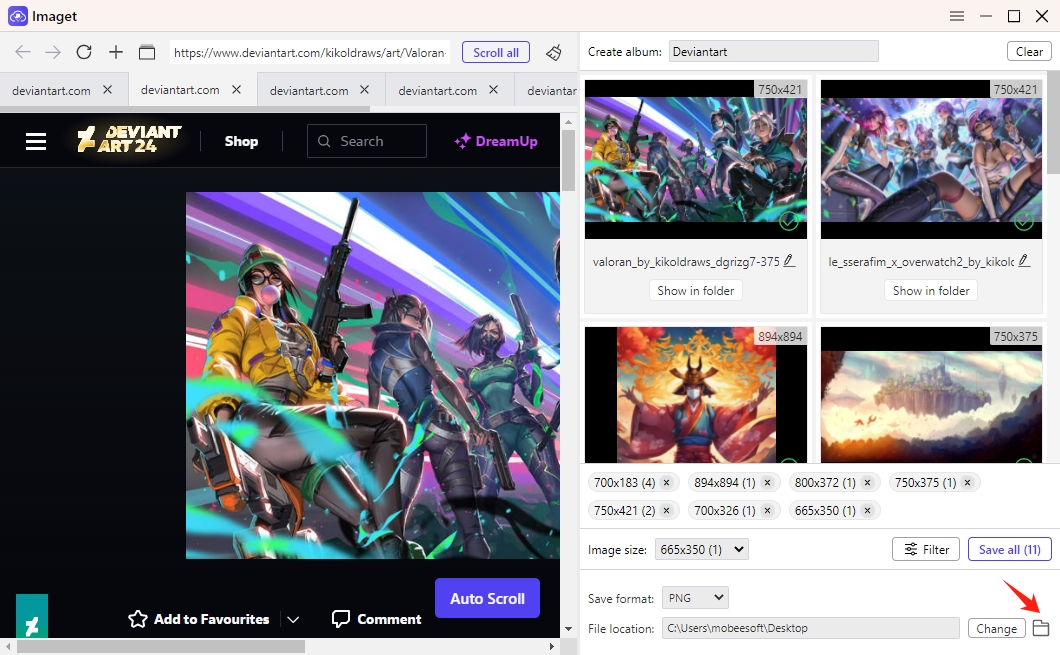
Conclusion
In the vast world of DeviantArt, downloading images can be a personalized experience. Whether you opt for basic, intermediate, or advanced methods, this comprehensive guide aims to cater to your preferences and needs. As you embark on your journey of building a personal art collection, remember to download and try the Imaget download to bulk download all DeviantArt images in their original quality. Using Imaget and contributing to the vibrant tapestry of creativity on DeviantArt.
