How to Download Images from Etsy?
In the bustling world of online marketplaces, Etsy stands out as a haven for creators, artisans, and shoppers alike. With its vast array of handmade, vintage, and unique items, Etsy offers a treasure trove of inspiration and creativity. Among the myriad of features Etsy offers, the ability to download images plays a crucial role for both sellers and buyers. In this comprehensive guide, we’ll explore the significance of Etsy images and how to download them with different techniques.
1. What is Etsy and Etsy Images?
Etsy is an e-commerce platform founded in 2005, primarily focused on handmade, vintage, and unique goods. It serves as a global marketplace where independent sellers can connect with buyers seeking one-of-a-kind items. From handcrafted jewelry to vintage clothing, Etsy fosters a community of creativity, allowing artisans to showcase their skills and shoppers to discover distinctive treasures.
Etsy images are visual representations of the products listed on the platform. These images play a pivotal role in attracting potential buyers and conveying the unique qualities of each item. Sellers meticulously curate their product images to highlight key features, showcase craftsmanship, and evoke a sense of style and personality. For buyers, these images serve as a window into the world of handmade and vintage goods, offering a glimpse of the beauty and artistry behind each creation.
Etsy recommends specific image sizes and aspect ratios to ensure optimal display and clarity:
- Etsy Image Size: Etsy recommends uploading images with a minimum size of 2000 pixels on the shortest side for best quality.
- Etsy Aspect Ratio: The ideal aspect ratio for Etsy images is 5:4, although other ratios such as 4:5 or 1:1 can also work well.
Maintaining consistent image sizes and aspect ratios across product listings helps create a cohesive and visually appealing storefront, enhancing the overall shopping experience for buyers.

2. How to Download Images from Etsy?
Downloading images from Etsy is a straightforward process and can be accomplished through various methods:
2.1 Using Browser Extensions:
Browser extensions provide a convenient way to download images directly from Etsy listings. Browser extensions are user-friendly and efficient for downloading individual images from Etsy listings.
Here’s a step-by-step guide to downloading Etsy images with a browser extension:
Step 1: Install a browser extension designed for professional Etsy image downloading, such as “Etsy Image Download“.
Step 2: Open your web browser and go to the Etsy website and find the specific listing or product page from which you want to download images.
Step 3: Click on the extension icon in your browser’s toolbar to activate it, and then the extension will start scanning the webpage for images.
Step 4: Select the images that you want to download, then click to download them from Etsy.
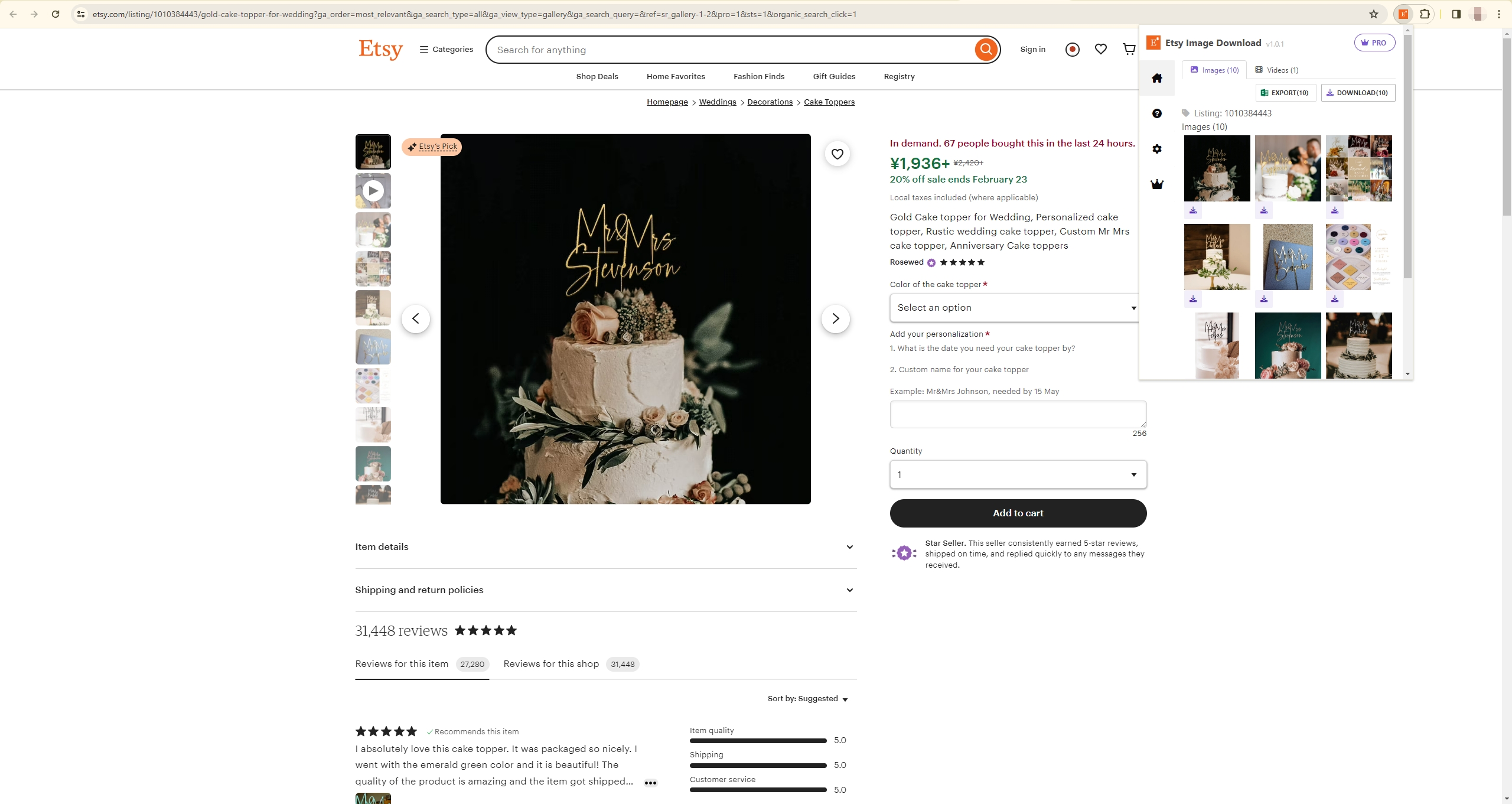
2.2 Utilizing Online Downloaders:
Online downloaders provide another method for saving images from Etsy listings. Online downloaders are accessible and do not require any software installation, making them suitable for quick image downloads from Etsy.
Here’s a step-by-step guide to help you download Etsy images using an online downloader:
Step 1: Explore online downloader websites that support Etsy URLs, such as “Etsy Images Downloader“. Copy the URL of the Etsy listing containing the images you want to download and paste the URL into the search field.
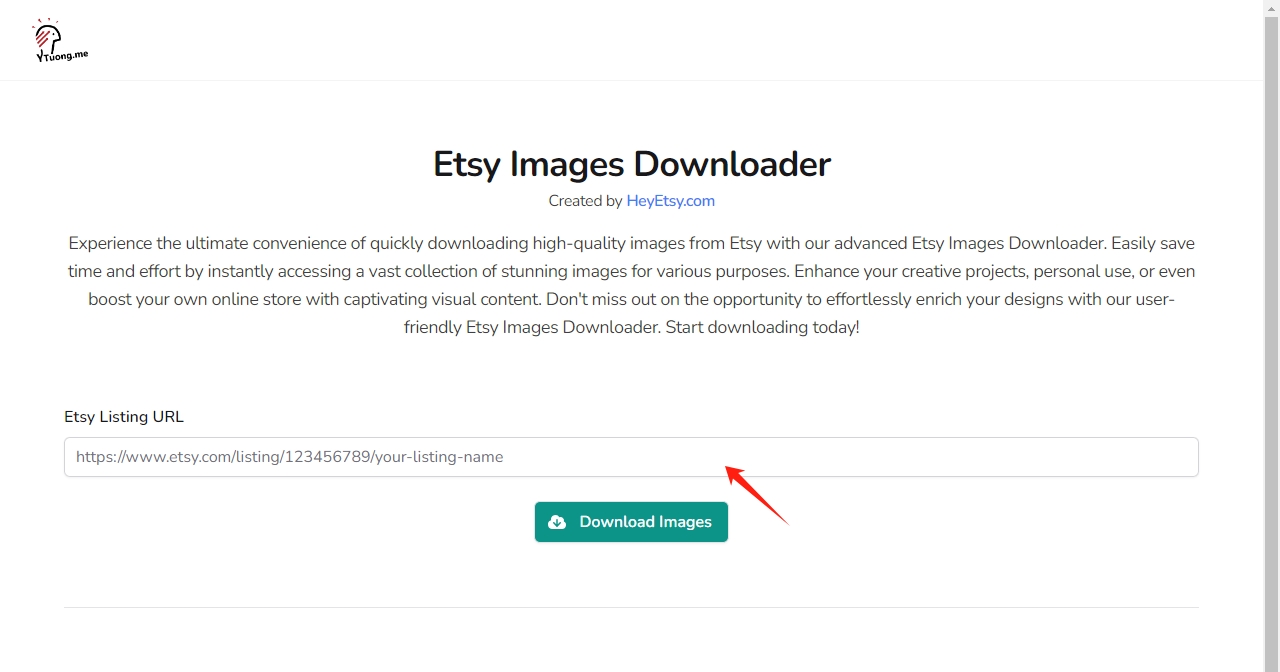
Step 2: You can download the images manually or click the “Download All Images” button to save these Etsy images in bulk.
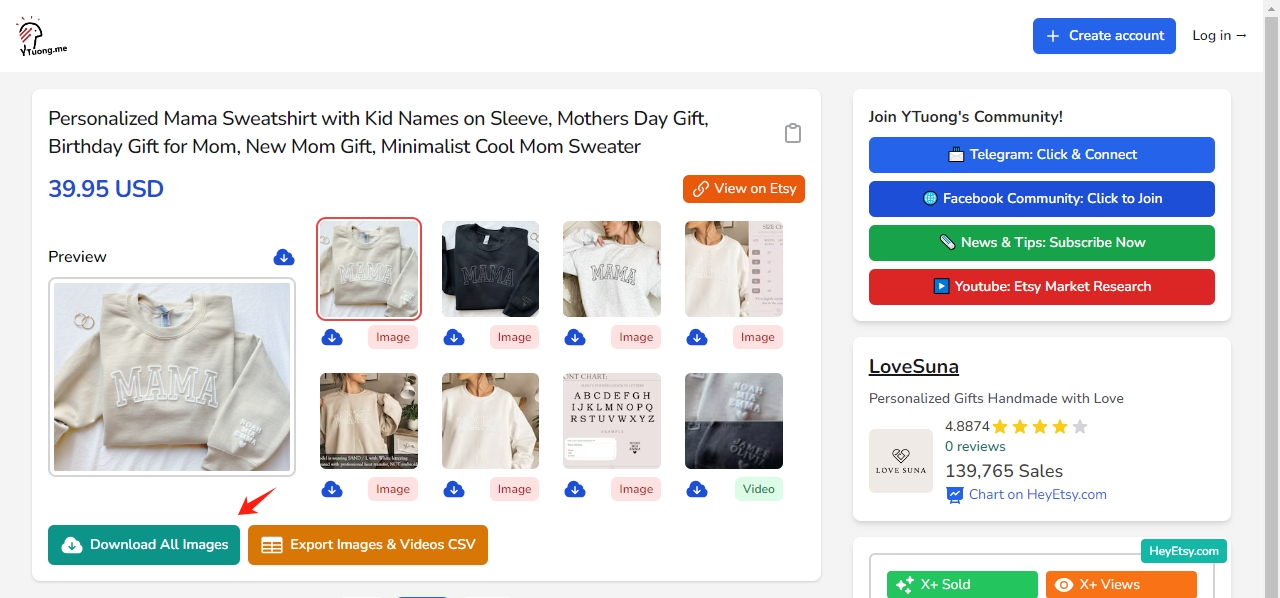
3. Bulk Download All Etsy Images with Imaget
For users seeking to download multiple images from Etsy listings in bulk, Imaget offers a convenient solution. Imaget is a powerful Etsy image downloader that streamlines the process of downloading multiple images in bulk from all websites, including Etsy, Amazon, AliExpress, and any other platforms. With its user-friendly interface and efficient functionality, users can easily download their desired images in seconds with just one click. It allows users to select images to download and provides extra download features to manage the downloaded images.
Follow these steps to initiate bulk downloads of Etsy images using Imaget:
Step 1: Download Imaget compatible with your operating system (Windows or macOS) and install it.
Step 2: Visit the Etsy website within Imaget’s built-in browser, locate the specific Etsy listing or product page containing the images you wish to download in bulk, then click the “Auto Scroll” button to load all images on this page.
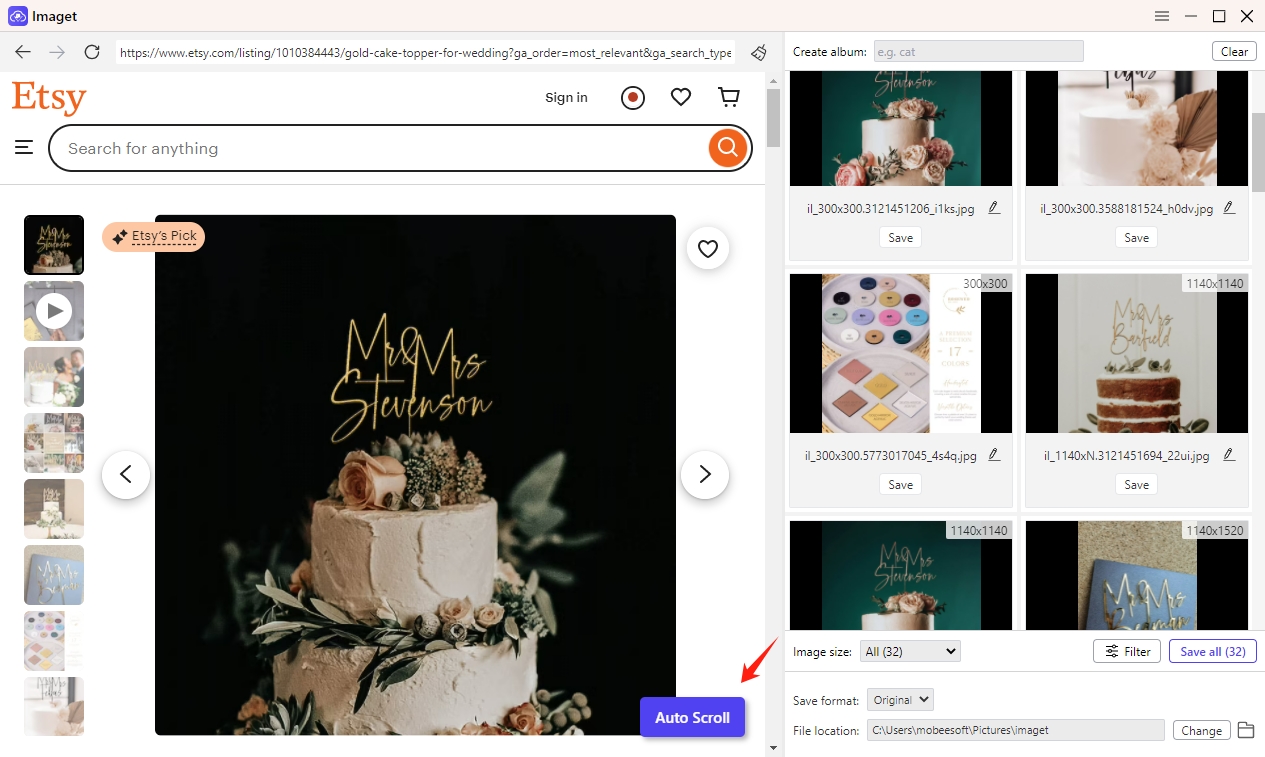
Step 3: Select the images you want to download from Etsy or choose to download all images in bulk. You can also access other settings such as download folder location, file naming conventions, and image output file types.
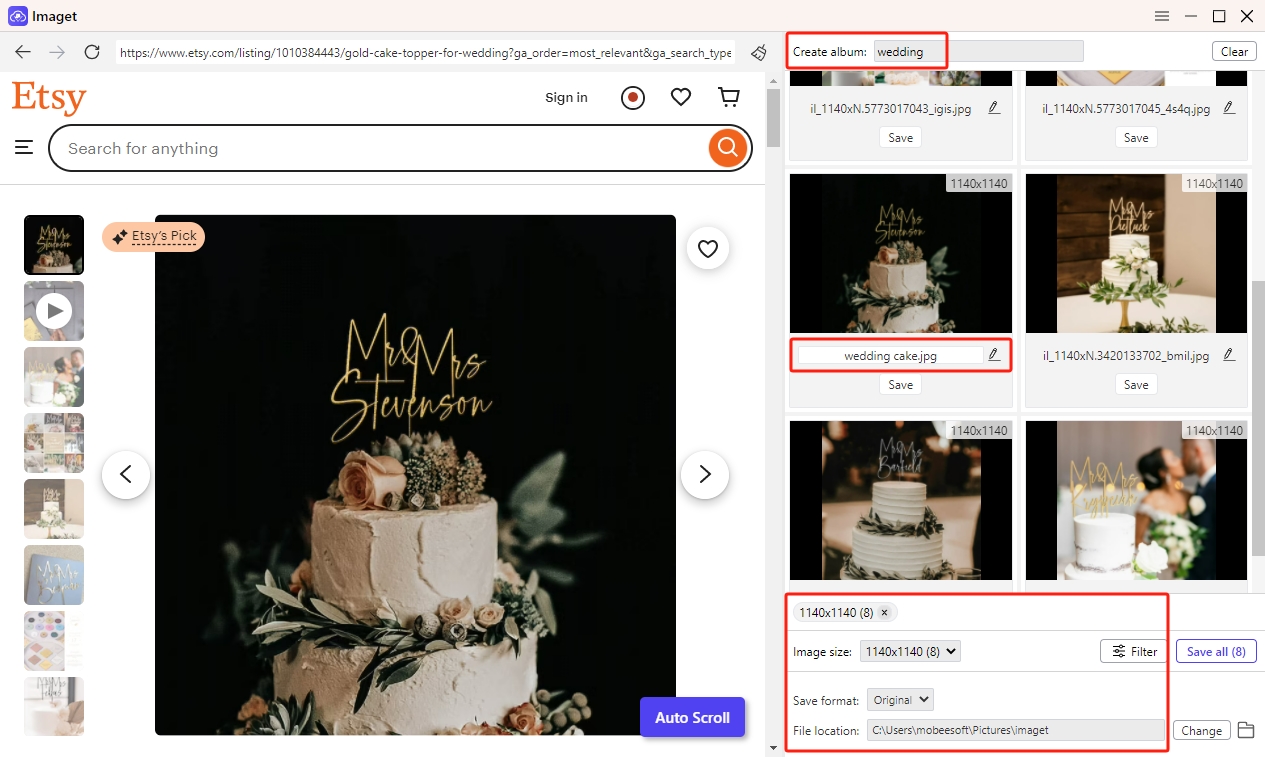
Step 4: Once you’ve made your selections and configured the download options, click on the “Save All” button to initiate the bulk download process.
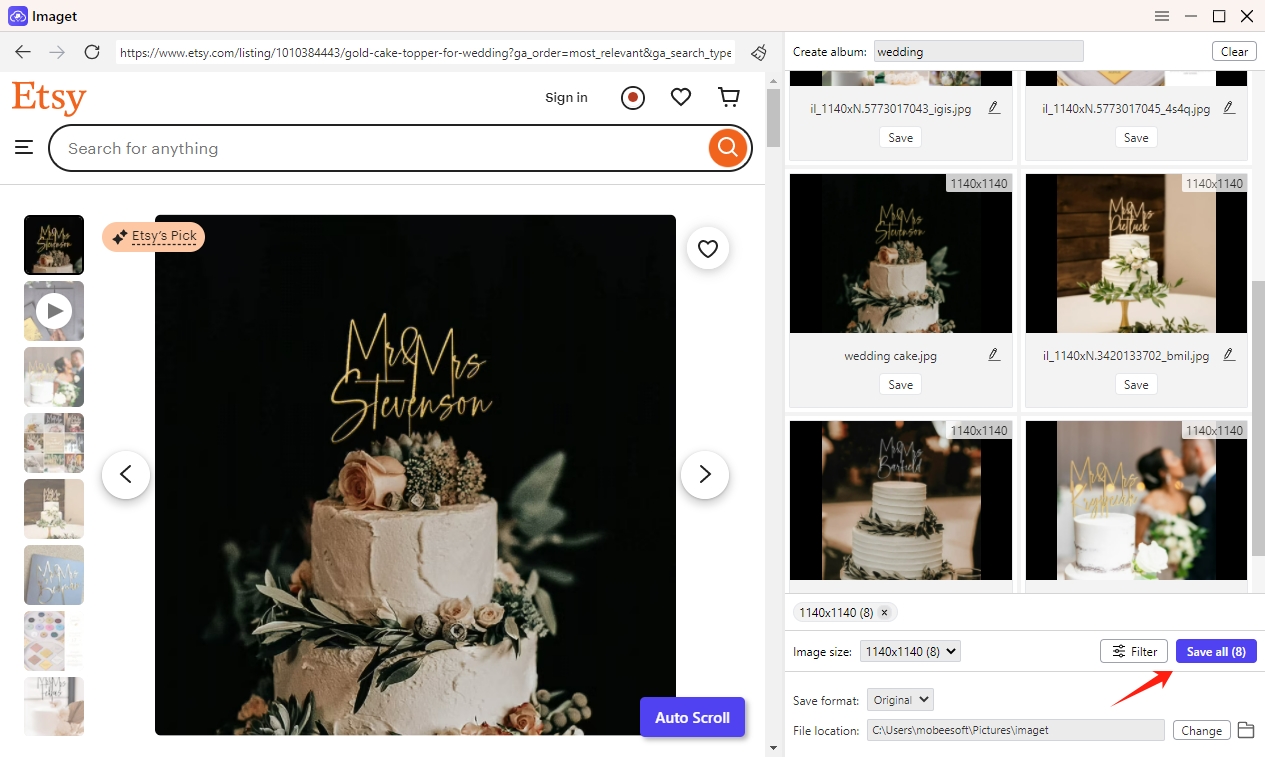
Step 5: Once the download is complete, click the “Open folder” icon to navigate to the designated download folder on your computer and find all the downloaded Etsy images.
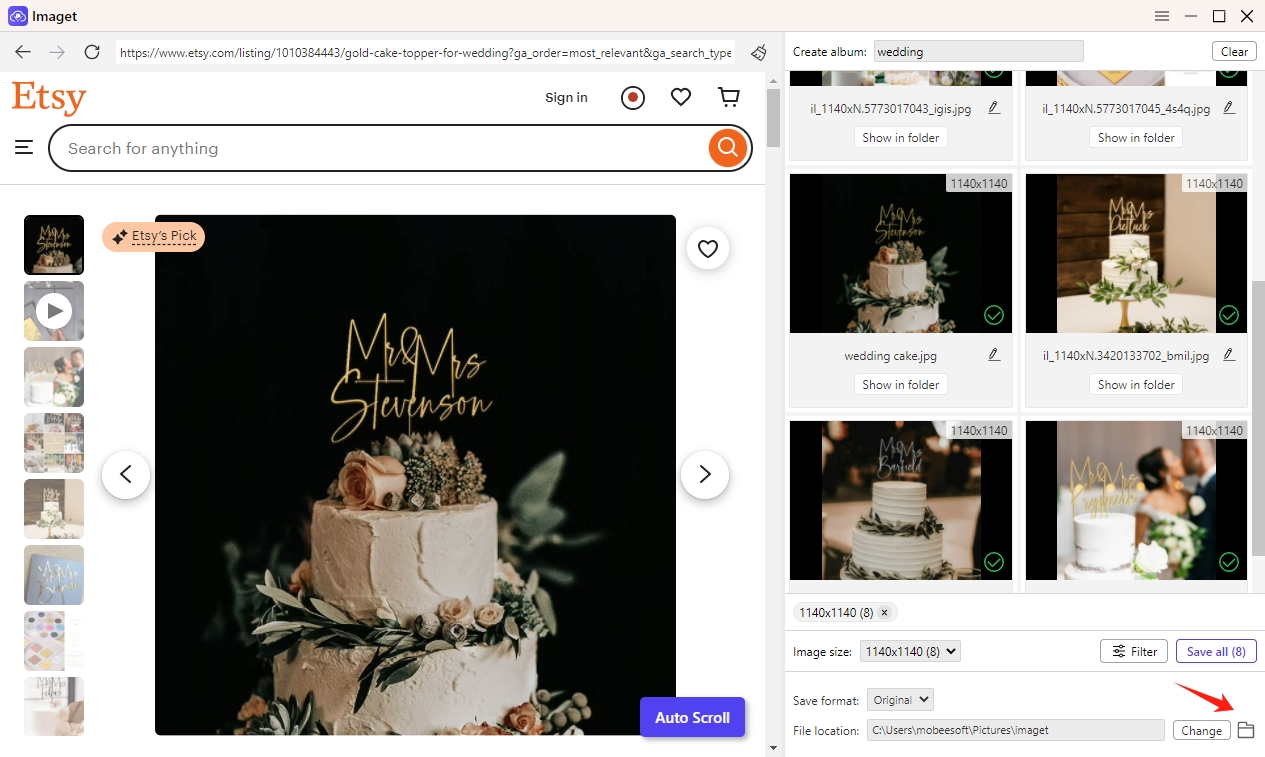
Conclusion
In conclusion, Etsy offers a rich tapestry of creativity and craftsmanship, fueled by its vibrant community of sellers and buyers. By understanding the significance of Etsy images and employing various downloading methods, users can explore, discover, and engage with the diverse array of products showcased on the platform. If you prefer to download images from Etsy in a more convenient way, the Imaget official Etsy image downloader is the best tool for bulk original image downloading. Whether you’re seeking inspiration, shopping for unique treasures, or showcasing your own creations, downloading images from Etsy with Imaget opens a gateway to a world of imagination and possibility, recommend downloading Imaget and trying it.
