How to Download Love and Deepspace Wallpapers?
If you’re captivated by the stunning visuals and romantic sci-fi vibes of Love and Deepspace, it’s no surprise that you’d want to set your favorite characters or scenes as your device wallpaper. With its lush aesthetics, dreamy character designs, and high-quality animations, the game delivers more than just immersive storytelling — it delivers wallpaper-worthy visuals at every turn. Whether you’re a casual fan or a hardcore enthusiast, this guide will walk you through all the best ways to download Love and Deepspace wallpapers.
1. What is Love and Deepspace?
Love and Deepspace is a visually rich 3D dating sim for mobile, crafted by Papergames — the creative force behind the Nikki and Mr. Love series. Set against a backdrop of stars and secrets, this sci-fi love story invites players to connect with charismatic male leads, each brimming with personality, mystery, and futuristic elegance.
Set in a distant galaxy where love meets destiny, Love and Deepspace offers players cinematic moments, dynamic voice acting, 3D animated characters, and real-time interaction. Its high production value and visually stunning art style have made it a fan-favorite among gamers who love both romance and science fiction.

Because of its rich visuals and memorable scenes, fans often want to use Love and Deepspace character images as wallpapers for their phones, tablets, or desktops.
2. How Can I Find and Download Love and Deepspace Wallpapers?
Whether you’re looking for official releases or fan-made art, there are many ways to find and download wallpapers from Love and Deepspace. Below are some of the most effective methods to find and download the Love and Deepspace wallpapers:
2.1 Manual Downloading Wallpapers from Official Sources
From time to tine, Papergames shares stunning Love and Deepspace wallpapers through official social channels and special event promotions. Here’s how to get them:
a) Official Website or Events
- Visit the official website: loveanddeepspace.infoldgames.com
- Open the “Gallery” tab, then choose your favorite Love and Deepspace character (Xavier, Rafayel, Zayne, Sylus or Caleb)
- Choose a wallaper and open it in full size, then click on the image and right-click (on PC) or long-press (on mobile) to save it.
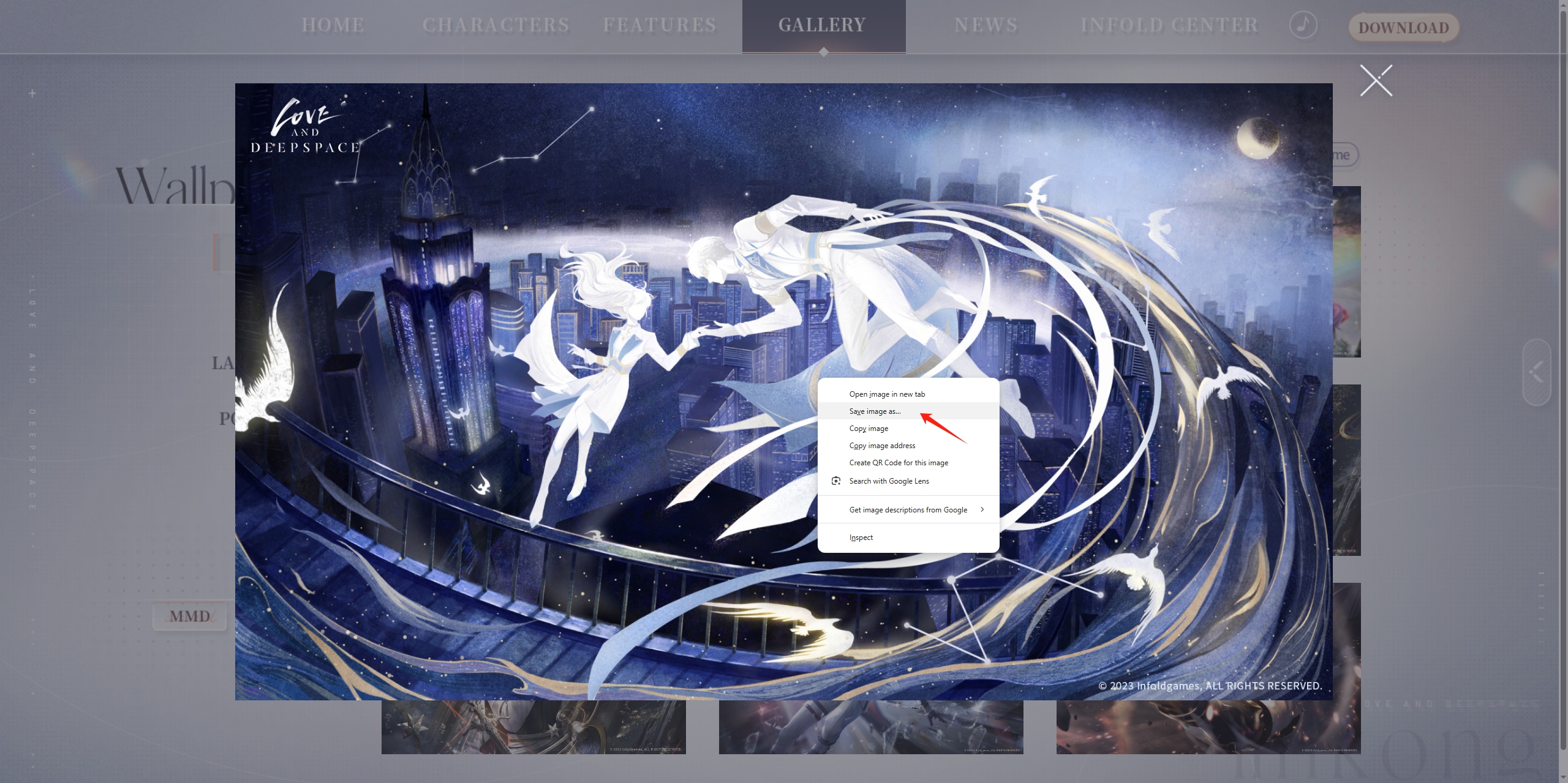
b) Social Media Pages
You can follow the official Love and Deepspace accounts to look for high-quality image posts and promotional wallpapers on these platforms:
Download by:
- PC: Right-click on your preferred Love and Deepspace image > “Save image as”
- Mobile: Tap the Love and Deepspace image and hold > “Download” or “Save to Photos”

These official images often come in various screen resolutions, including 1080p and 4K, ideal for desktops and smartphones alike.
2.2 Capture In-Game Screenshots
The game itself features beautiful scenes that can double as wallpapers. If there’s a moment you want to capture within the Love and Deepspace game, you can:
- Use the screenshot function within the Love and Deepspace Photo Studio
- Take screenshots on iPhone: Press Side + Volume Up
- Take screenshots on Android: Press Power + Volume Down
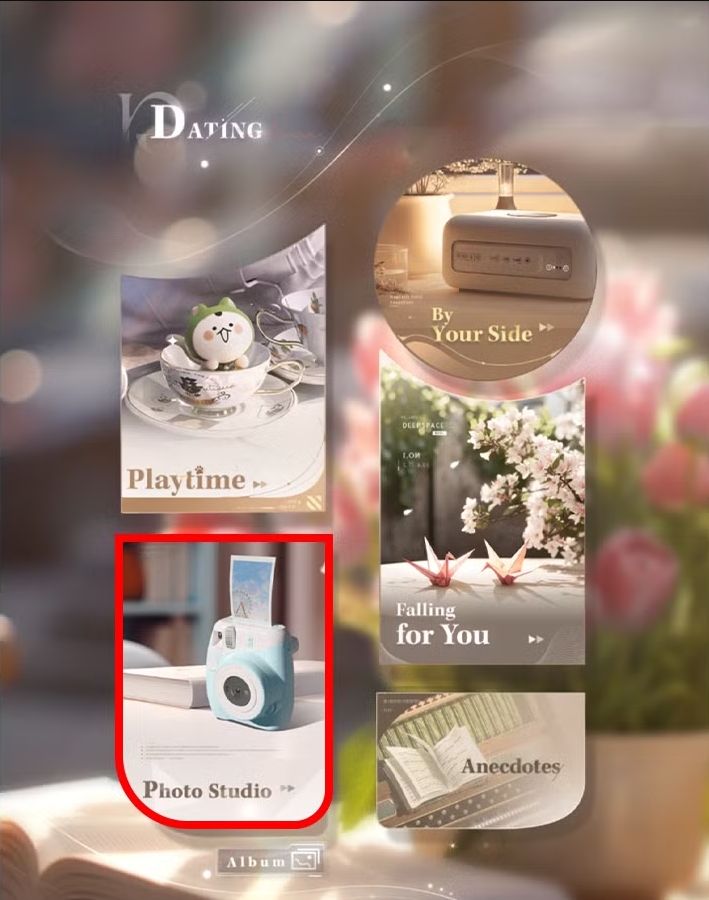
You can then crop and edit these screenshots using built-in photo apps or tools like Canva or Snapseed for a polished wallpaper-ready look.
2.3 Download Fan-Made Wallpapers
The Love and Deepspace community is active and artistic, since many fans post high-resolution wallpapers and edits on art-sharing platforms:
a) Pinterest
- Search: “Love and Deepspace wallpapers”
- Explore aesthetic boards and themed collections (e.g., “Xavier love and deepspace wallpaper”)
- Tap on an image > Open in full view > Long press or right-click to download.
b) DeviantArt
- Use search keywords like “Love and Deepspace 4K wallpaper” or “fan art”
- Always check for download options or usage rights.
- Respect artist credits and do not redistribute without permission.
c) Reddit and Discord
-
Subreddits like r/LoveAndDeepspace or fan-run Discord servers often share exclusive fan content, including wallpapers, icons, and aesthetic packs.
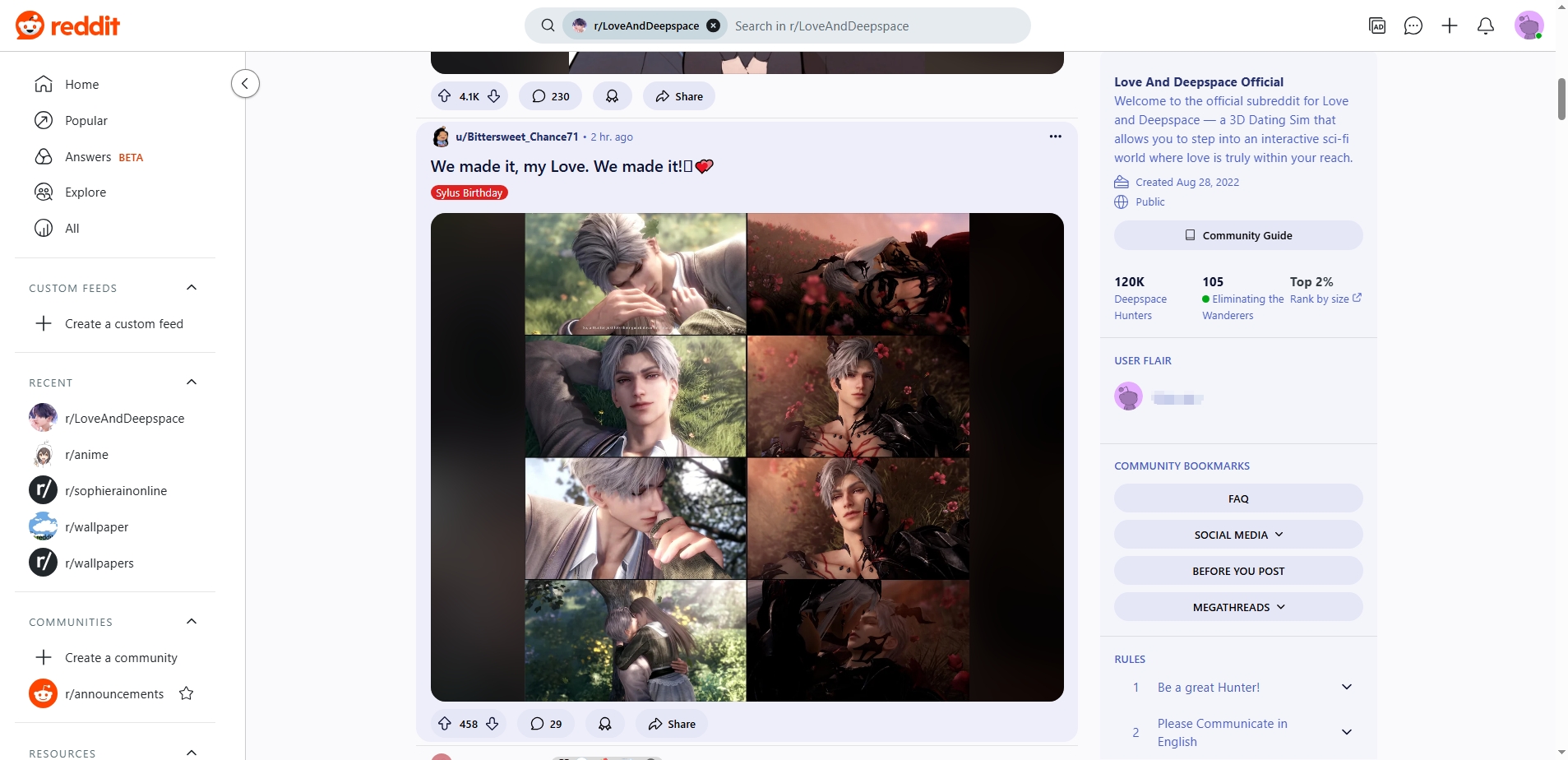
2.4 Bulk Download Wallpapers with Imaget (Advanced Method)
If you want to download multiple wallpapers from Pinterest boards, media-rich pages, or fan albums — manually saving each image can be time-consuming. That’s where Imaget comes in.
Imaget is a powerful desktop bulk image downloader that lets you:
- Download all images, wallpapers and gifs from a web page
- Download from list of URLs
- Extract images in original quality
- Filter by resolution or file type
- Save in organized folders
It’s ideal for fans who want to build a full collection of wallpapers quickly and efficiently.
How to Use Imaget to Download Love and Deepspace Wallpapers:
- Install Imaget’s lastest version on your Windows or Mac computer.
- Copy the URL of the page that contains the Download Love and Deepspace Wallpapers you want to download, then open it with Imaget’s built-in browser.
- Activate “Auto Scroll” in Imaget to let it automatically find and list all the Love and Deepspace wallpapers available on the page.
- Choose desired wallpaper type (e.g., JPG, PNG) and resolution (e.g., 1920×1080 for HD).
- Check thumbnails and click “Save all” to save your wallpapers in one go.
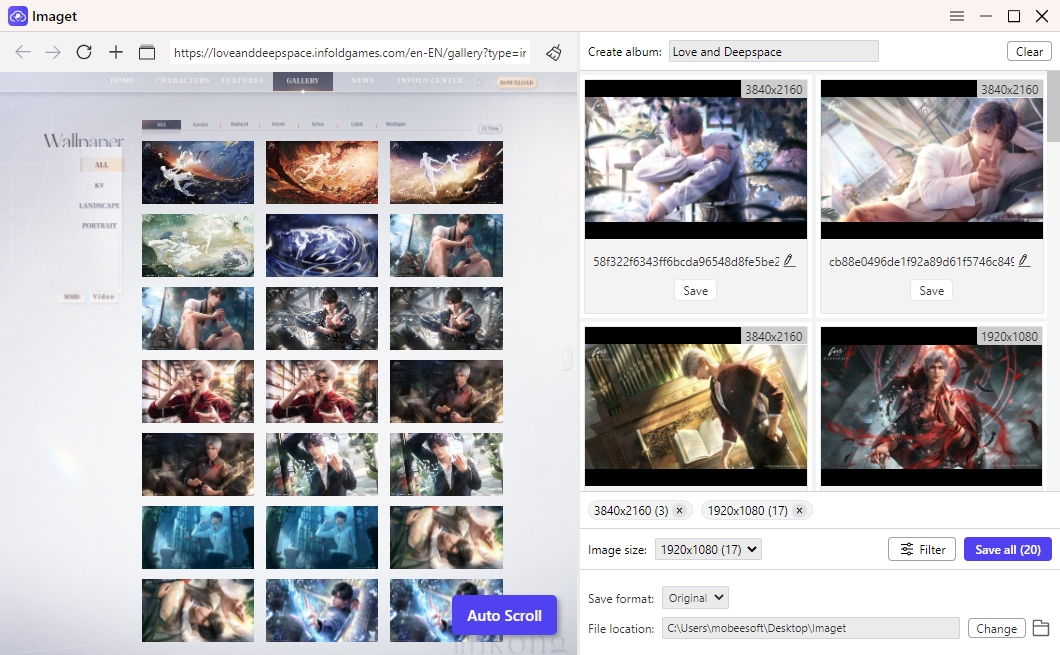
Pro Tip: Organize downloads into folders like “Xavier”, “Rafayel”, “Zayne”, “Sylus” or “Caleb” to make your collection easy to browse.
3. Conclusion
More than a game, Love and Deepspace is a breathtaking visual journey where emotion, imagination, and elegance collide. Whether you want official wallpapers, fan art, or in-game screenshots, there are plenty of ways to keep your favorite moments close at hand.
For casual fans, downloading from social media or taking screenshots works just fine. But for power users who want to build a full collection, Imaget is the ultimate tool — allowing you to bulk download high-resolution wallpapers from multiple sources with ease.
- How to Find and Download K-pop Demon Hunters GIFs?
- Best Ways to Back Up Photos That You Need to Know
- How to Delete Instagram Pictures?
- How to Recover Deleted Photos from iPhone?
- Can I Download HD Images from Lifetouch for Free?
- Meet gallery-dl Coomer DDOS Guard? Try These Solutions
- How to Download .jpg_orig Images?
