How to Download Multiple Images at Once from Ideogram?
Ideogram has emerged as one of the most innovative AI image generation tools online, especially known for its impressive typography capabilities and creative flexibility. From stunning logos and text-based graphics to surreal art pieces, users flock to Ideogram to generate and share visual masterpieces. However, once your Ideogram feed is filled with creations you love — whether your own or from others — downloading these images one by one can become repetitive and time-consuming.
This is where users start looking for ways to download multiple images at once from Ideogram. Whether you’re a digital artist, content creator, marketer, or casual enthusiast, this article will walk you through several methods for downloading multiple images from Ideogram.
1. What is Ideogram?
Ideogram.ai is an AI image generator that allows users to generate high-quality images using text prompts. What sets it apart from other AI art generators is its ability to handle typography — it can render legible and artistic text in images, a feature many other tools struggle with.
Users can:
- Enter a simple or complex text prompt.
- Pick from creative style options including “cinematic,” “photoreal,” “sketch,” or “3D model.”
- Instantly receive several image variations.
- Save, share, or remix others’ creations.
Ideogram also features a public feed, where you can browse and get inspired by creations from other users. But while it’s easy to view and engage with images on the platform, downloading them — especially in bulk — isn’t straightforward without the right tools.
2. Manual Download Multiple Images from Ideogram
If you only need to download a few images, the manual method might be sufficient.
Step-by-Step Manual Download Process:
- Open Ideogram.ai, sign into your account, and choose between your personal profile or the Explore section at ideogram.ai/t/explore to view images.
- Right-click on each Ideogram image that you want to download, choose “Save image as…”, select your preferred folder, and click Save.
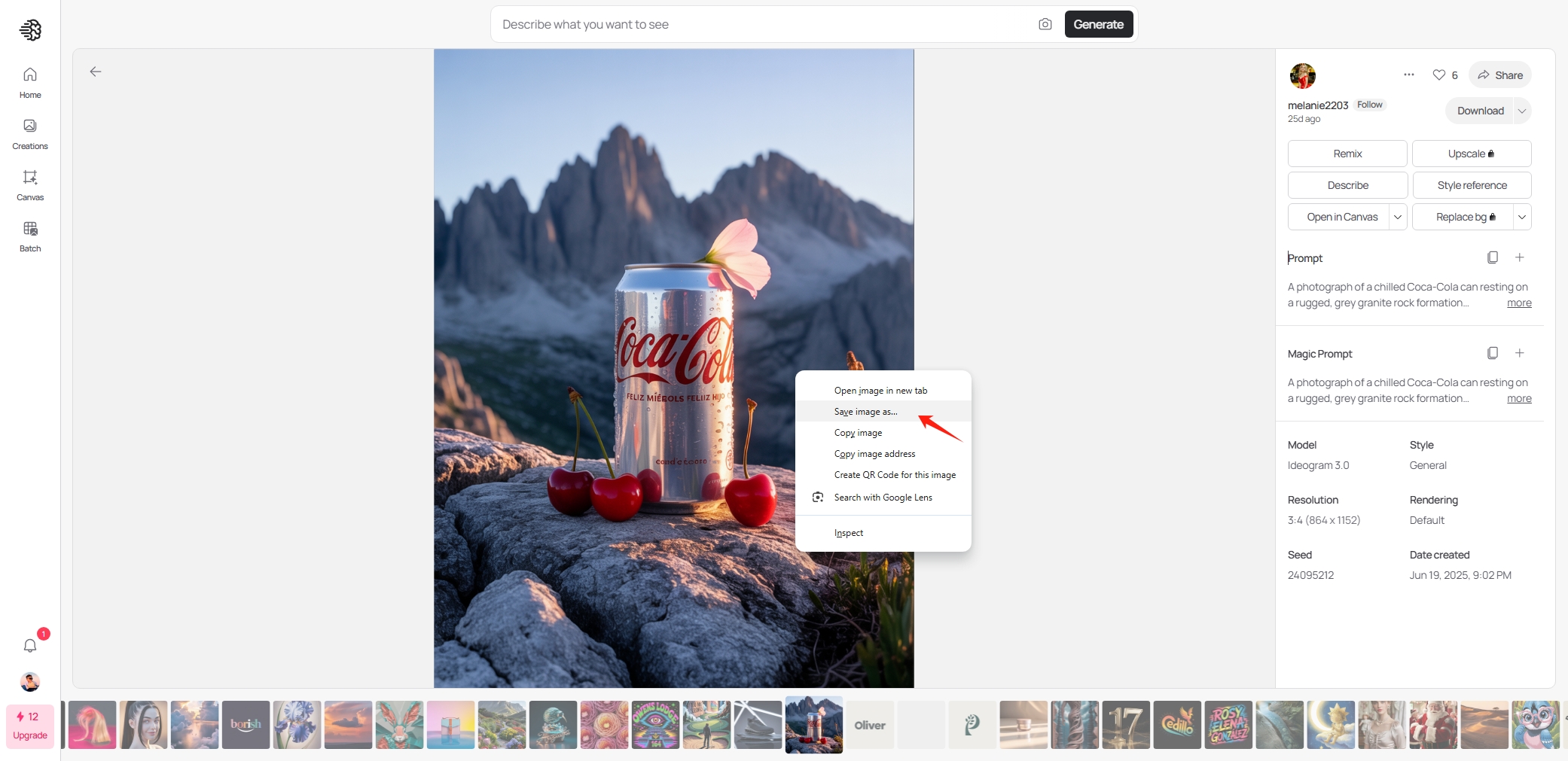
Limitations:
- Tedious and time-consuming for bulk downloads
- No automation or filtering options
- Files can be mislabeled or scattered across folders, making them hard to find.
- Not ideal for downloading images from multiple pages
While manual downloading works for small sets, it becomes impractical if you’re trying to save entire batches of generated content or images from the public feed.
3. Use Browser Extensions to Download Multiple Images from Ideogram
Browser extensions offer a more efficient middle ground. These tools scan web pages and extract downloadable images, allowing users to save several files in just a few clicks.
Popular Image Downloader Extensions:
- Image Downloader
- Fatkun Batch Image Downloader
- DownThemAll!
- Imageye – Image Downloader
How to Use These Extensions:
- Install the extension metioned above (e.g. Imageye) from your browser’s web store.
- Open Ideogram’s page — your profile, search result, or Explore feed.
- Tap the Imageye icon in your browser toolbar to scan the current Ideogram page for downloadable images.
- Select the images you want from the Ideogram page, and click to start downloading them all at once.
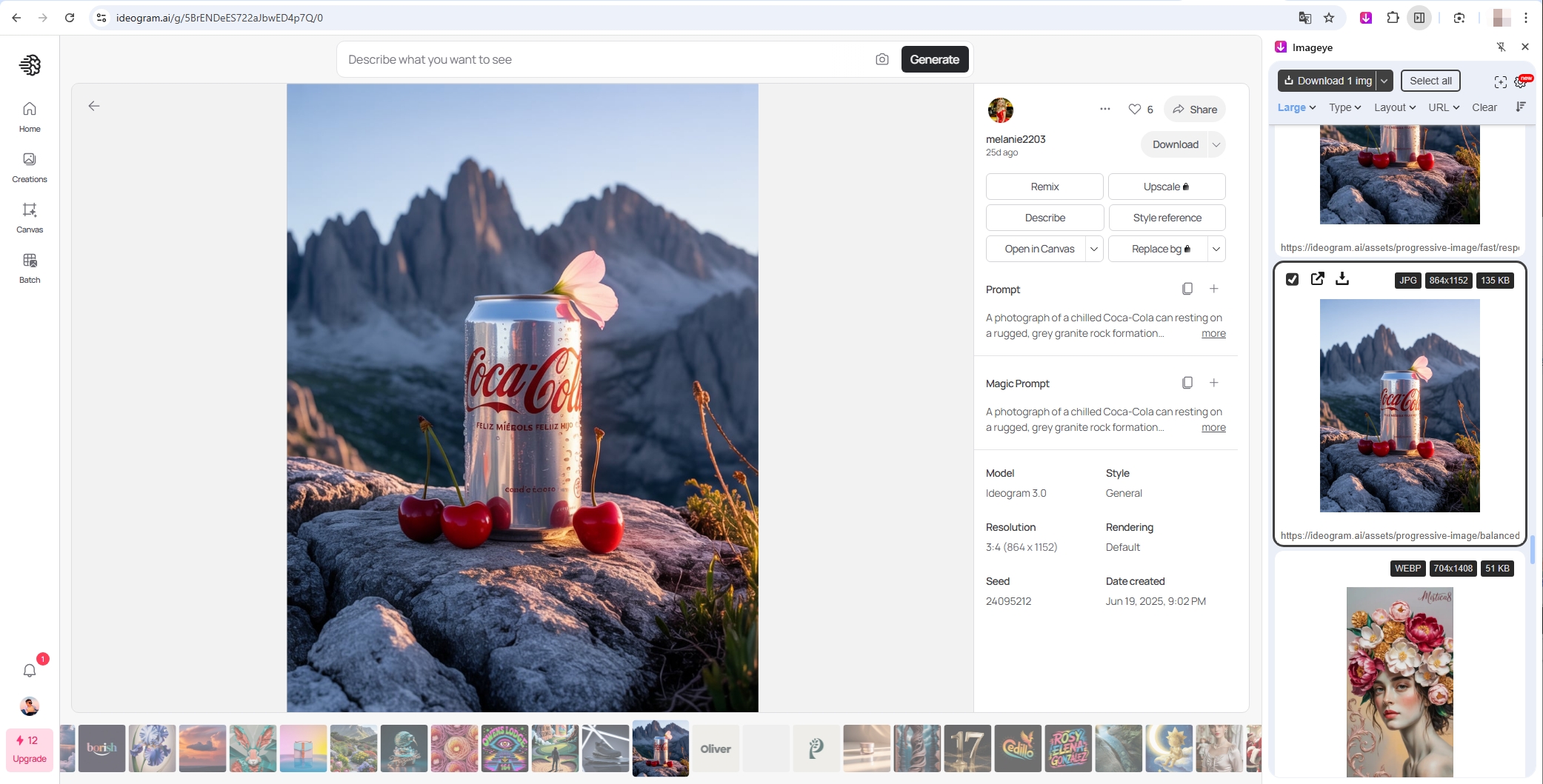
Pros:
- Easier than manual downloading
- Select multiple images visually
- Can filter images by size or type
- Great for occasional bulk downloads
Cons:
- Only downloads images currently visible on the page
- May miss background or hidden images
- Requires scrolling through long pages manually
- Limited support for high-resolution images
- No automation or batch renaming
Browser extensions are useful if you want to download a few dozen images at once, especially from a single page. But for more advanced needs, such as downloading all your Ideogram images or archiving public collections, you’ll need a dedicated solution.
4. Advanced One-Click Download of All Ideogram Images with Imaget
If you’re a power user, you’ll appreciate Imaget, a powerful desktop bulk image downloader designed to extract and download all images from any webpage — including dynamic or infinite-scroll sites like Ideogram.
Imaget is an advanced image downloader tool for Windows and Mac that allows you to bulk download images from web pages with a single click. With smart filtering, image previews, and automatic extraction, Imaget is an ideal tool for archiving images from platforms like Ideogram.
Why Imaget is the Best Tool for Ideogram Bulk Downloads:
| Feature | Benefit |
|---|---|
| One-click bulk download | Saves all images from a profile or gallery instantly |
| Smart filters | Skip icons, logos, or thumbnails |
| Preview before download | Avoid unwanted files |
| Album creation | Keeps your images neatly organized |
| High-speed downloads | Handles 100s of images in minutes |
How to Download All Ideogram Images with Imaget:
- Download the latest version of Imaget from the official website — a free trial is available so you can explore its full features before upgrading to the Pro version.
- Within Imaget, visit your Ideogram profile or any page you want to scrape (e.g., another user’s gallery, search results, Explore feed), then make Imaget scroll the page to detect images.
- Imaget will show all available images on thw interface, and you can customize: Minimum image size to skip small thumbnails; File types (JPG, PNG, WEBP, etc.); Image resolution filters; Output folder and naming templates.
- Click “Save All” to let Imaget start downloading images in parallel and automatically organize them into folders.
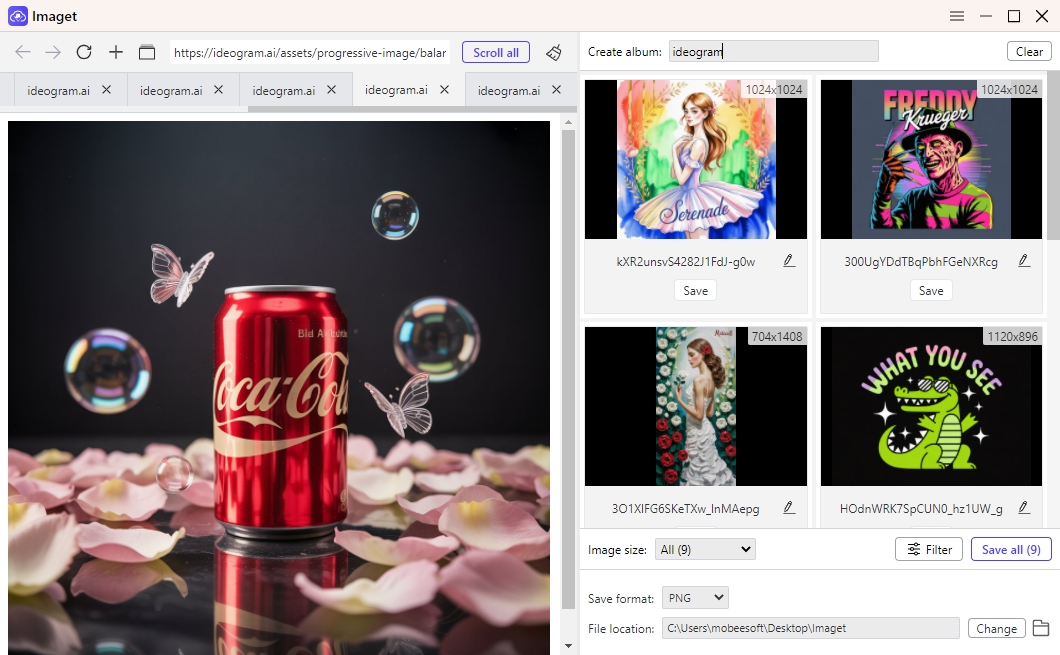
4. Conclusion
Ideogram is a revolutionary platform that lets users create beautiful AI-generated images — especially text-based visuals. But the platform’s lack of a built-in bulk download feature limits users who want to save and organize their creations or inspirations.
While manual methods work for just a few images, and browser extensions can help on a page-by-page basis, they all fall short when it comes to large-scale downloads.
For users who need:
- High-speed bulk image downloads,
- Smart filtering and sorting options,
- Reliable downloading from dynamic web pages,
Imaget stands out as the ultimate solution. If you’re serious about collecting, managing, or archiving AI-generated images from Ideogram, don’t waste time with inefficient methods. Use Imaget for a one-click, full-control experience that saves you hours and delivers perfect results. Try Imaget today — and make bulk downloading from Ideogram effortless.
