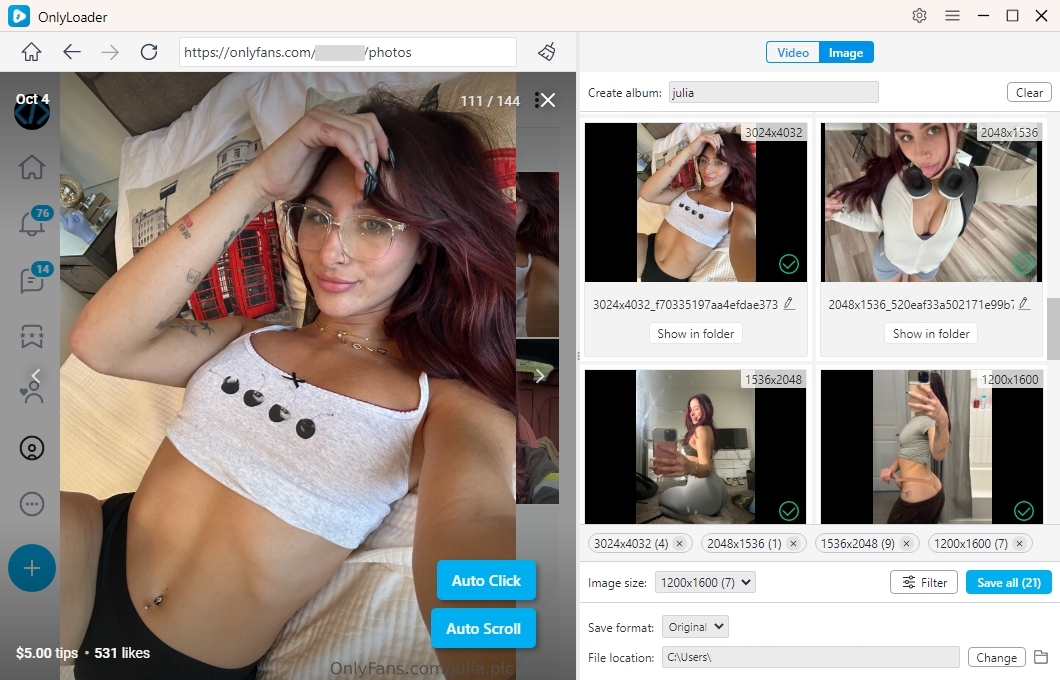How to Download OnlyFans Content: A Comprehensive Guide
OnlyFans has grown in popularity as a platform for content creators to share exclusive material with their subscribers. From videos to images, the content is meant to be accessed by paying members. However, there’s no native feature to download content from OnlyFans, making it difficult for users who want offline access to their favorite creators’ materials. In this article, we’ll explore different ways to download OnlyFans content, including free and paid options.
1. Best Recommended OnlyFans Bulk Downloader – OnlyLoader
OnlyLoader is the ultimate solution to help you download content from OnlyFans quickly and securely. OnlyLoader offers enhanced stability and the ability to download both images and videos from OnlyFans in bulk. With support for high-resolution files and a user-friendly interface, it simplifies saving OnlyFans content directly to your device. Whether you want to download from individual posts or entire profiles, OnlyLoader is a reliable tool for managing your favorite OnlyFans content.
- Download the appropriate version of OnlyLoader for your operating system (Windows or macOS) and install the software.
- Use the software browser to log in to your OnlyFans account and locate the content (images, videos, or entire profiles) you want to download.
- Scroll the page and OnlyLoad will automatically detect all images and show them within it’s interface.
- Choose your desired image format, resolution, and any other settings for the download.
- For bulk downloads, click the “Save all” button to begin saving selected images to your device.
2. Free OnlyFans Content Downloader
Free OnlyFans content downloaders are tools that enable you to save videos and images from OnlyFans without spending any money. These tools offer basic downloading features, but they often lack advanced functionality like batch downloads or high-resolution options. Below, we’ll explore some of the popular free online downloaders and browser extensions.
2.1 Popular Free OnlyFans Online Downloaders
Online downloaders allow users to save content directly from their web browser. These platforms require no software installation and are simple to use. Let’s look at two popular ones: Locoload and Anyloader.
- Locoloader
Locoloader is an online video downloader that supports multiple platforms, including OnlyFans. It provides a straightforward way to save content by simply pasting the video or image URL after you have added the Locoloader extension.

- Anyloader
Similar to Locoloader, Anyloader is another user-friendly tool for downloading OnlyFans content. It supports both videos and images, offering decent quality downloads.
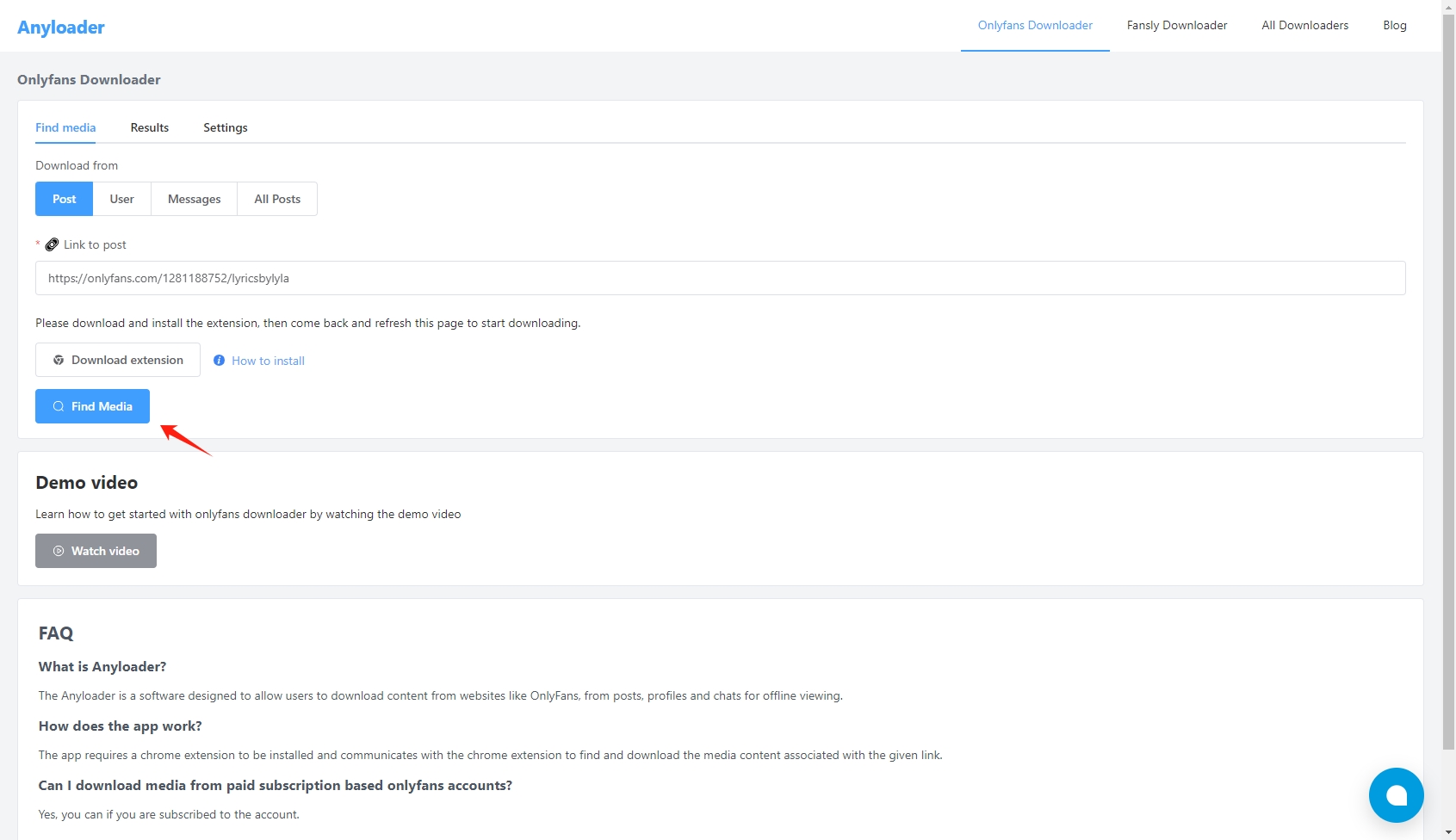
2.2 Popular Free OnlyFans Downloader Extensions
Browser extensions provide an easy-to-use method for downloading OnlyFans content while browsing. These extensions integrate directly into your browser and allow you to download videos and images with a single click.
- Streamfork
Streamfork is a widely used Chrome extension that includes a download icon beneath OnlyFans videos and images. It integrates seamlessly into the platform, making it easy for users to save their favorite content without leaving the website.

- Video DownloadHelper
Video DownloadHelper is a versatile extension that works across multiple sites, including OnlyFans. It detects videos and images and provides an option to download them in various formats.
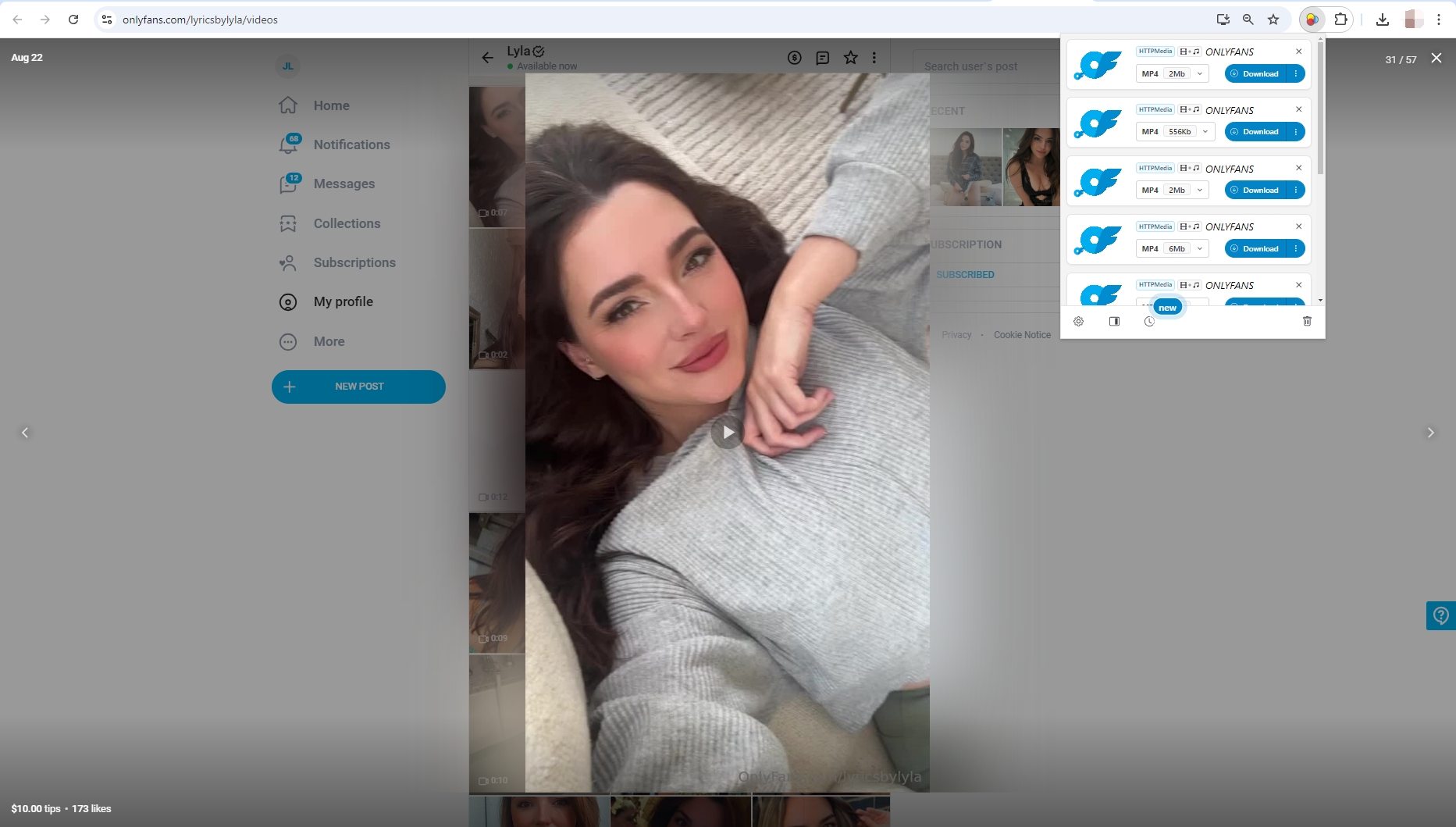
- Imageye
Imageye is a browser extension that detects all images on a webpage and offers users an option to download them. It is particularly useful for OnlyFans content that consists of multiple images, as it can download them in bulk.
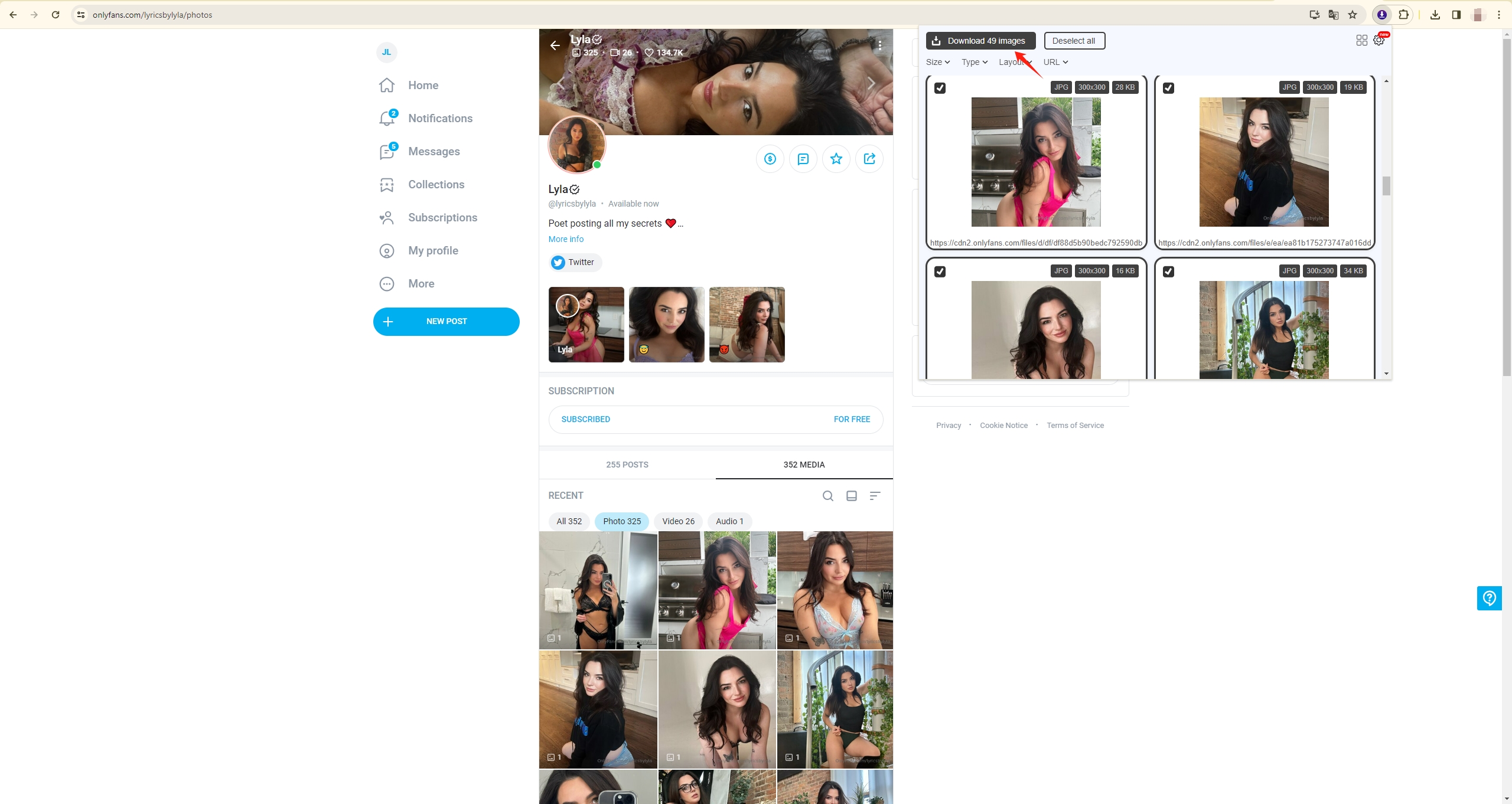
3. Pros and Cons of Using Free OnlyFans Content Downloaders
| Pros | Cons |
|
|
4. Best OnlyFans Video Downloader: VidJuice UniTube & Meget Converter
If you’re looking for a reliable solution to download high-quality videos from OnlyFans, paid options like VidJuice UniTube and Meget Converter stand out. These tools offer advanced features such as support for high resolutions (up to 8K) and batch downloads.
4.1 VidJuice UniTube
VidJuice UniTube is a powerful video downloader that supports a wide range of platforms, including OnlyFans. VidJuice comes with a fast and easy-to-use interface, it allows to batch download multiple videos at once and supports resolutions up to 8K.
Steps to download OnlyFans videos with VidJuice:
- Install VidJuice UniTube on your PC by downloading it from the official website.
- Launch the VidJuice software and go to settings to select your desired file format and video quality.
- Open the OnlyFans profile from where you want to download videos with VidJuice’s Online tab, then click on a video to start playing.
- Click the “Download” button and wait for the videos to be saved from OnlyFans to your device.
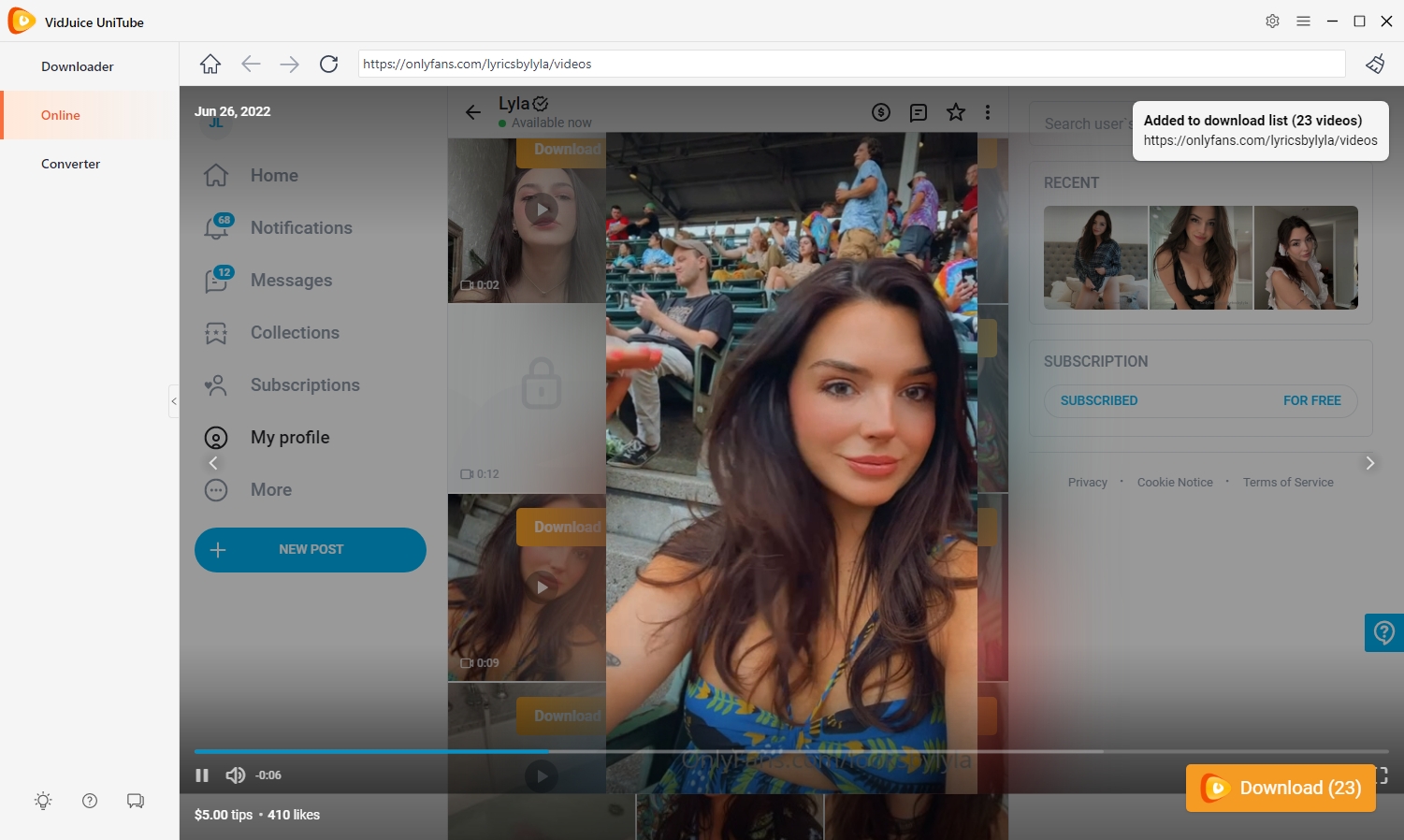
4.2 Meget Converter
Meget Converter is another robust video downloader that allows you to download and convert videos from OnlyFans. It’s user-friendly and offers a variety of format options like MP4, AVI, and MKV, making it ideal for those looking to play the videos on different devices.
Steps to transfer OnlyFans to MP4 with Meget converter:
- Install the Meget converter software from its official site, install the launch it on your computer.
- Locate a creator profile you want to download videos from, choose and play a video and then choose MP4 as the output format.
- Once you click the “Download” button, these videos will be stored in the format of your choice.
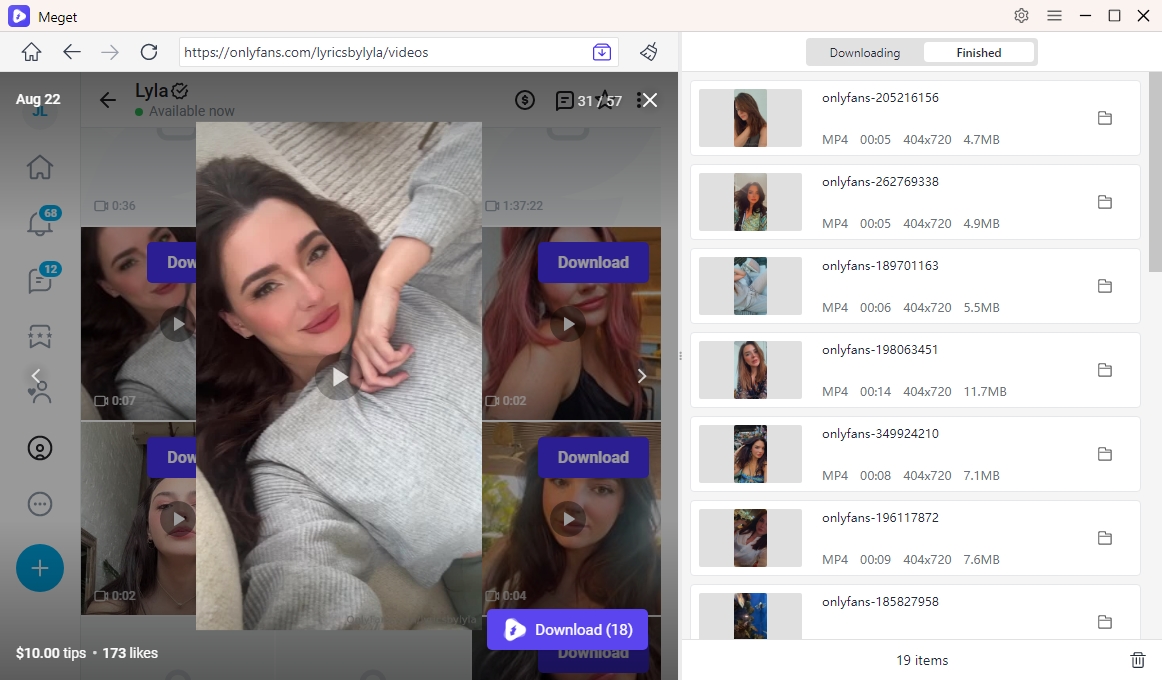
5. Best OnlyFans Image Downloader: Imaget
When it comes to downloading high-quality images in bulk from OnlyFans, Imaget is the perfect solution. This software is specifically designed for bulk downloading images, making it ideal for users who want to save galleries or multiple images at once.
Steps to download photo from OnlyFans with Imaget:
- Install the Imaget software from its official website.
- Launch Imaget’s web browser, navigate to the OnlyFans gallery or post you wish to download, and then hit the “Auto Scroll” option.
- Filter desired photos by selecting the resolution (e.g., 1080p) and format (JPG, PNG).
- Click “Save all” to mass download selected images from OnlyFans to your device.
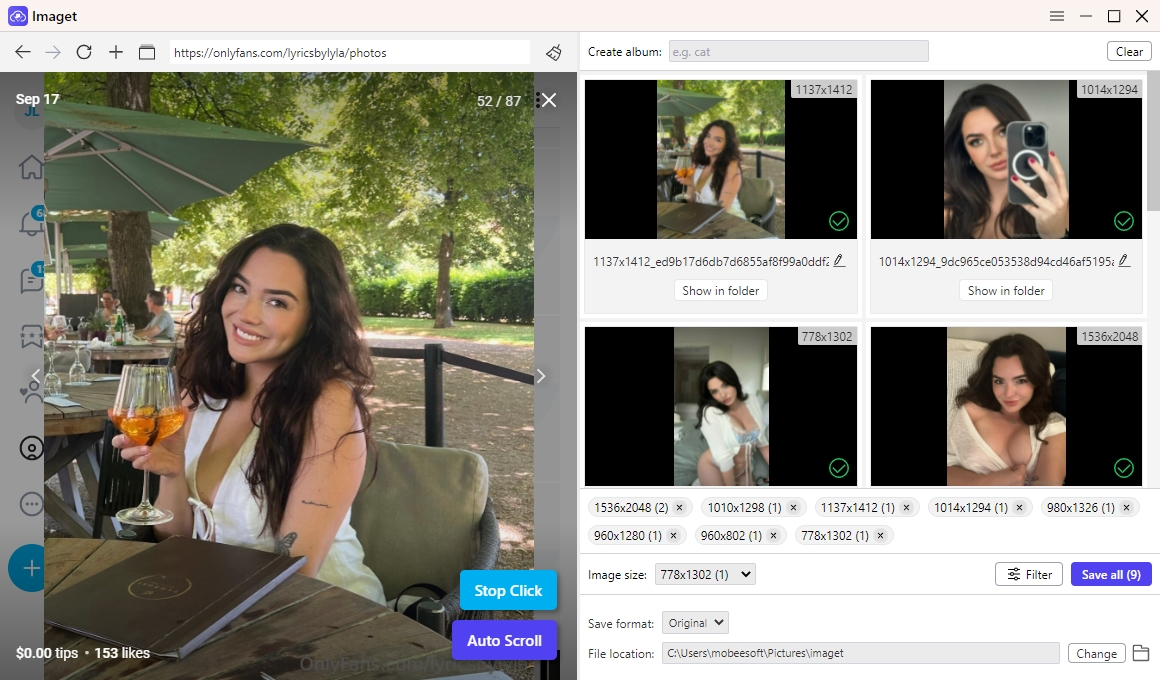
6. Conclusion
Downloading OnlyFans content is possible with both free and paid tools, depending on your needs. Free options like Locoload, Anyloader, and extensions such as Streamfork and Video DownloadHelper offer a quick and easy way to save content. However, they come with limitations in terms of quality and reliability. For the best experience, especially with high-resolution videos, premium tools like VidJuice UniTube and Meget Converter provide a seamless experience with added features like batch downloads and multiple format options. For image downloading, Imaget stands out as the top tool for saving high-quality images from OnlyFans.