How to Use Imginn to View Instagram Profiles and Download Images?
Instagram has become one of the most popular platforms for sharing photos and videos, but its interface and privacy settings often limit what users can do with the content. Whether you want to view an Instagram profile without logging in or download images directly, third-party tools like Imginn offer a workaround. In this article, we’ll explore how to use Imginn for these purposes, along with its benefits and drawbacks.
1. What is Imginn?
Imginn is an online service that allows users to anonymously view and download content from public Instagram profiles. Unlike Instagram’s native interface, which requires you to log in and follow certain accounts to view stories or access high-resolution images, Imginn bypasses these restrictions. It provides a straightforward interface where users can search for public Instagram profiles, view their stories, photos, and videos, and download them. It’s important to note that Imginn only works for public accounts—private Instagram profiles are not accessible through the platform.
2. How can I access Instagram profiles and download images using Imginn?
With Imginn, you can easily view and download Instagram content by following this step-by-step guide:
Step 1. Visit the Imginn Website
Start by opening your preferred web browser and navigating to the Imginn website. The homepage features a search bar where you can input the username of the Instagram profile you wish to view.
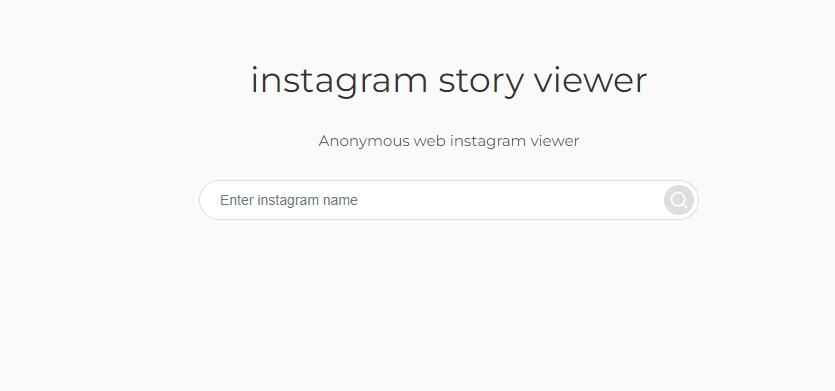
Step 2. Search for the Instagram Profile
To visit a specific Instagram account, enter its username in the search box. After hitting the search button, Imginn will display the profile if it is public. You can now browse the content, which includes posts, stories, images and videos.
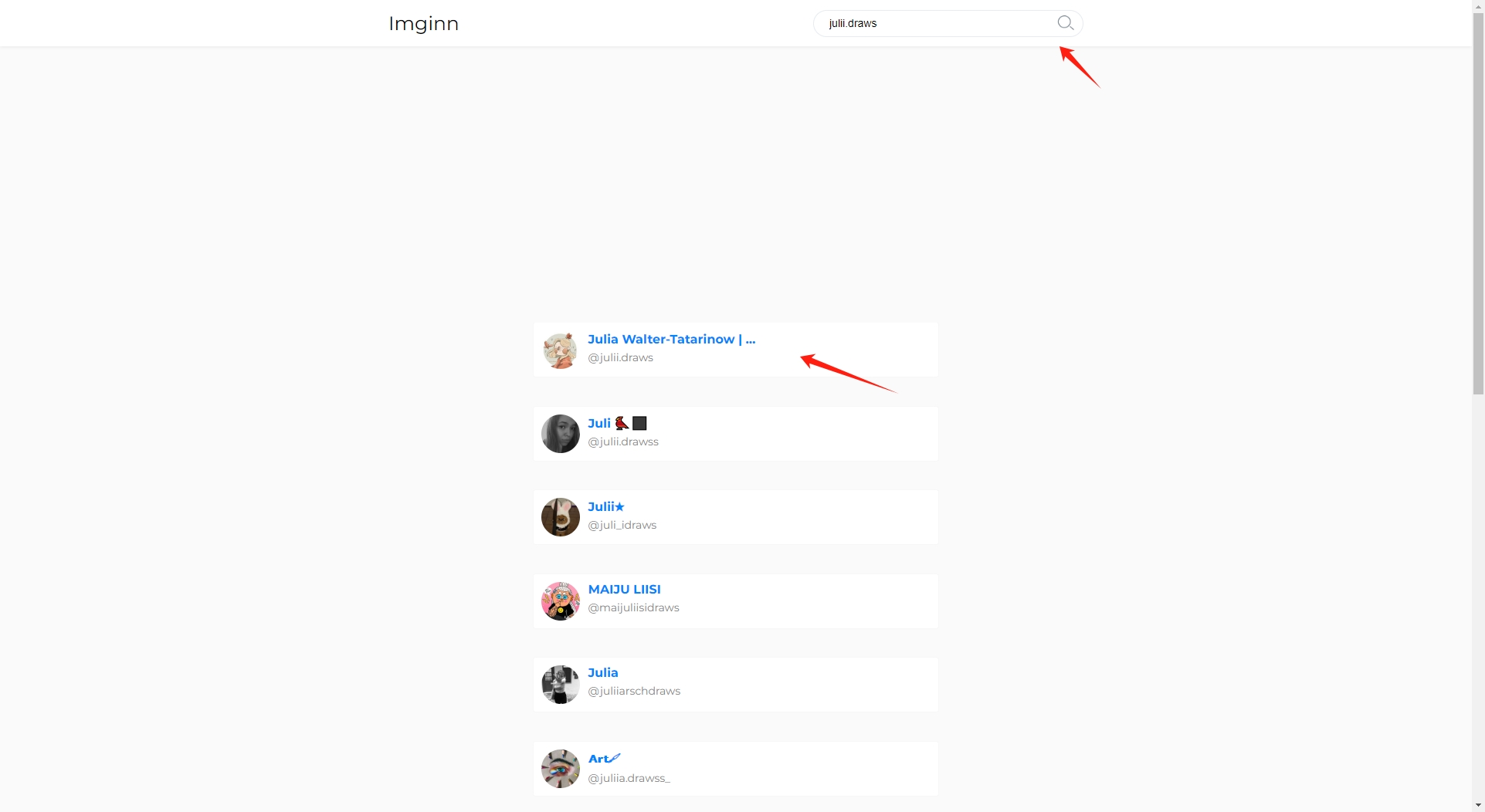
Step 3. View and Download Content
Once you’ve selected the Instagram profile, you can begin exploring the images, videos, and stories. Imginn provides direct options to download contents from found profile posts. To download images, simply locate the image post and click on the download button to save the images on your computer. 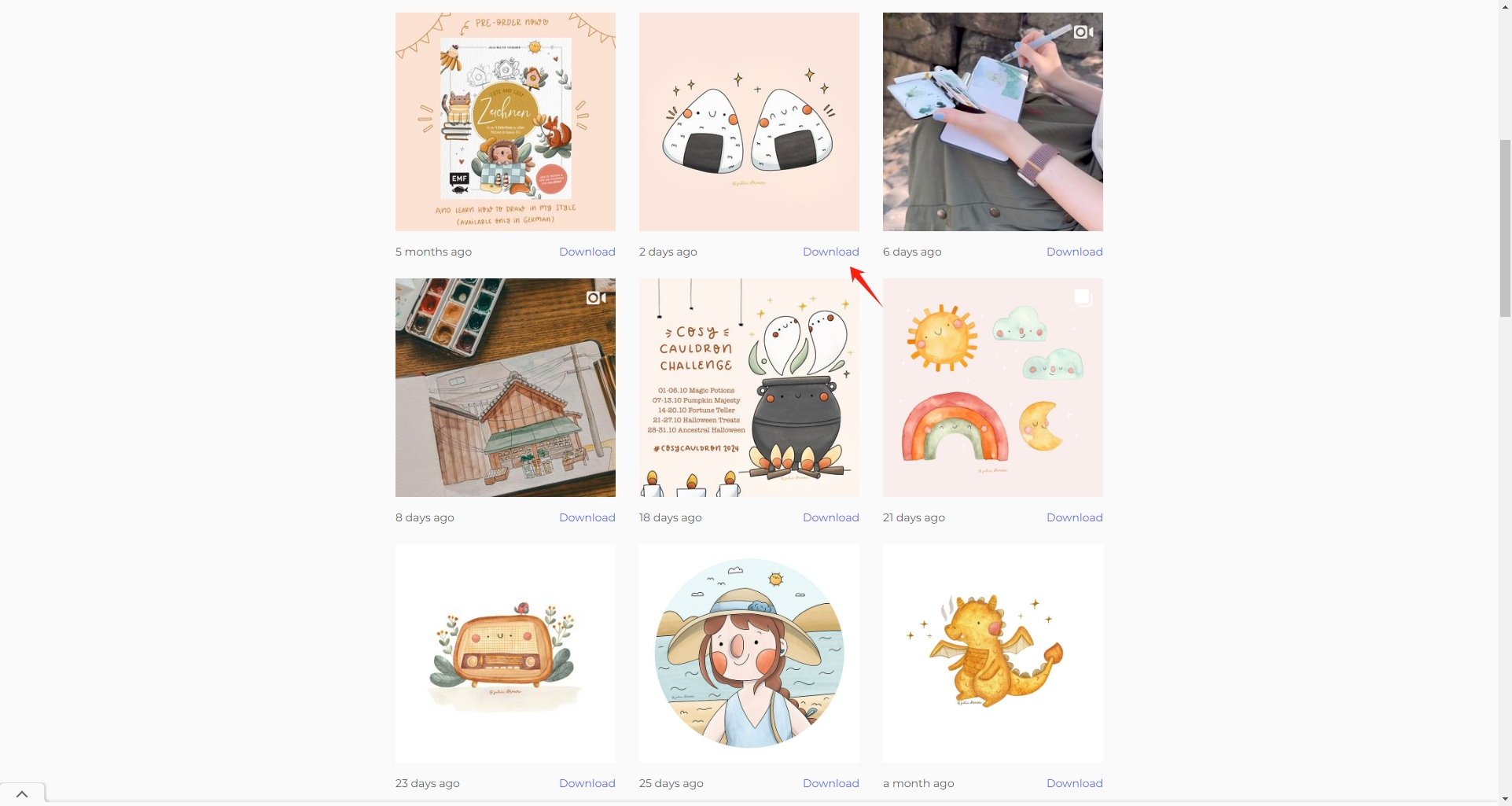
3. Imginn Pros and Cons
Although Imginn can be an effective tool for viewing Instagram profiles and downloading content, it has several advantages and disadvantages that should be considered.
Pros |
Cons |
|
|
4. Imginn Alternative: Bulk Download Instagram Images with Imaget
If you’re looking for more advanced functionality, such as bulk downloading Instagram images or downloading in full HD resolution, Imaget is a superior alternative to Imginn. Unlike Imginn, which is limited to viewing and downloading one post at a time, Imaget allows for mass downloads, making it perfect for users who need to save high-quality images from multiple Instagram accounts in one go.
Using Imaget is straightforward, and here’s how you can bulk download images from Instagram:
Step 1: Download and install the Imaget software on your device (The program is available for both Windows and macOS).
Step 2: After installation, launch Imaget and log in with your Instagram credentials. (This login is necessary to access both public and private accounts). Open a profile that you want to download images from and click the “Auto Scroll” button, then Imaget will automatically detect and display all the images from the page.
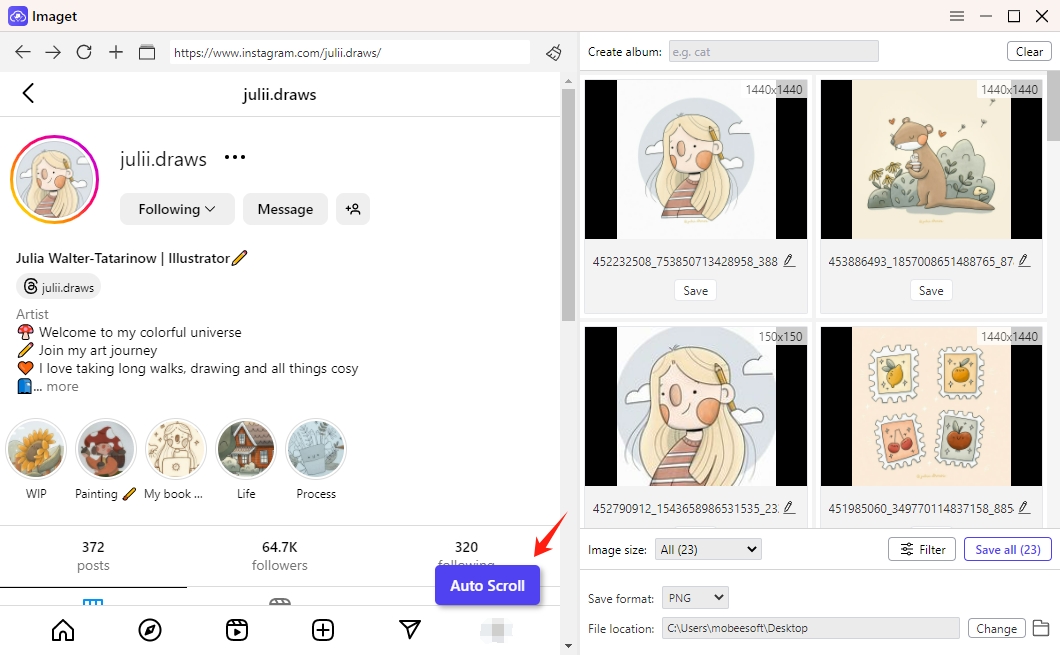
Step 3: Imaget also allows you to customize download options, such as resolution and file format, so that ou can filter desired images based on your needs.
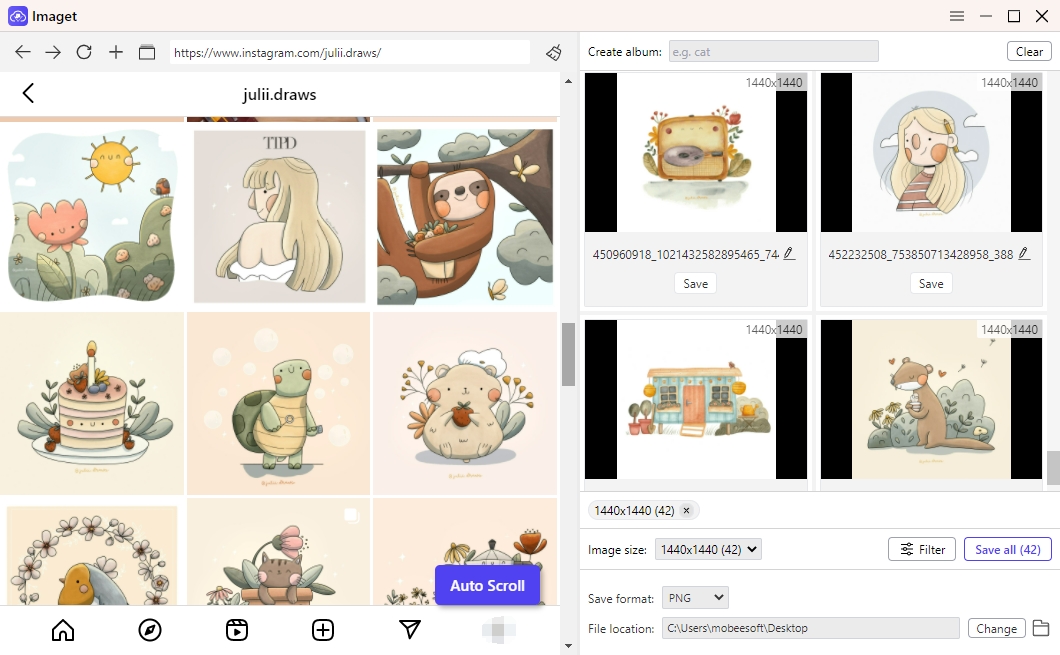
Step 4: After selecting the images, click the “Save all” or “Save” button, and Imaget will start saving the content to the folder you want.
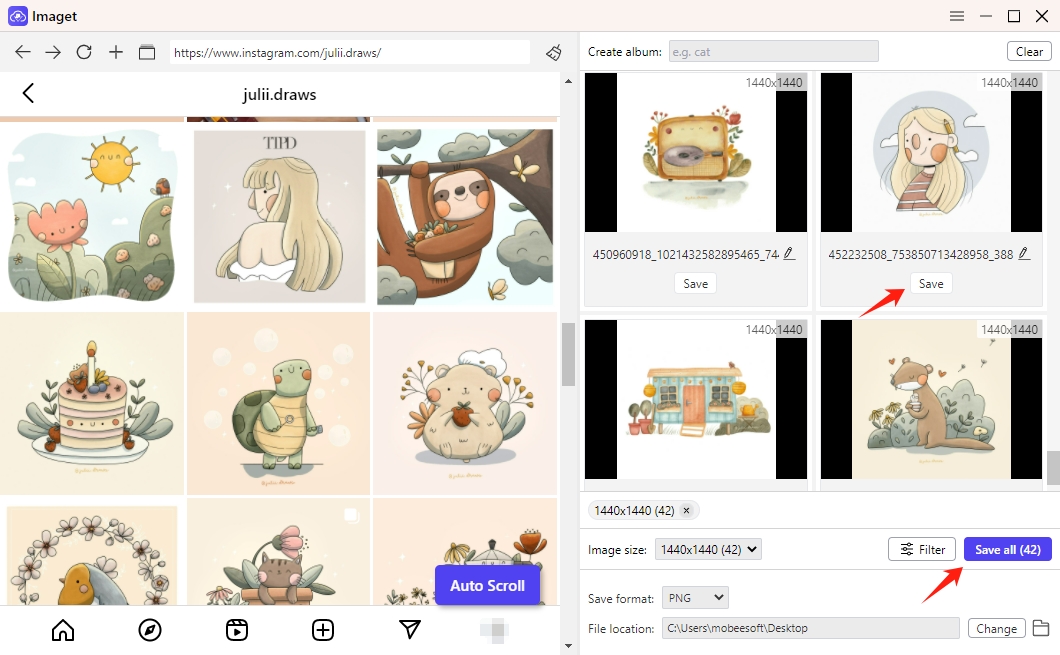
Conclusion
While Imginn offers a quick and easy way to view and download content from Instagram, its limitations—especially its inability to handle private accounts and bulk downloads—make it less effective for users who need more control over their Instagram media. Imaget, on the other hand, stands out as a versatile, powerful tool that allows for bulk downloads of Instagram images and videos, making it ideal for both casual users and professionals who want high-quality content saved effortlessly.
For those looking for a reliable and efficient solution for downloading Instagram media, Imaget is the superior choice, offering unmatched convenience, bulk download capabilities, and a user-friendly experience.
