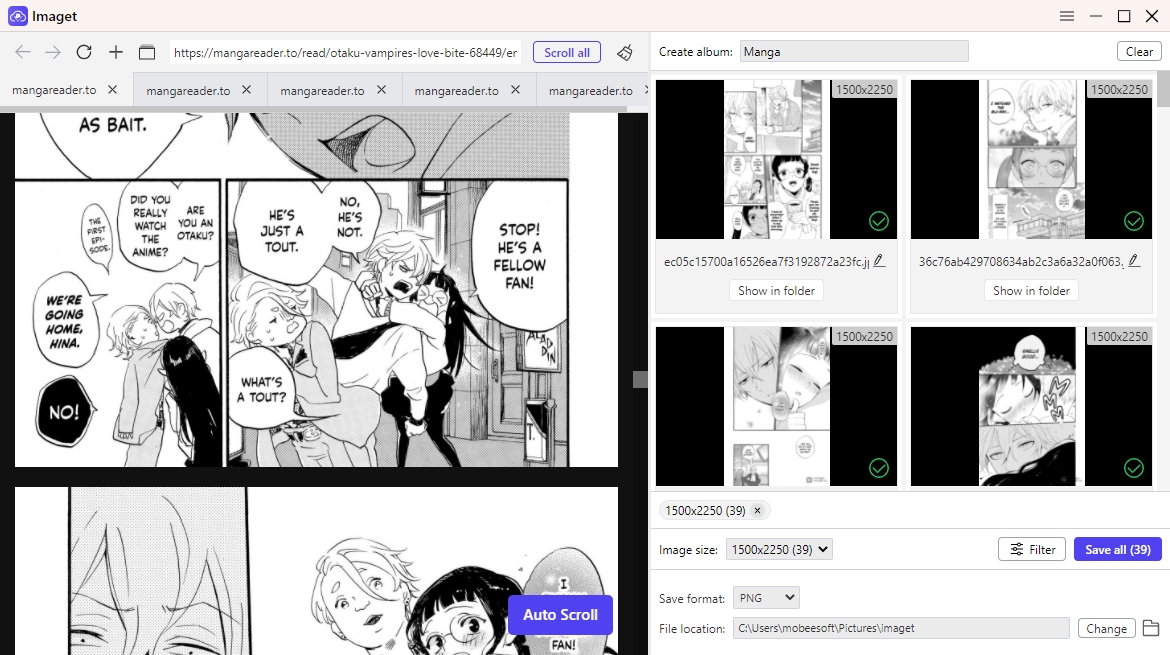Top Websites to Download Manga and How to Download Manga?
Manga is a globally celebrated art form and storytelling medium that has captivated readers of all ages. Whether you’re a fan of action-packed adventures, heartwarming romances, or supernatural mysteries, manga offers something for everyone. However, finding and downloading manga efficiently can be challenging, especially with countless websites and tools available. This article will guide you through the top websites to download manga and some effective methods to download manga on your PC.
1. Where to Download Manga?
Here are some of the top websites where you can find manga to read or download:
- MangaReader: MangaReader is a popular website for reading and downloading manga online. It features an extensive collection of manga across various genres, from action and adventure to romance and fantasy.
- MangaDex: MangaDex is a user-driven platform offering a massive library of manga in multiple languages. It features titles from various genres and includes both official and fan-translated works. MangaDex allows users to download chapters of manga for offline reading and is free to use.
- Crunchyroll Manga: Crunchyroll is best known for anime streaming, but its manga section offers access to a wide selection of titles, including popular series like Attack on Titan and Fairy Tail. While some manga is free, premium users get access to the latest chapters.
- MangaFox: MangaFox boasts an extensive collection of manga from different genres. It’s free to browse and download chapters, though it contains ads. The platform is well-organized and regularly updated with new releases.
- MangaHere: MangaHere offers a diverse catalog of manga, including romance, action, and fantasy. The site is regularly updated, and users can download chapters directly from its interface.
- Mangakakalot: Mangakakalot is one of the most user-friendly manga platforms, with a vast collection of titles. It supports fast downloads, allowing users to save their favorite manga for offline reading.
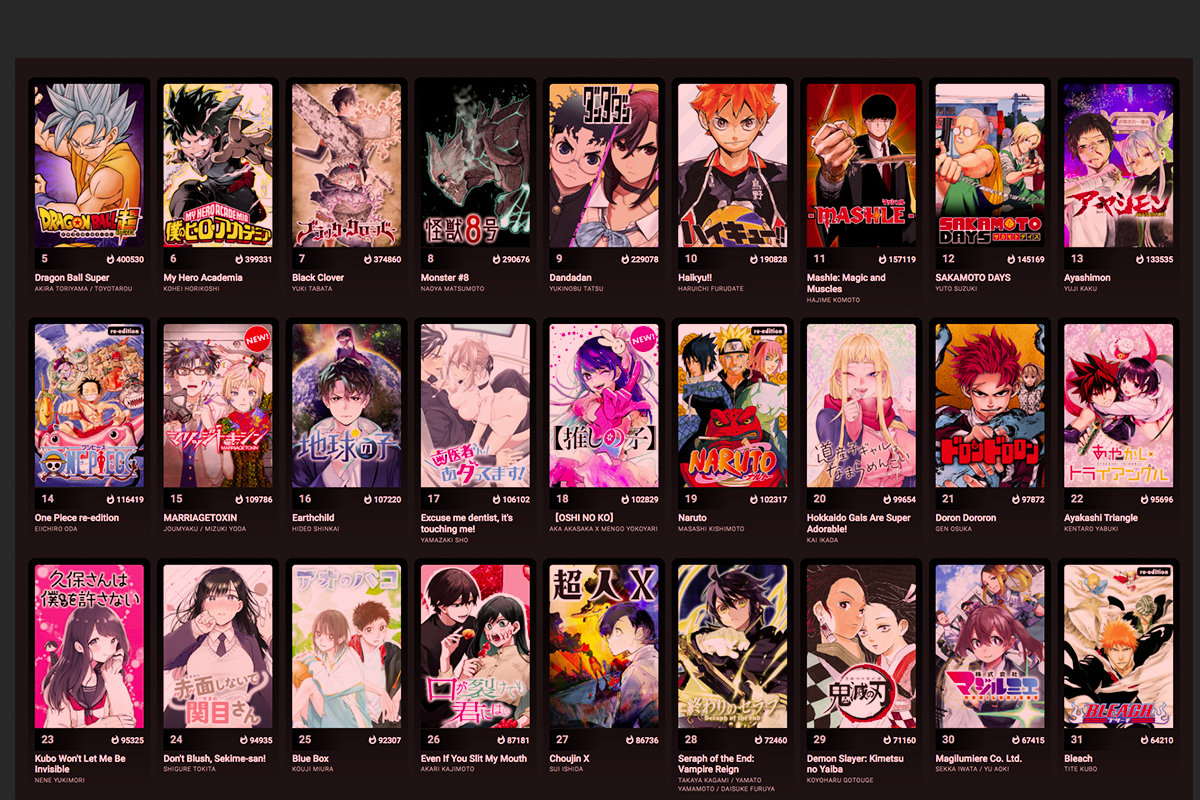
2. How to Download Manga on PC?
Once you’ve found your desired manga on one of the websites above, you can download it using the following methods:
2.1 Using Free Manga Downloader HakuNeko
HakuNeko is a free and open-source manga downloader designed specifically for saving manga and comics from various online platforms.
Steps to Download Manga Using HakuNeko:
- Visit the HakuNeko official site and download the appropriate version for your operating system.
- Open HakuNeko, and you’ll see a list of supported manga websites on the left panel.
- Choose your preferred website and log in if required.
- Use the HakuNeko search bar to find the manga title you want to download.
- Select the chapters you want and click the download button. HakuNeko will save them to your device in your preferred format.
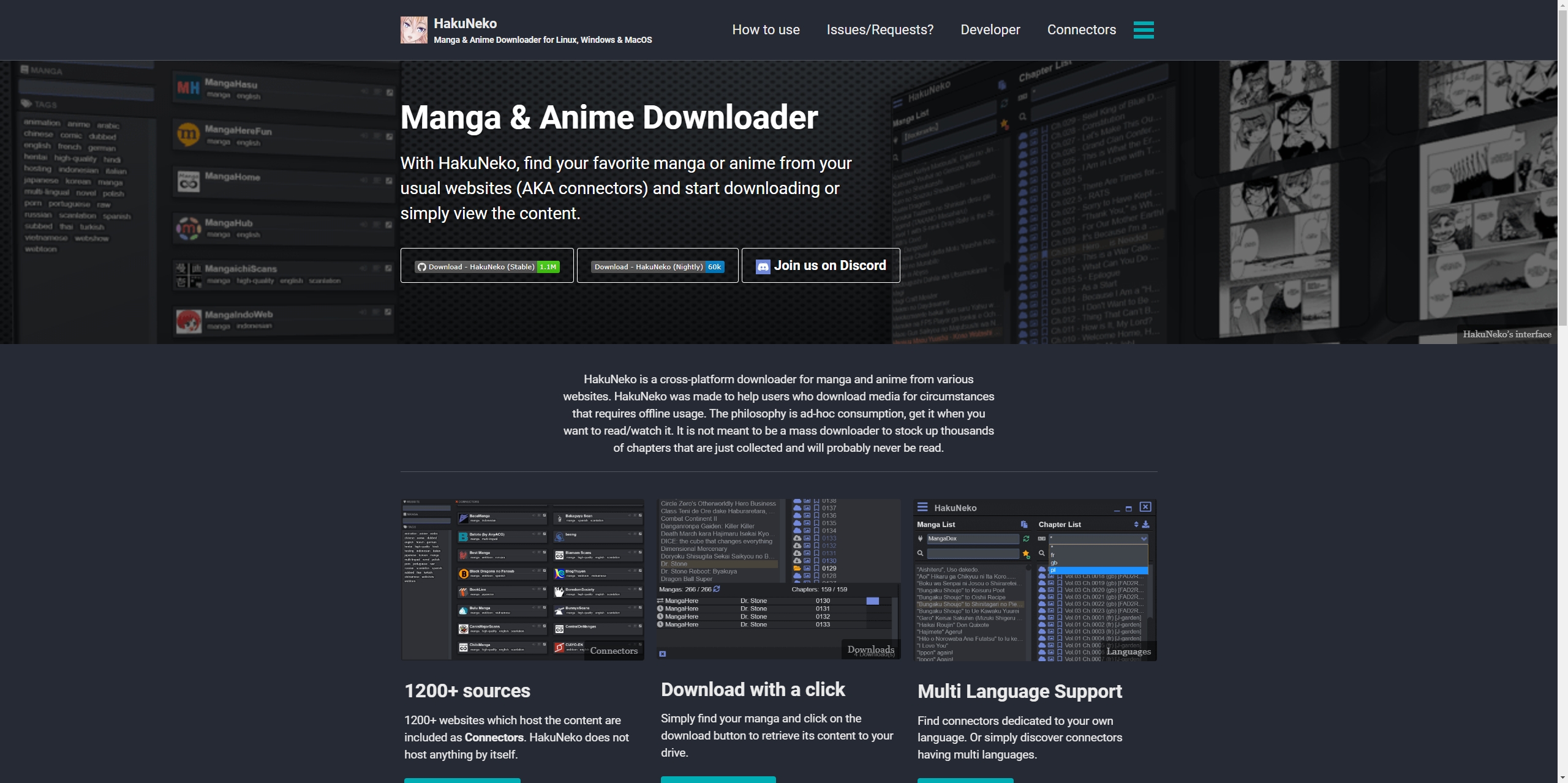
2.2 Using Image Downloader Extensions
Browser extensions like Image Downloader can be used to save manga pages directly from websites.
Steps to Download Manga Using Image Downloader Extensions:
- Add an image downloader extension like Image Downloader or Download All Images from the Chrome Web Store or Firefox Add-ons.
- Navigate to the chapter page you want to download, scroll down the page and then click the extension icon in your browser toolbar.
- The extension will detect all images on the page, then you can choose the ones corresponding to the manga, click “Download” and selected images will be downloaded and saved in a folder.
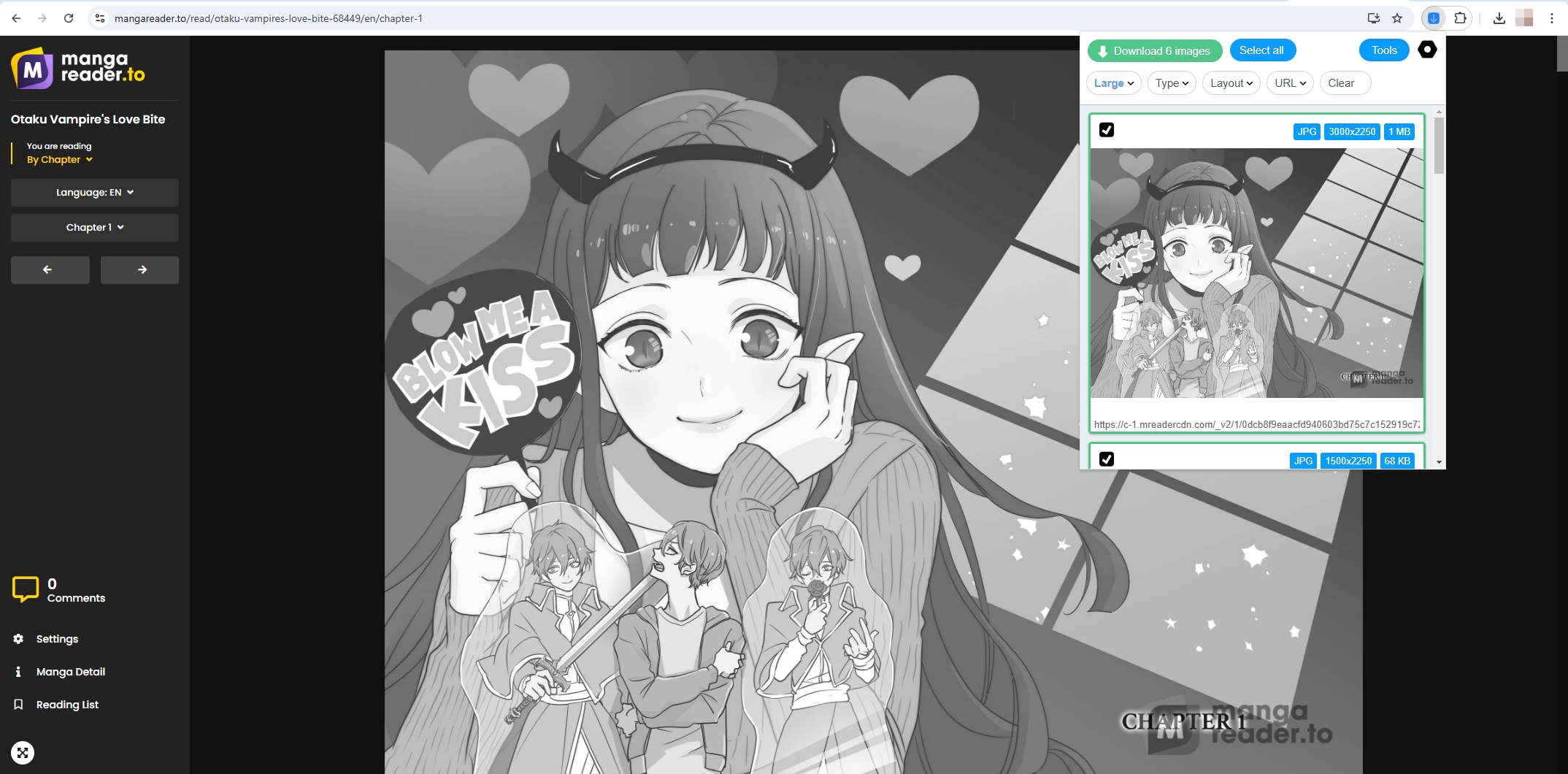
3. Advanced Batch Download Manga Using Imaget
For users who want to download entire manga series efficiently, Imaget is the ultimate solution. Imaget is the ultimate manga downloader, offering batch downloads for entire series, full-resolution image saving, and a user-friendly interface. It supports a wide range of manga sites, organizes downloads into folders, and allows customization of file formats and resolutions, making it perfect for manga collectors. It’s easy-to-use and provides clear navigation for seamless downloading.
Steps to Download Manga Using Imaget bulk downloader:
Step 1: Download Imaget’s lastest version for your WIndows or Mac OS, then set it up on your device.
Step 2: Open Image and go to your preferred manga website that contains the manga or chapter you want to download, then click the “Auto Scroll” buttom to make Imaget scroll to extract manga from the page.
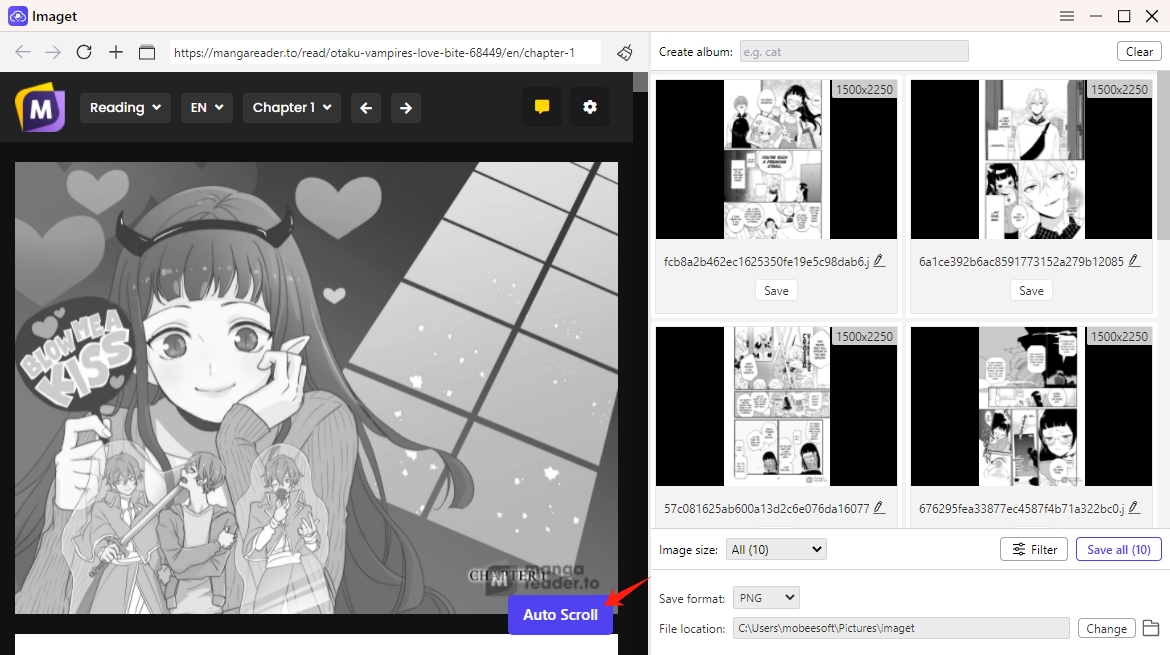
Step 3: You can also gather all the URLs of manga or chapter pages and paste them into Imaget, the software will open them in separate tabs and extract the images.
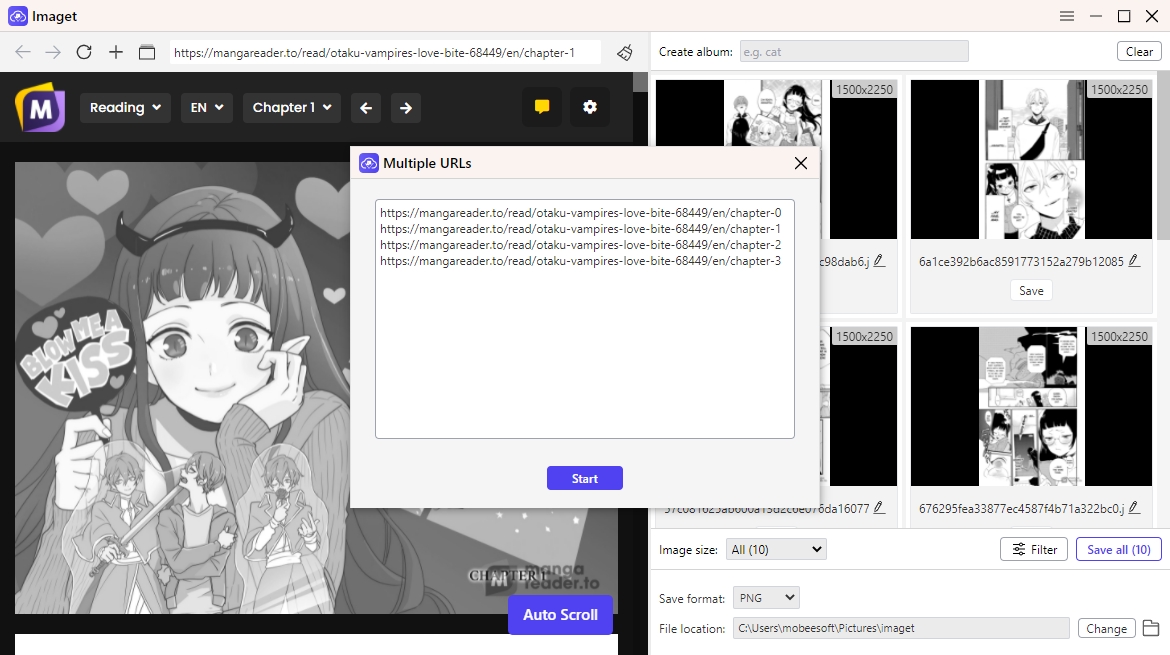
Step 4: You can choose specific chapters or entire series to download. Before downloading, you can adjust download settings, such as image resolution and file format if needed.
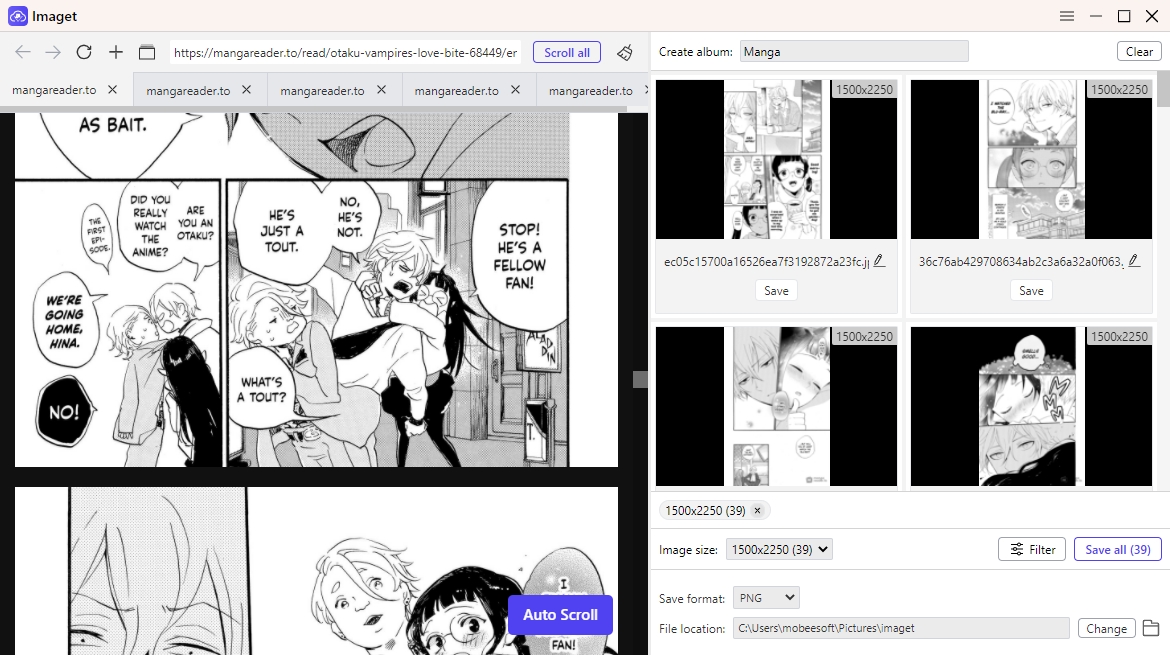
Step 5: Click the “Save all” button, and Imaget will save all images in bulk, organizing them into folders for easy access.