Best Onlyfans Image Downloader Chrome Extensions
In today’s digital age, content creators and subscribers alike have embraced platforms like OnlyFans for sharing and accessing exclusive content. With its rising popularity, the need for efficient tools to manage and download content has also increased. Among these tools, Chrome extensions stand out for their convenience and accessibility. In this article, we’ll explore the top OnlyFans image downloader Chrome extensions, offering users a seamless experience in managing their content.
OnlyFans has revolutionized the way creators monetize their content by offering a subscription-based model for exclusive access to photos, videos, and other media. While the platform primarily caters to creators in various industries, including fitness, entertainment, and adult content, its subscription-based model ensures that creators have a direct channel to monetize their work and engage with their audience.
However, despite the convenience of OnlyFans, users often face challenges in managing and downloading content for personal use. This is where Chrome extensions come into play, offering users the ability to streamline their experience and access content with ease.
1. OnlyFans Downloader Chrome
The “Onlyfans Downloader Chrome” add-on for Chrome lets users download multiple images and videos from their live OnlyFans accounts. This extension provides a simple one-click download solution that does not bypass any paywalls, guaranteeing that content is legally obtained from subscribed authors. It provides a free trial (download 10 photos) but requires a PRO subscription for full access.
Here are the steps using OnlyFans Downloader Chrome:
Step 1: Download the “OnlyFans Downloader Chrome” file and follow the instructions to load it into your Google Chrome Extensions.
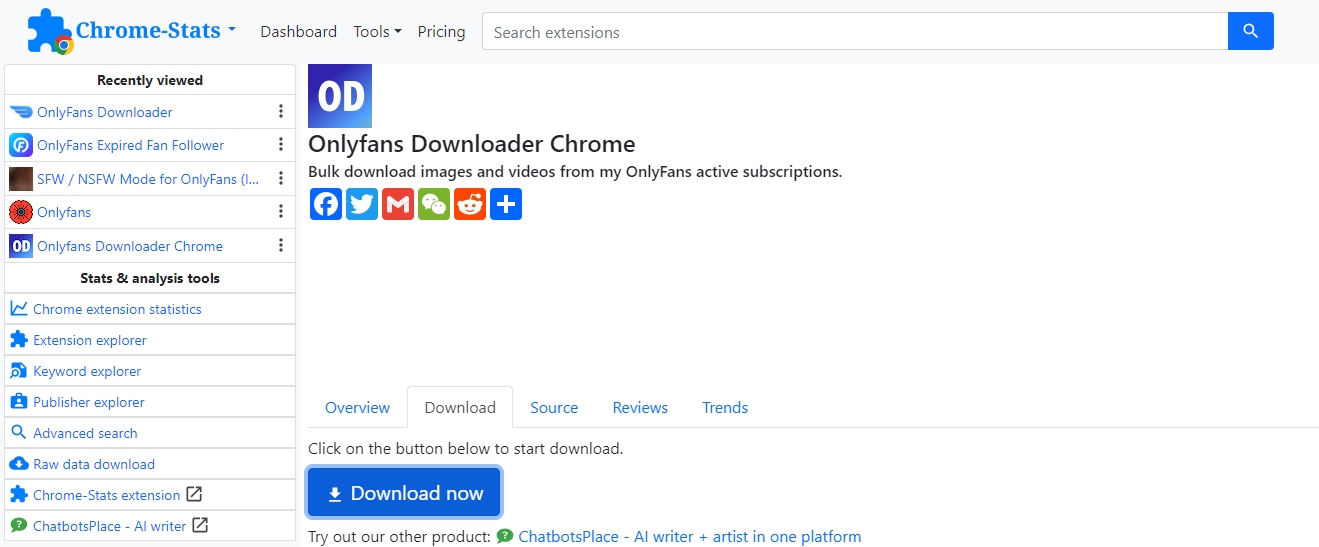
Step 2: Open Chrome and visit the OnlyFans website, then log in with your account. Click the “OnlyFans Downloader Chrome” extension icon, and it will display a window that allows you to select OnlyFans creators to download their images.
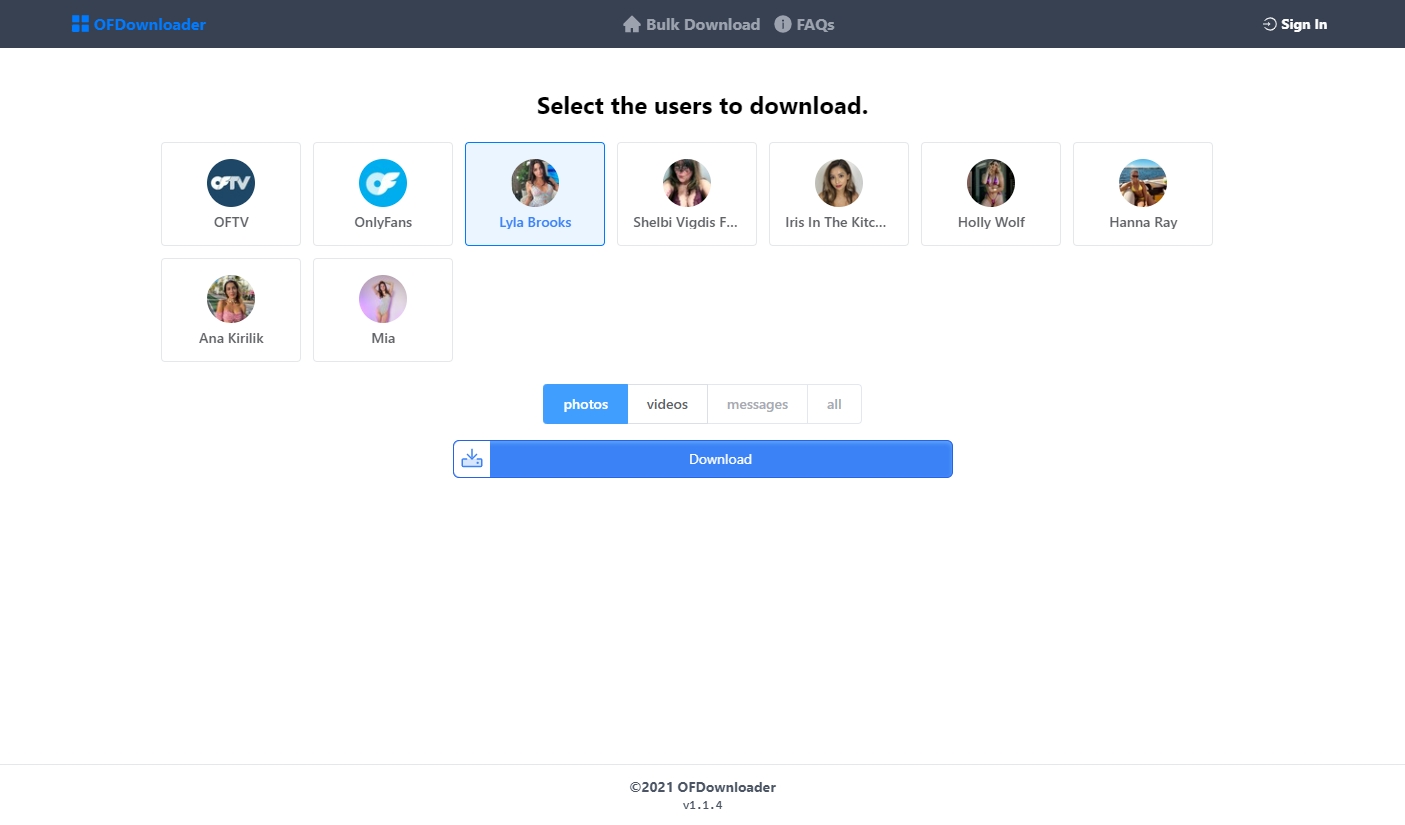
Step 3: Click the “Download” button, and this extension will save these images from OnlyFans to your computer.
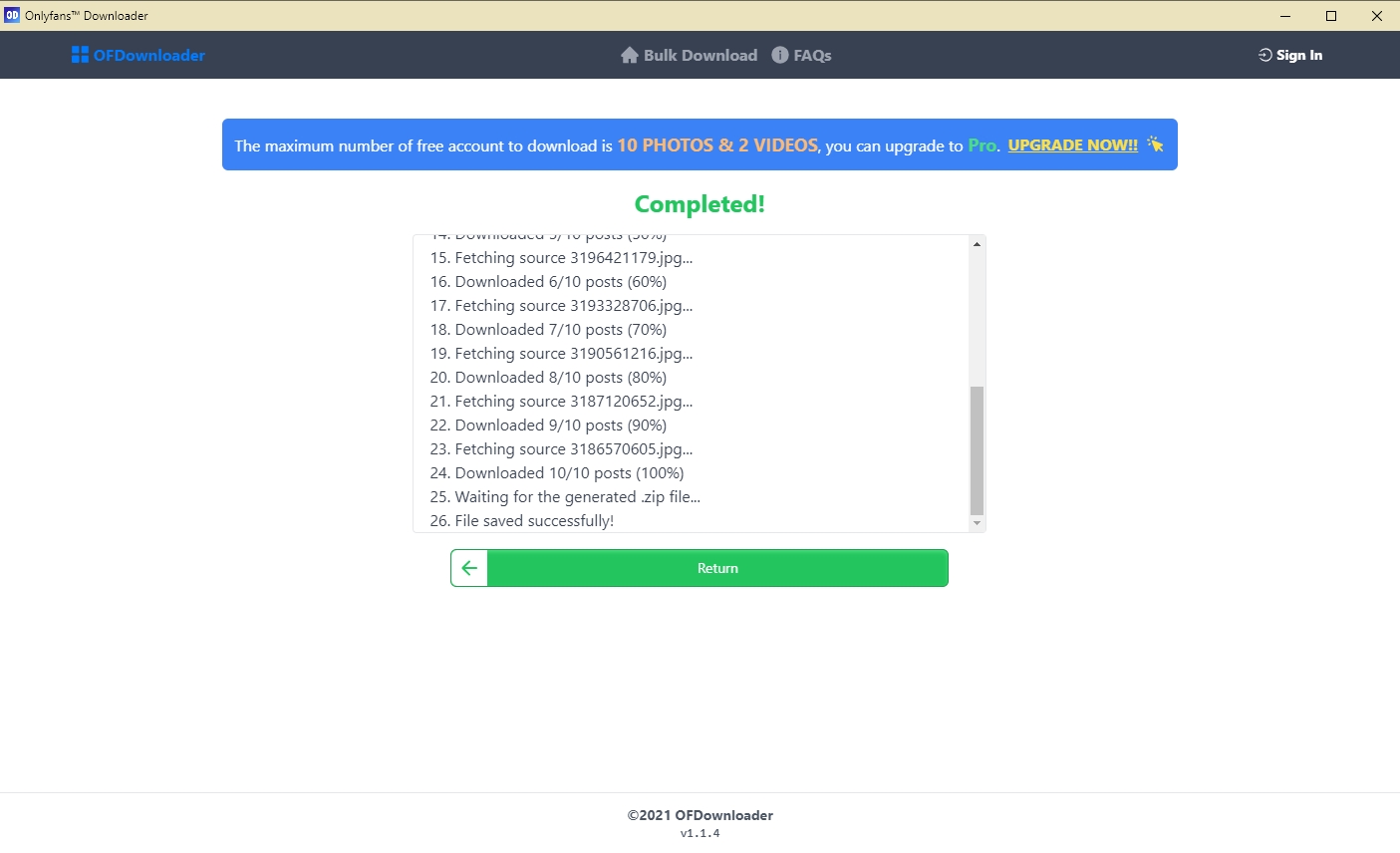
2. OneClick OnlyFans Downloader Chrome
“OneClick OnlyFans Downloader Chrome” is a Google Chrome extension that allows you to easily download media from OnlyFans. It smoothly integrates into the site, offering a download option beneath subscribing users’ posts. The extension is simple to install, does not require a purchase or password, and offers 24-hour support.
Here are the steps using OneClick OnlyFans Downloader Chrome:
Step 1: Go to the Chrome Web Store, search for “OneClick OnlyFans Downloader Chrome” and add it to your Chrome.
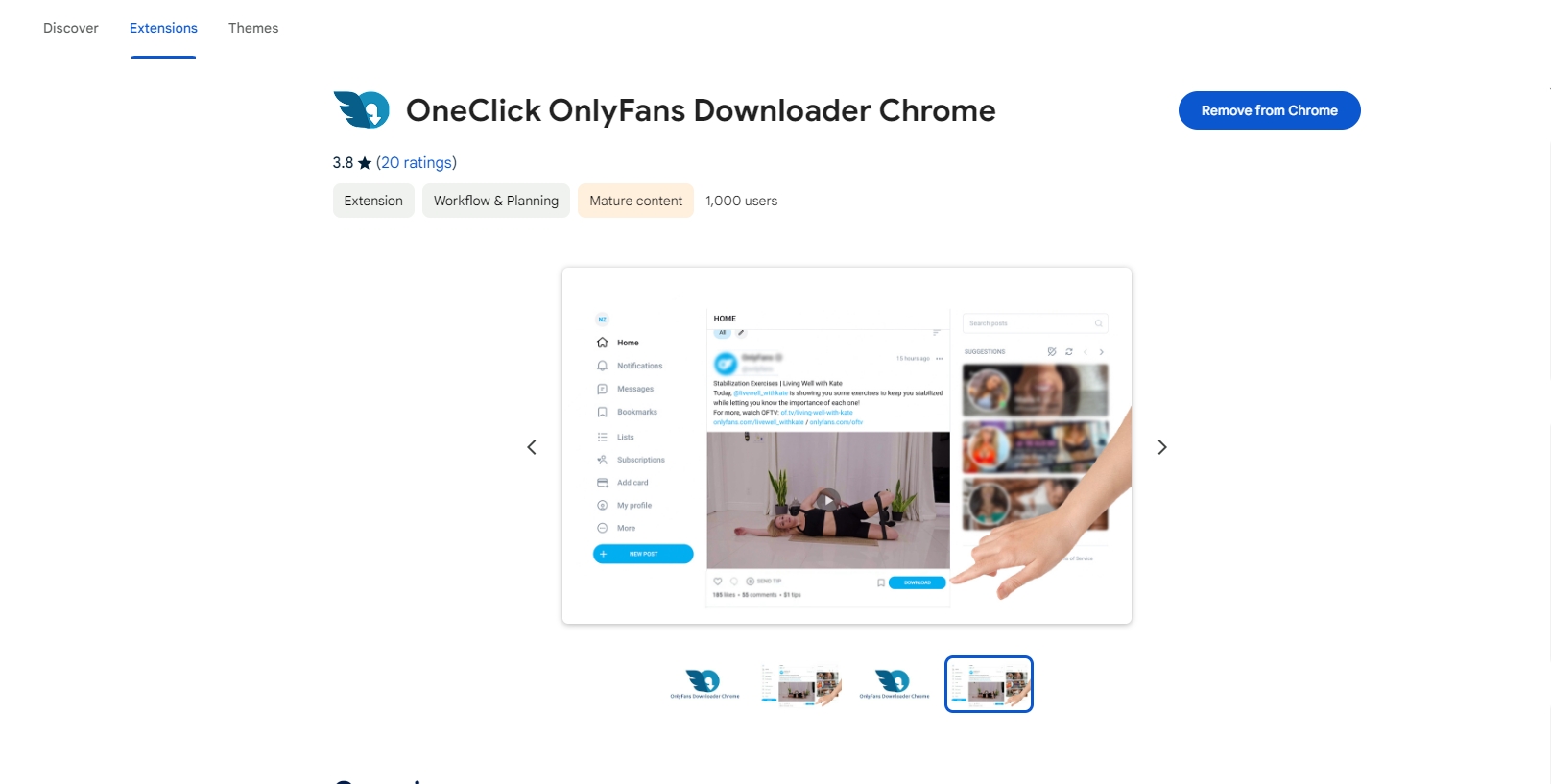
Step 2: After installation, you will see the download button under each post, click the “Download” button to start the download process when you find the images you want to download.
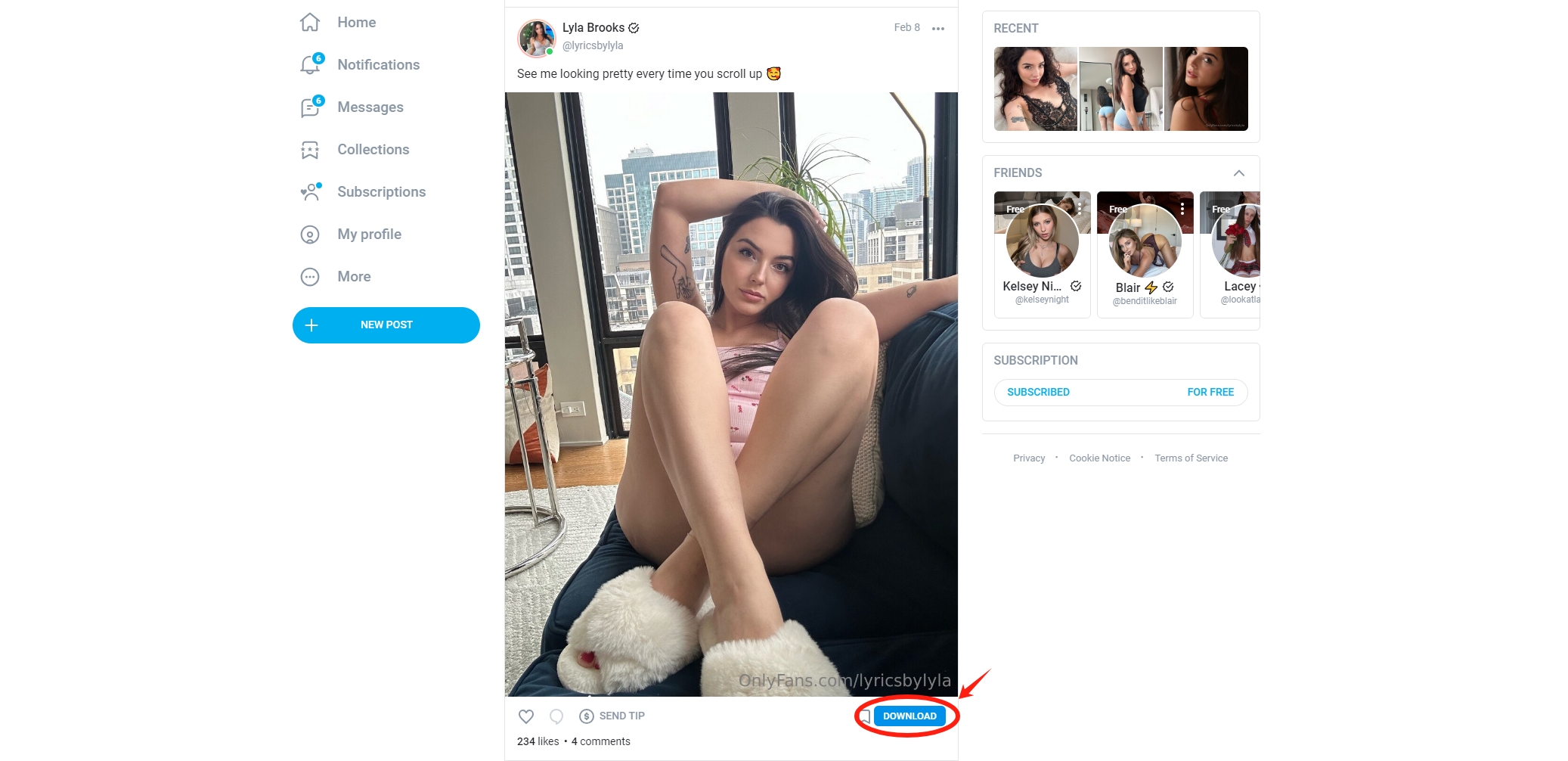
3. Collector for OnlyFans and Fansly
The ‘Collector for OnlyFans and Fansly’ is an unique Chrome extension that streamlines the process of downloading content in bulk from active subscriptions on the OnlyFans and Fansly platforms. It comes with a trial license that allows for limited use. The extension is divided into four modules: Creator Multimedia, Purchased Content, Main Feed, and Chats, which provide a more organized and comprehensive collection experience.
Here are the steps for using Collector for OnlyFans and Fansly:
Step 1: Find the “Collector for OnlyFans and Fansly” extension in the Chrome Web Store and install it.
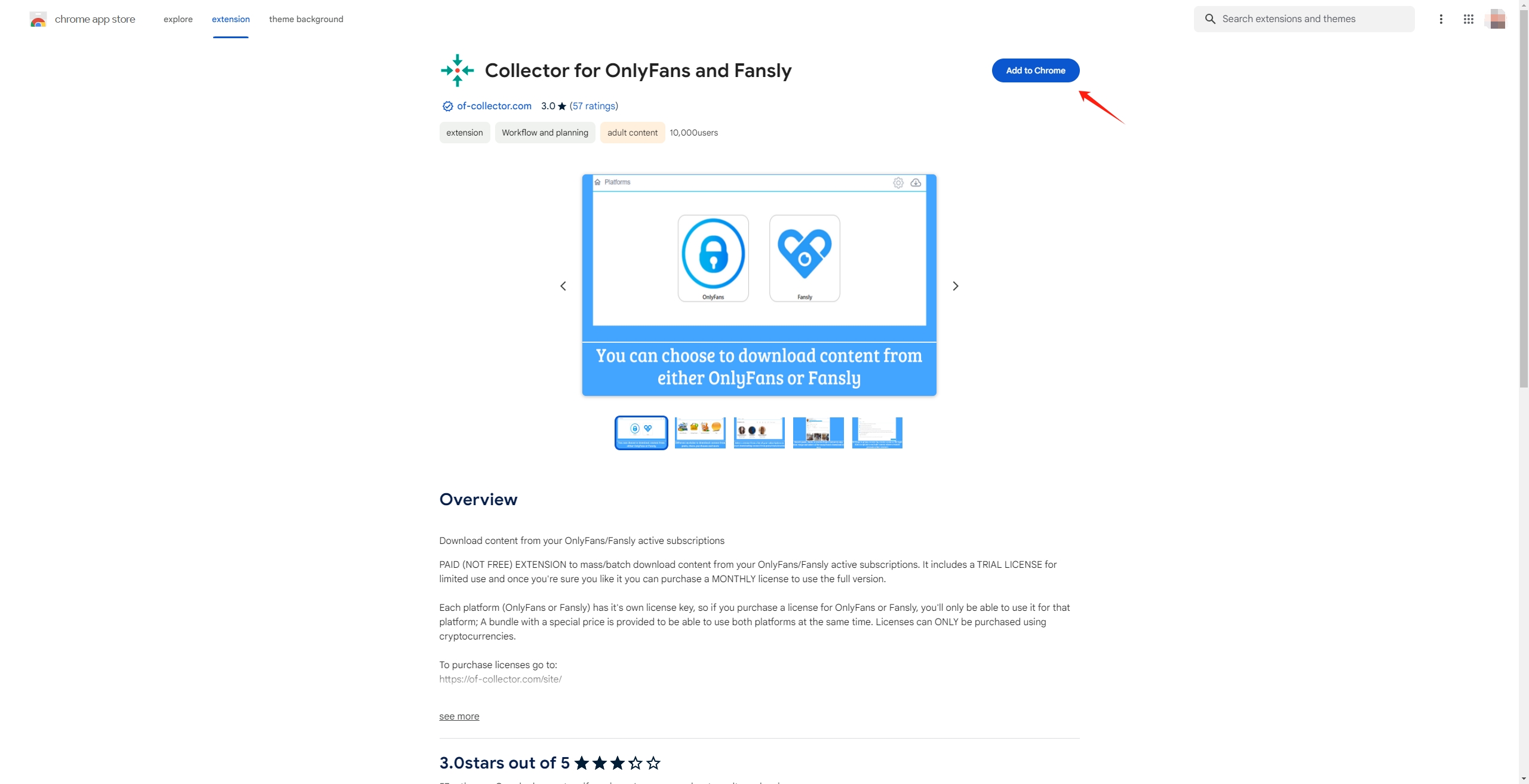
Step 2: Click the extension icon on your Chrome URL bar to open a pop-up box, then select “OnlyFans” > “Creator Multimedia“.
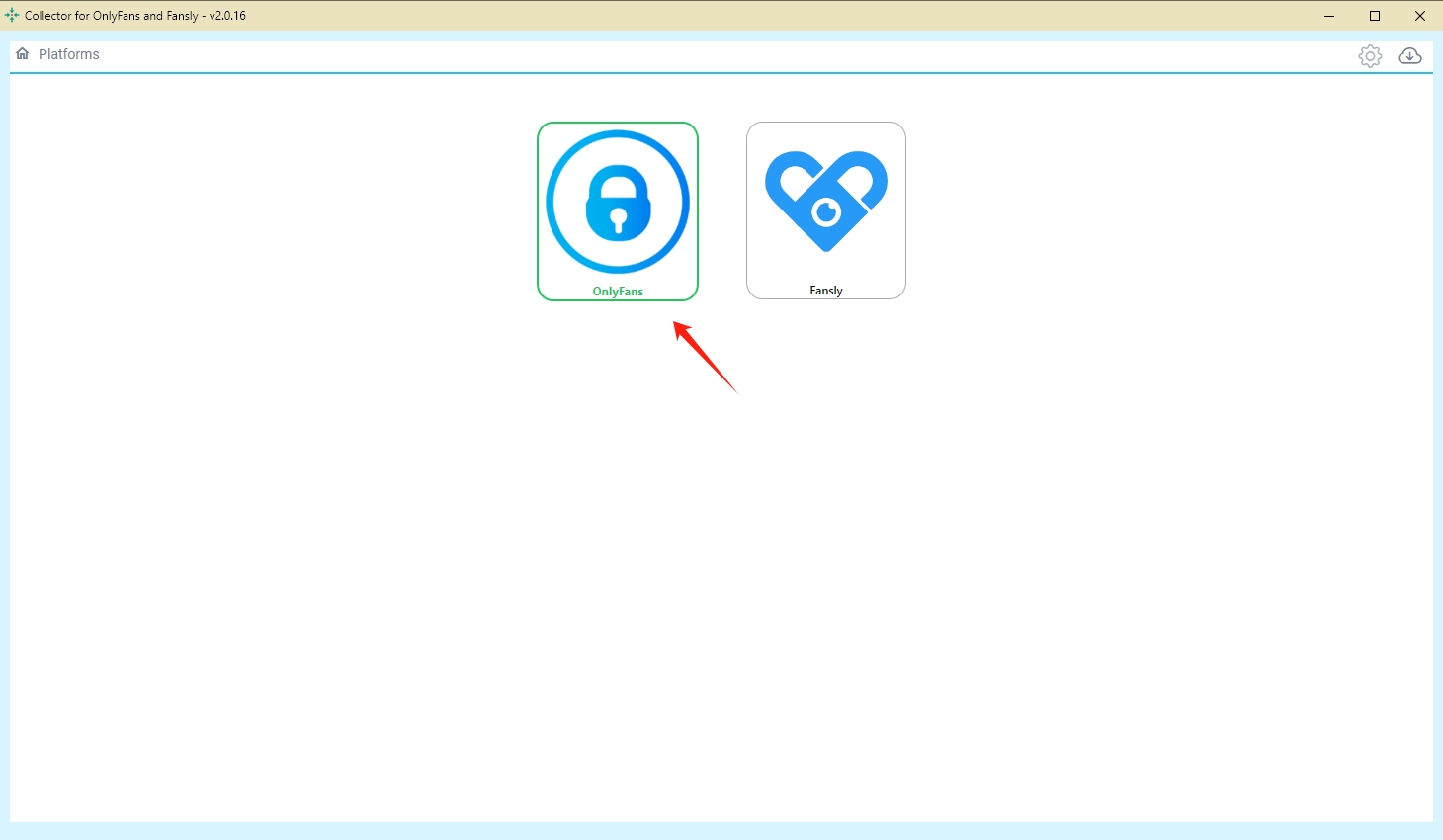
Step 3: Find the Onlyfans creator whose work you wish to download, apply filters to her images, and then search for the contents of the filter.
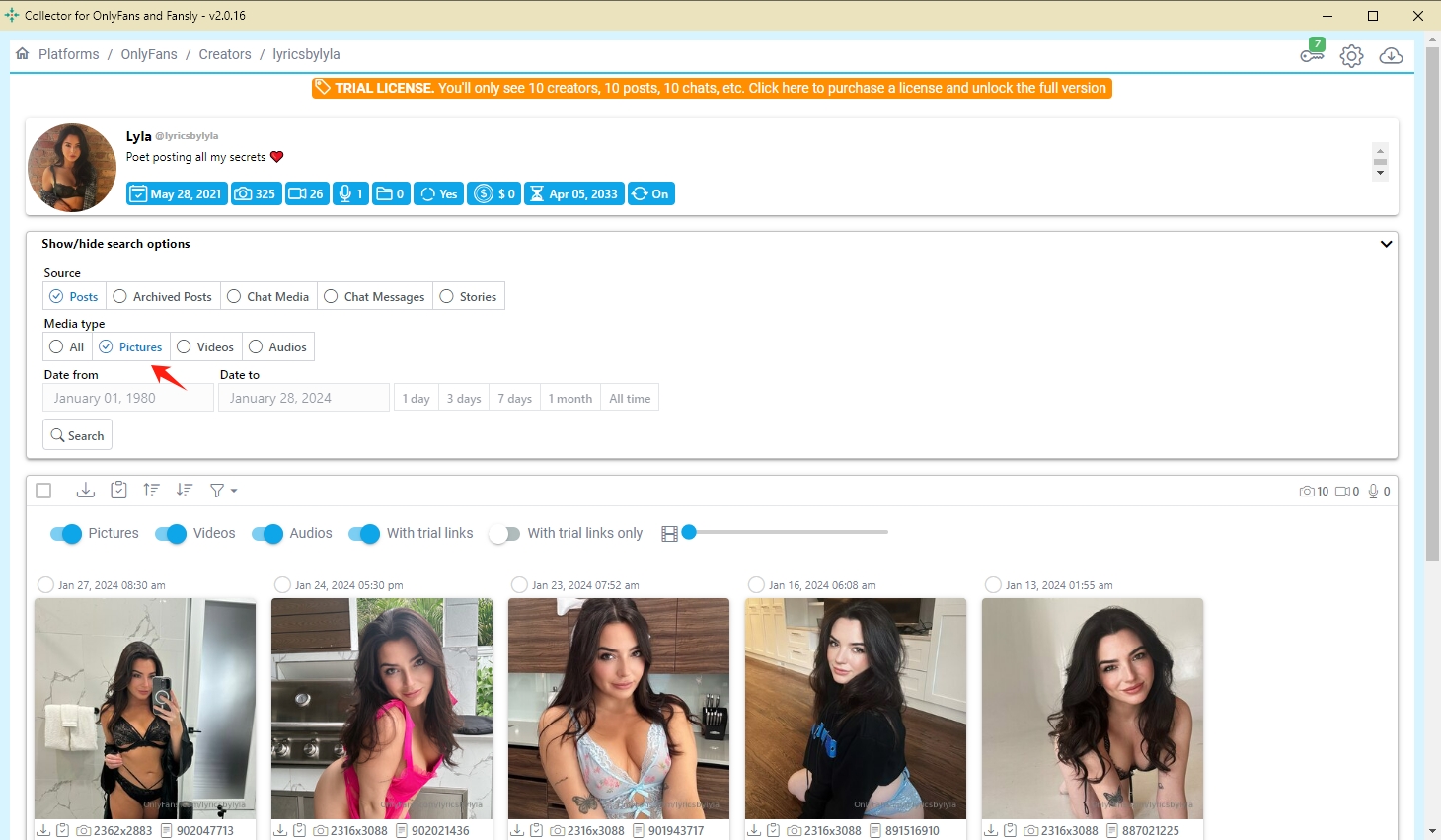
Step 4: Select the images you wish to download, then click the “Download” button to start downloading all of the creators’ images that you have chosen.
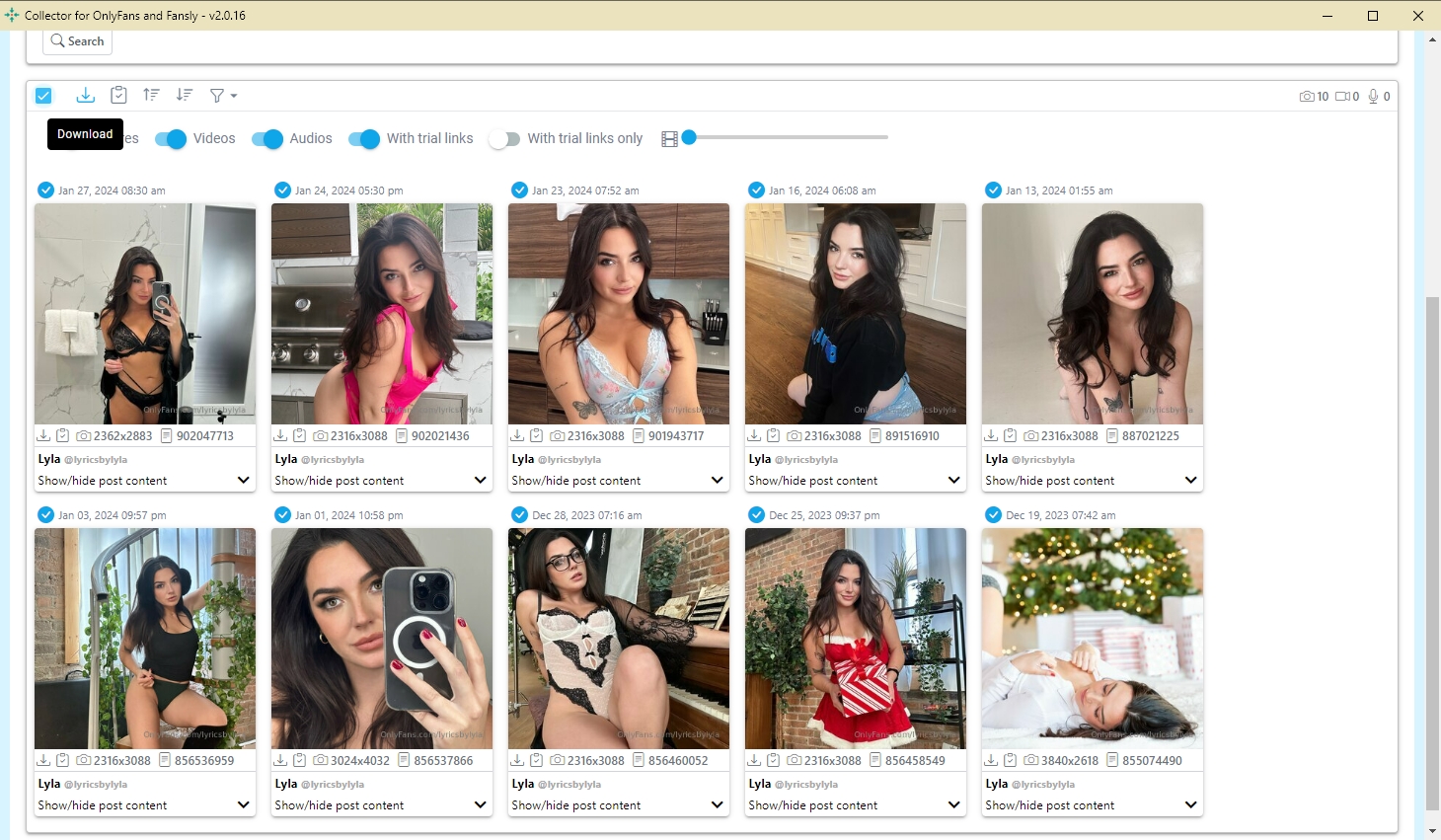
4. Bulk Image Downloader
Bulk Image Downloader is a Chrome extension that facilitates the downloading of high-resolution images from virtually any web gallery that displays thumbnails. It improves your browser by adding BID options to the context menu and a button that opens websites with BID immediately. Keyboard shortcuts are also included in the plugin for simpler navigation. Please be aware that this is a premium application that needs to be installed separately on your Windows PC.
Here are the steps for using the Bulk Image Downloader Extension:
Step 1: Find the “Bulk Image Downloader” extension in the Chrome Web Store and install it.
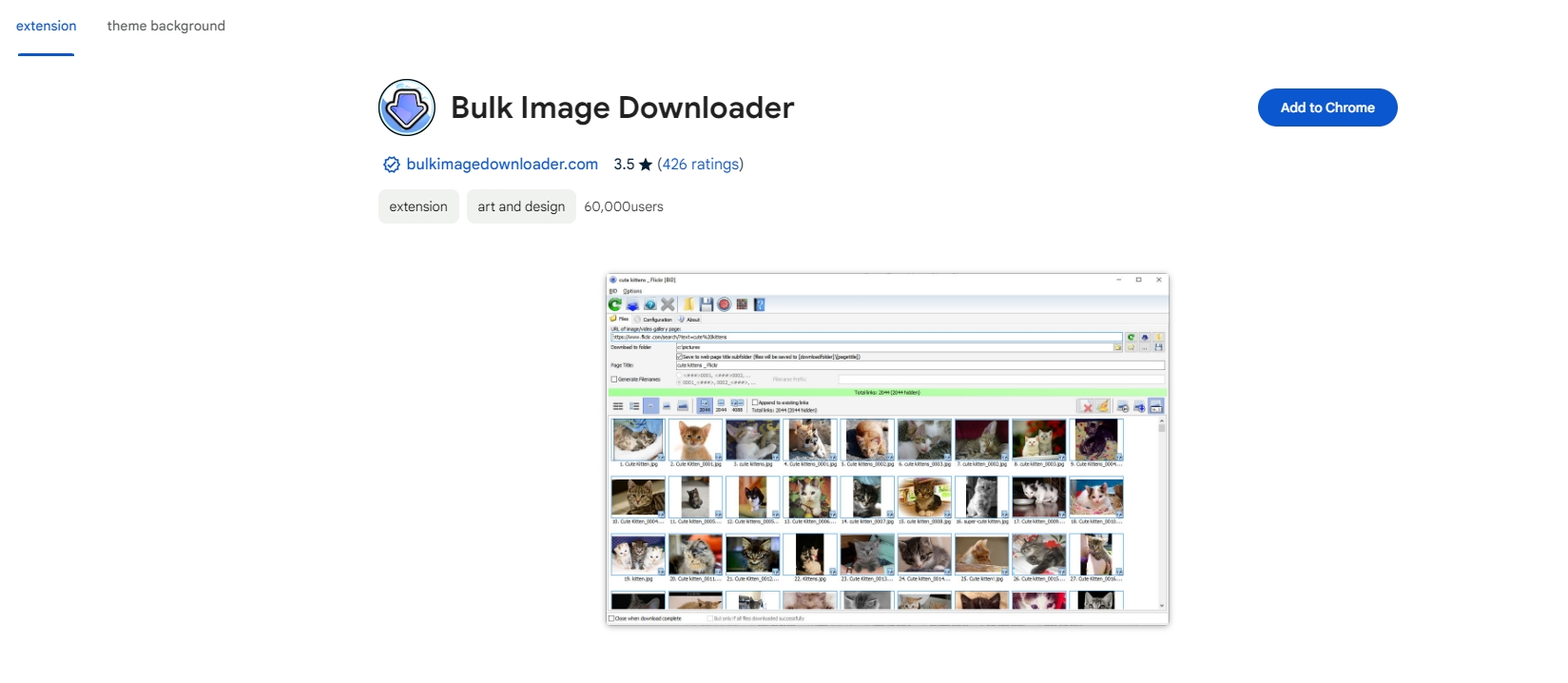
Step 2: Click the BID extension icon, and this will allow you to quickly open the current web page with BID software.
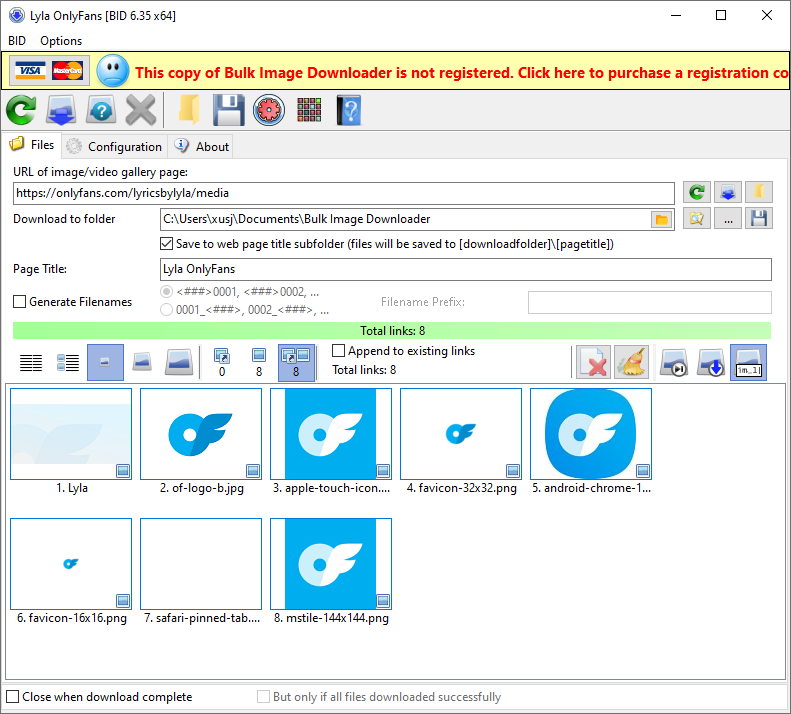
Step 3: Choose “BID Site Login” from the BID toolbar (upper left) and log in to access your OnlyFans account.
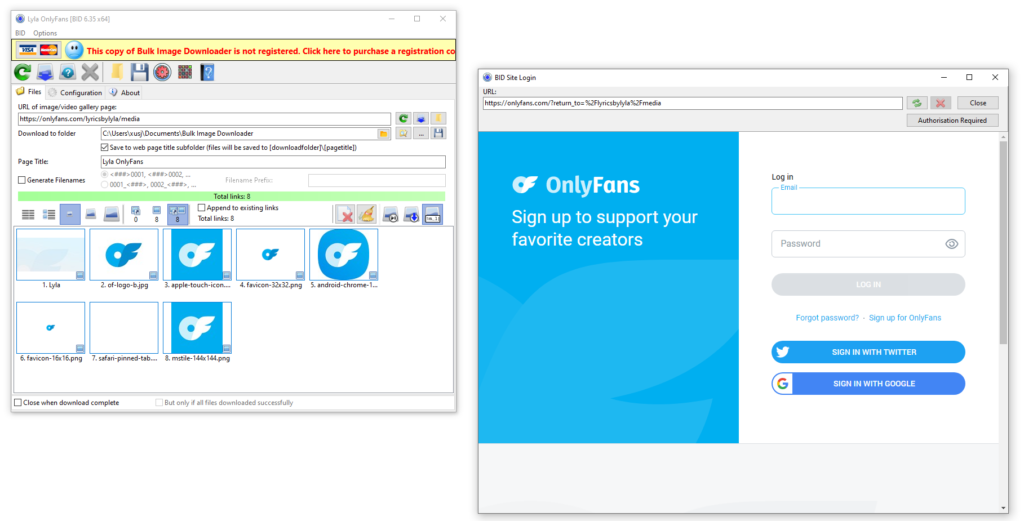
Step 4: Click the “Scan” button on the left-hand side of the page to reload the images.
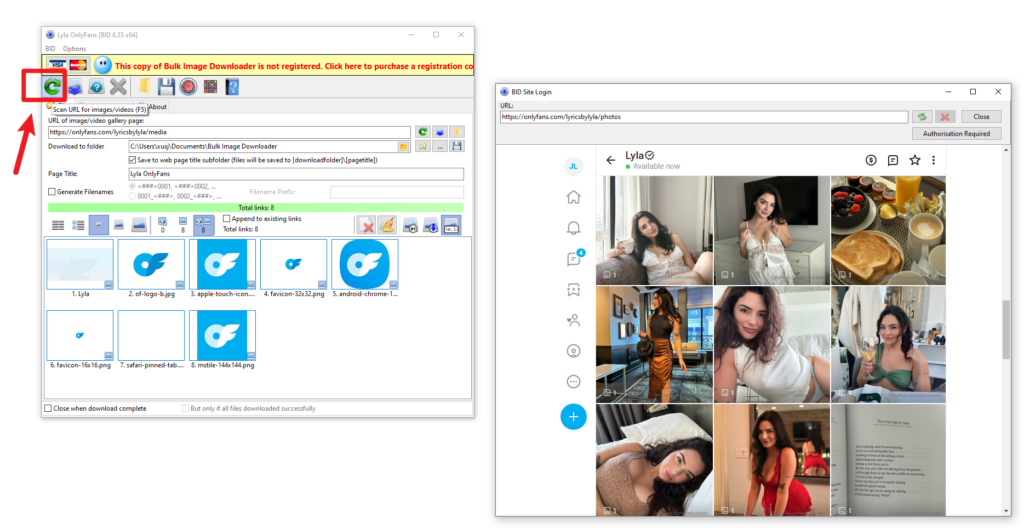
Step 5: Click the “Save” button on the left to download the loaded photos in bulk after they have finished loading.
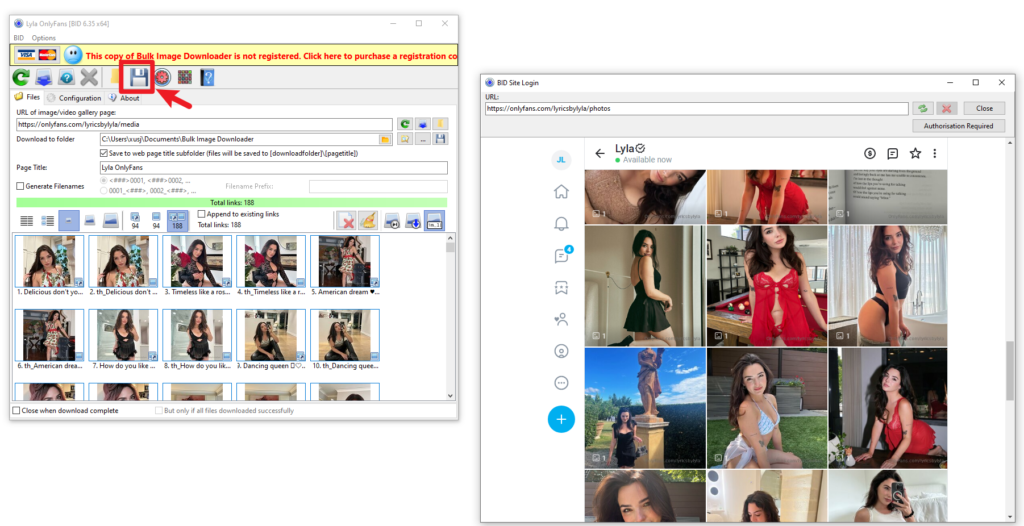
5. Bulk Download All Photos from OnlyFans in Seconds with Imaget
While Chrome extensions offer convenience and accessibility, Imaget presents an ultimate bulk OnlyFans image downloader for users seeking advanced functionalities and capabilities for managing their OnlyFans content on a larger scale. Imaget is a powerful tool designed for downloading images in bulk from various websites, including OnlyFans, Fansly, JustForFans, etc. With its automated processes and customizable settings, Imaget empowers users to download entire galleries and profiles seamlessly. The software’s advanced algorithms ensure fast and efficient downloads, making it a preferred choice for users with extensive content management needs.
Here are the steps using the Imaget bulk OnlyFans image downloader:
Step 1: Click the button below to download Imaget, then open it on your computer by following the installation instructions.
Step 2: Open OnlyFans in Imaget’s built-in browser and sign in to your account to access the content.
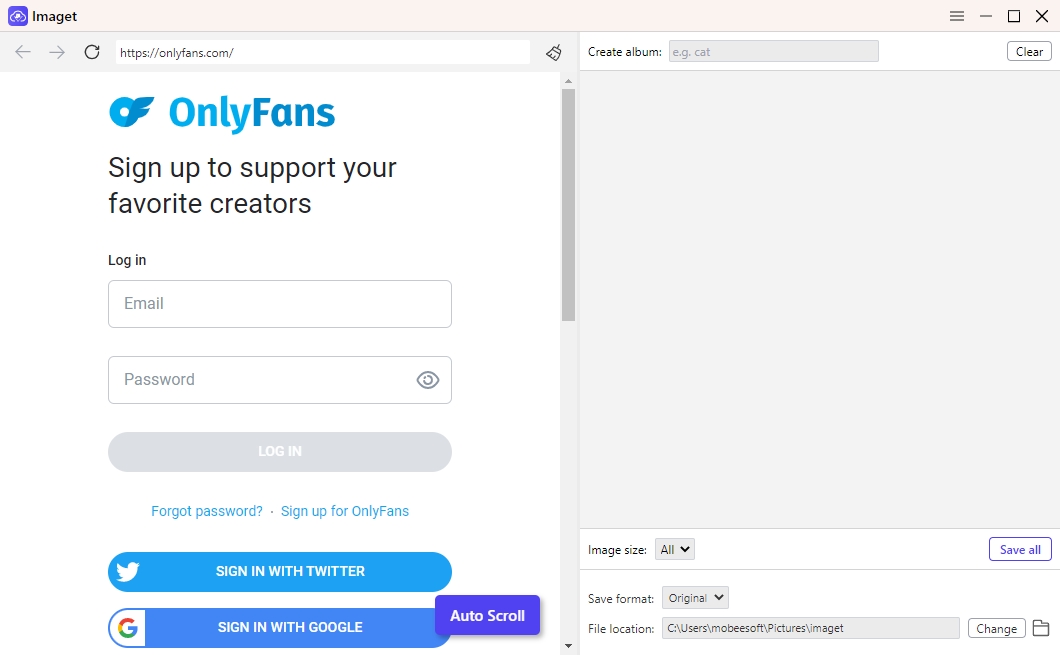
Step 3: Select the desired images to download from the OnlyFans gallery, creator profile or page, then select the “Auto Click” button. Imaget will then begin loading the page’s original images automatically.
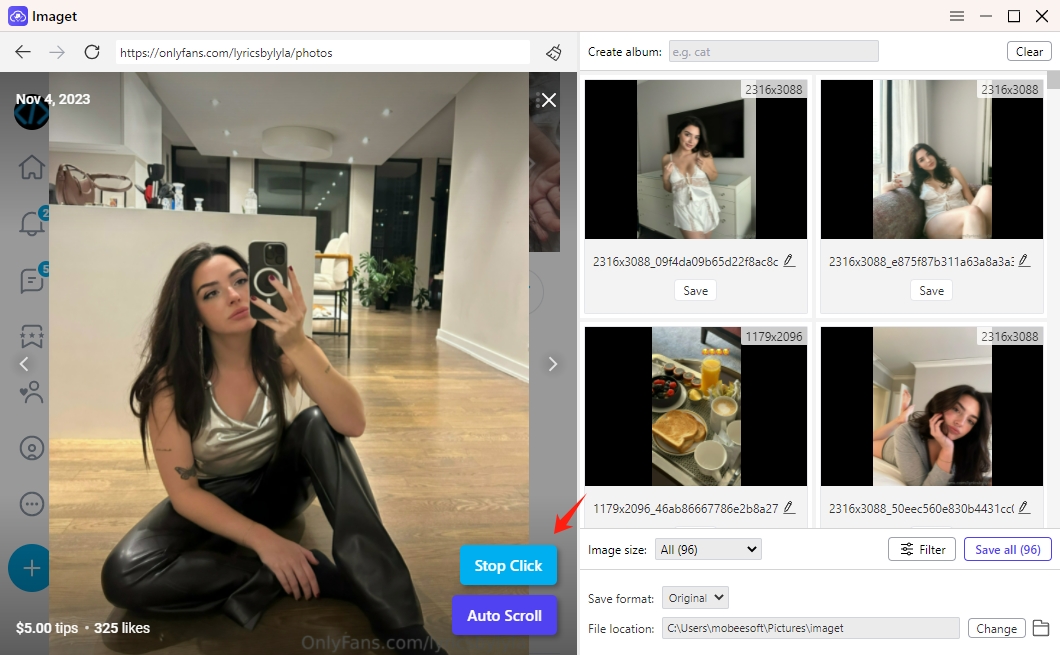
Step 4: You can sort these OnlyFans photos to download by size and format. You can also rename photos, create albums, select the output format, and specify the file location with Imaget to manage your image collection.
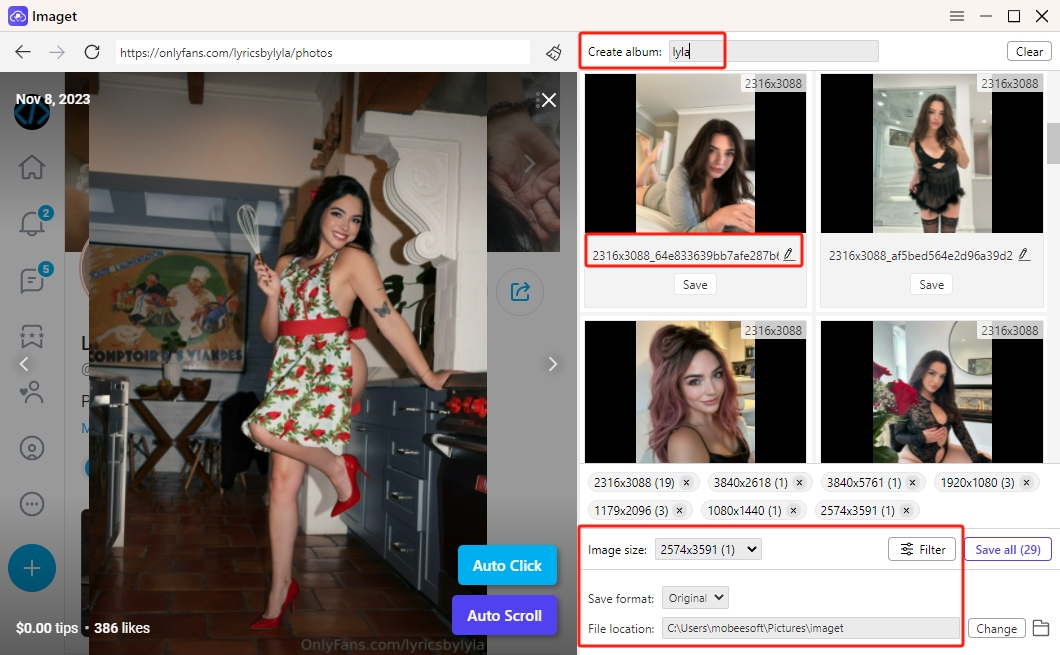
Step 5: Click “Save All” when you’re pleased with the settings, and Imaget will download every picture in a matter of seconds.
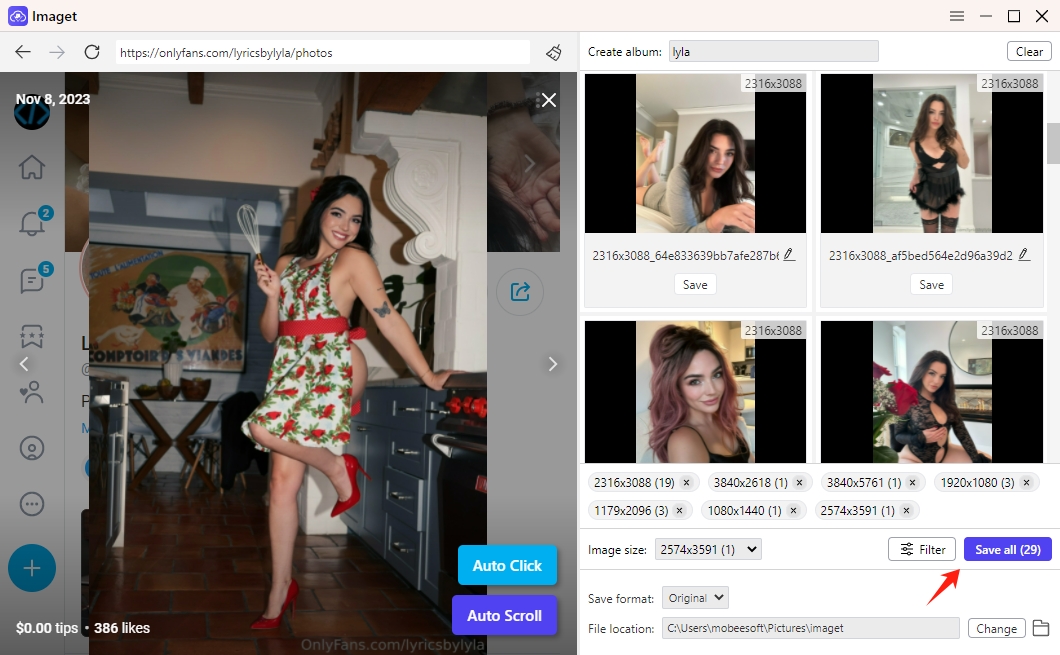
Step 6: After downloading, click “Show in folder” to locate an image, or click “Open folder” to find all the downloaded OnlyFans images on your computer.
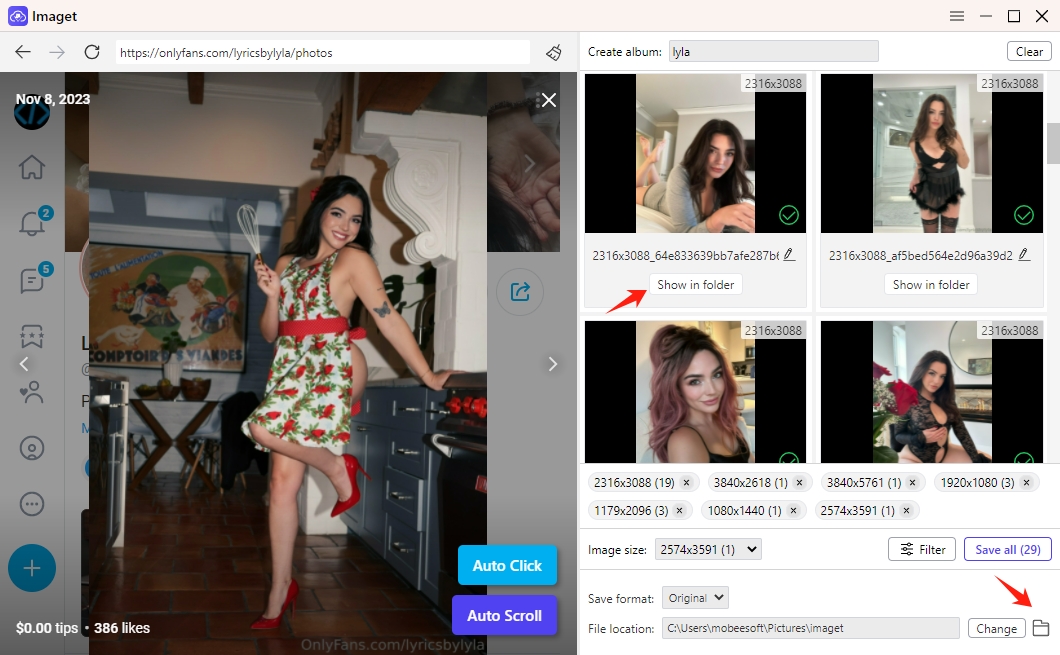
6. Try Amother Powerful OnlyFans Bulk Downloader – OnlyLoader
OnlyLoader is another powerful bulk downloader specifically designed for platforms like OnlyFans, offering significant advantages over Chrome extensions. Unlike browser-based tools, OnlyLoader is more stable, secure, and versatile, supporting the bulk download of images and videos in high-quality formats. With its intuitive interface, users can easily save entire profiles or specific content collections in one go, eliminating the limitations and potential compatibility issues of browser extensions.
- Download the OnlyLoader suitable for your device, and follow the installation steps.
- Use OnlyLoader’s browser to log in to your OnlyFans account and navigate to the profile or posts containing the images you want to download.
- Scroll this page to make OnlyLoader extract original quality images and display them on the right of the interface.
- Select download preferences, such as image resolution and format, or opt for bulk download to save all content from a profile.
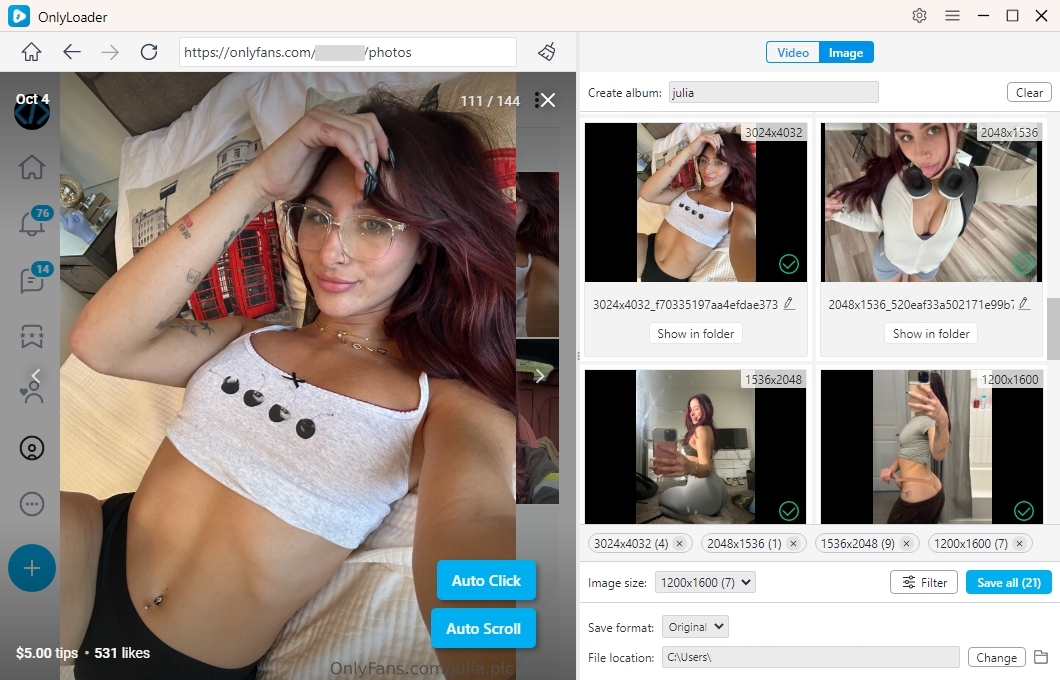
7. Screenshot OnlyFans Images with Recordit
If you want to try more solutions, Recordit is a lightweight screen recording tool that lets you to capture both videos and images on OnlyFans. It allows to select any part of your screen and export with high quality.
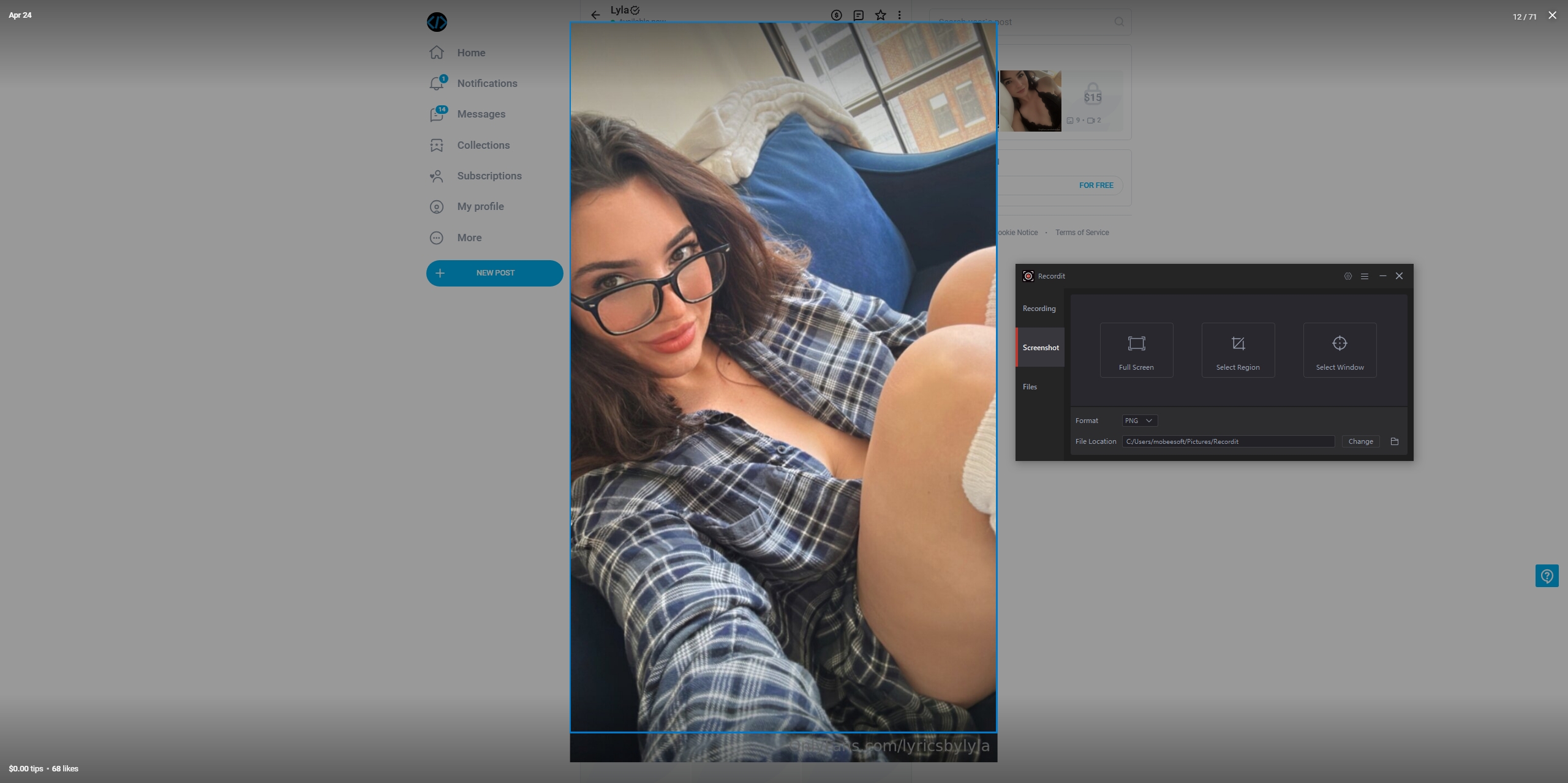
8. Conclusion
Chrome extensions will continue to play a crucial role in content management on OnlyFans and other platforms. If you want to download multiple images from OnlyFans in a quicker and safer way, the Imaget professional bulk image download is your best choice. With their intuitive interfaces, advanced features, and robust performance, Imaget ensures a seamless and immersive experience for users in the realm of OnlyFans and beyond. Suggest downloading Imaget and start saving all your favorite OnlyFans profile pictures.
