How to Download Fansly Content?
Fansly has emerged as a popular platform for creators to share exclusive content with their subscribers. While Fansly provides a seamless interface for viewing content online, some users might want to download content for offline access or archiving purposes. This article will guide you through various tools and methods to download Fansly content, including GitHub-based extensions, specialized video and image downloaders, and the best tools for efficient downloading.
1. Best Fansly GitHub Video Downloaders
1.1 Fansly Video Downloader GitHub Extension
The Fansly Video Downloader GitHub Extension is an open-source tool designed to help users download videos directly from the Fansly platform. Available on GitHub, this extension requires basic technical knowledge to install and configure.
Features:
- Supports downloading individual videos.
- Open-source and regularly updated by the community.
- Free to use.
Limitations:
- Requires installation via a manual process, which might be challenging for beginners.
- Poor customer service because it is open-source.
- Functionality may break if Fansly updates its platform.
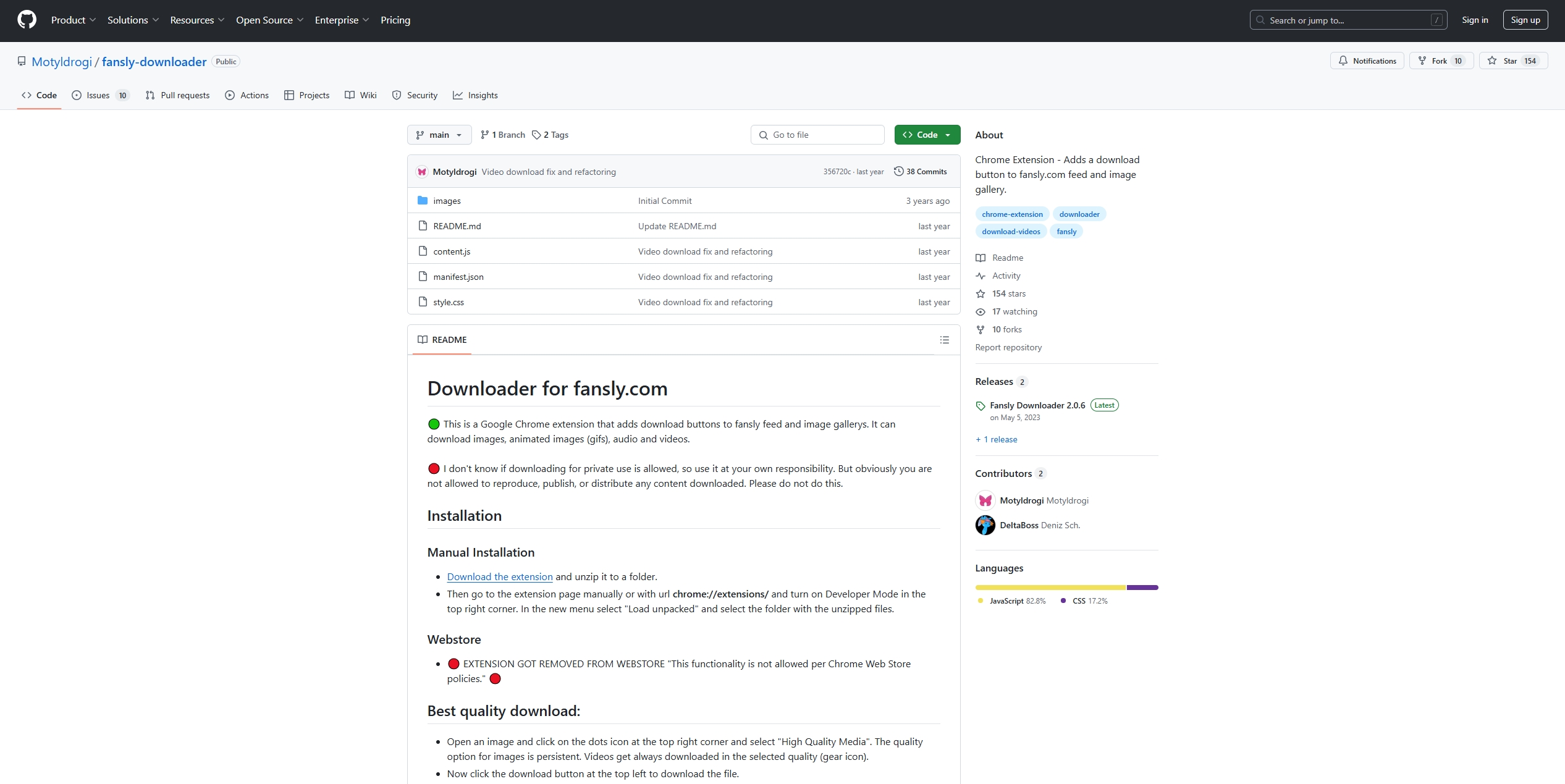
1.2 Fansly Video Downloader NG
Fansly Video Downloader NG is another GitHub-based project that focuses on downloading Fansly videos with ease. This tool has a user-friendly interface compared to the GitHub extensions.
Features:
- Supports high-resolution video downloads.
- Simplified installation process for tech-savvy users.
- Works seamlessly with most browsers.
Limitations:
- Compatibility issues with some Fansly updates.
- Requires technical expertise for troubleshooting.
- Does not support batch downloads.
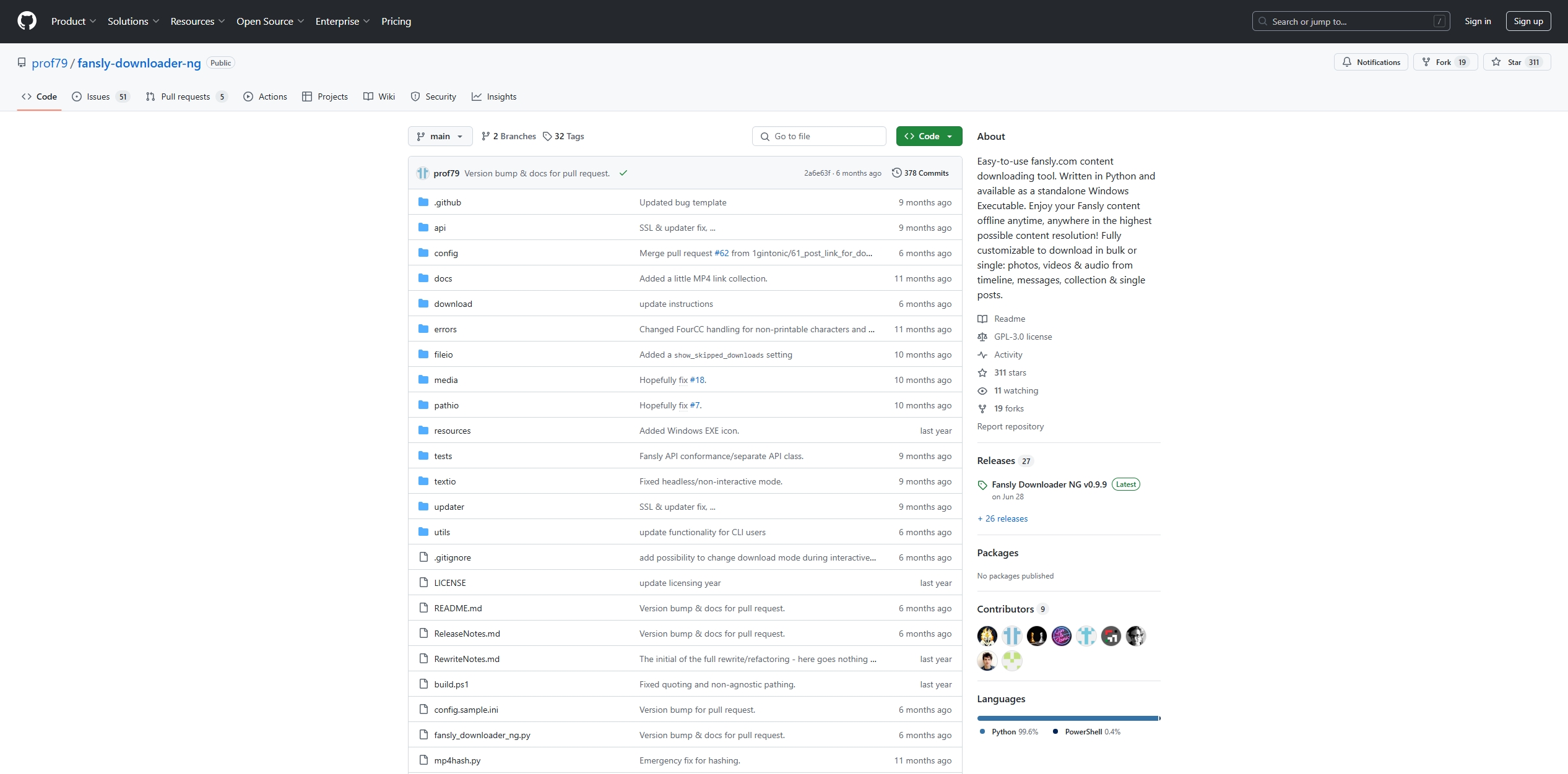
2. Best Fansly Video Downloaders
2.1 VidJuice UniTube
VidJuice UniTube is a professional and well-known downloader offering a robust solution for downloading videos from over 10,000 websites, including Fansly. VidJuice supports downloading videos in HD and 4K resolutions, and enables batch downloading for efficiency. Its intuitive interface and powerful features make it a favorite among Fansly users.
Here are the steps to download videos from Fansly using VidJuice UniTube:
- Visit the official VidJuice UniTube website and download the software for your operating system, install and launch the application.
- To access Fansly, open the web browser that comes with VidJuice UniTube, then go to the website and enter your login information.
- Browse, locate and play the video you want to download on Fansly, then click the download button.
- Go to the “Downloader” tab within VidJuice UniTube to view your downloaded Fansly video.
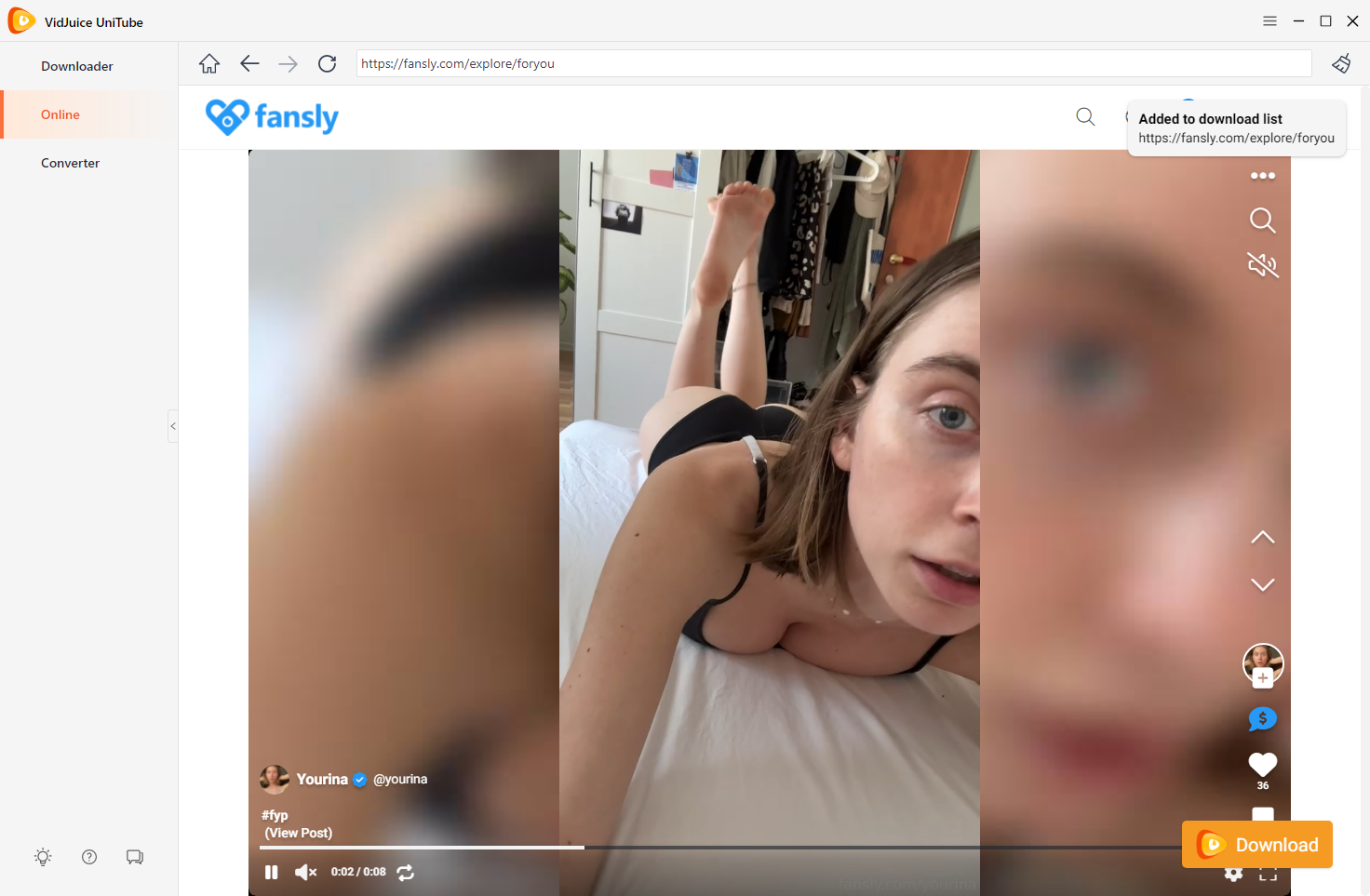
2.2 Meget Converter
Meget is another top-tier video downloader designed for Fansly users. This software focuses on providing high-quality downloads with minimal effort.
Steps to use Meget to convert Fansly videos offline:
- Download the Meget software for your operating system from the Meget website, then install and run it.
- Open Meget, quick select the desired output format (e.g., MP4, MKV, MOV) and resolution from the list of options.
- Locate the Fansly video and play it, then click the download button to begin the video download and conversion process.
- After it’s finished, you can locate the downloaded videos from Fansly in the “Finished” folder on Meget.
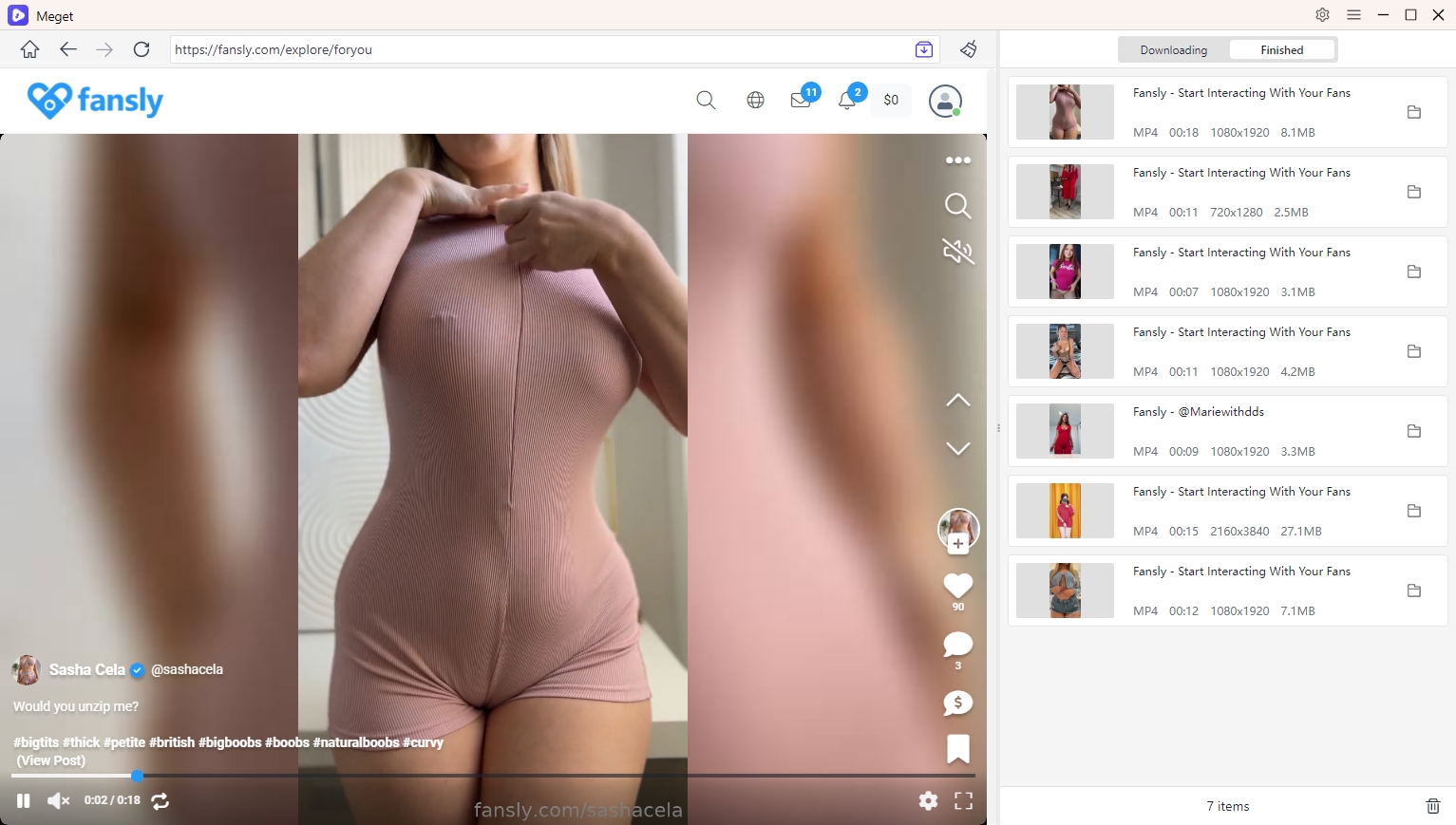
3. Best Fansly Image Downloaders
3.1 Fansget
Fansget is a specialized tool for both downloading images and videos from Fansly. It’s known for its focus on Fansly high-quality image retrieval, bulk downloading and easy operation.
Steps to use Fansget to download Fansly images:
- Visit the official Fansget website, download the software for your operating system and install it.
- Run Fansge, then naviaget to the photo album with the creator images you want to download (log in if required).
- Click “Auto Click”, Fansget will detect and display all available images, then you can choose the desired resolution and format for the images, as well as specify the destination folder for saving the files.
- Click button to begin the download process, Fansget will download these images from Fansly within a few seconds.
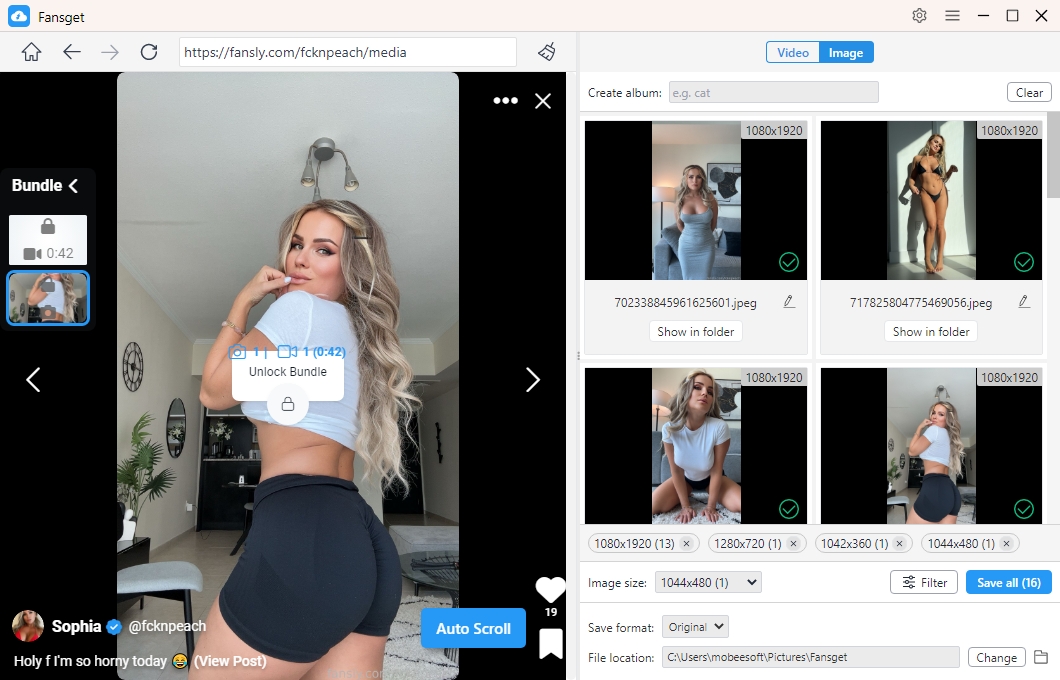
3.2 Imaget
Imaget stands out as one of the best image downloaders for Fansly due to its bulk downloading capabilities and advanced features. Imaget offers an all-in-one solution for saving images quickly and efficiently from all image websites. Besides, Imaget also maintains original resolution and metadata, as well as provides advanced customizable image download and manage options.
Steps to use Imaget to download Fansly images in bulk:
- Download the Imaget version compatible with your operating system (Windows or Mac), then install it on your computer.
- Launch Imaget and open Fansly with the sooftware browser, navigate to the creator’s photo album you want to download, then let Imaget auto extarct images from the page.
- Filter preferred images and customize your download preferences such as download format and location.
- Click the Save all button to begin the bulk download process. All your Fansly images will be saved in their original resolution by Imaget, ready for viewing or archiving.
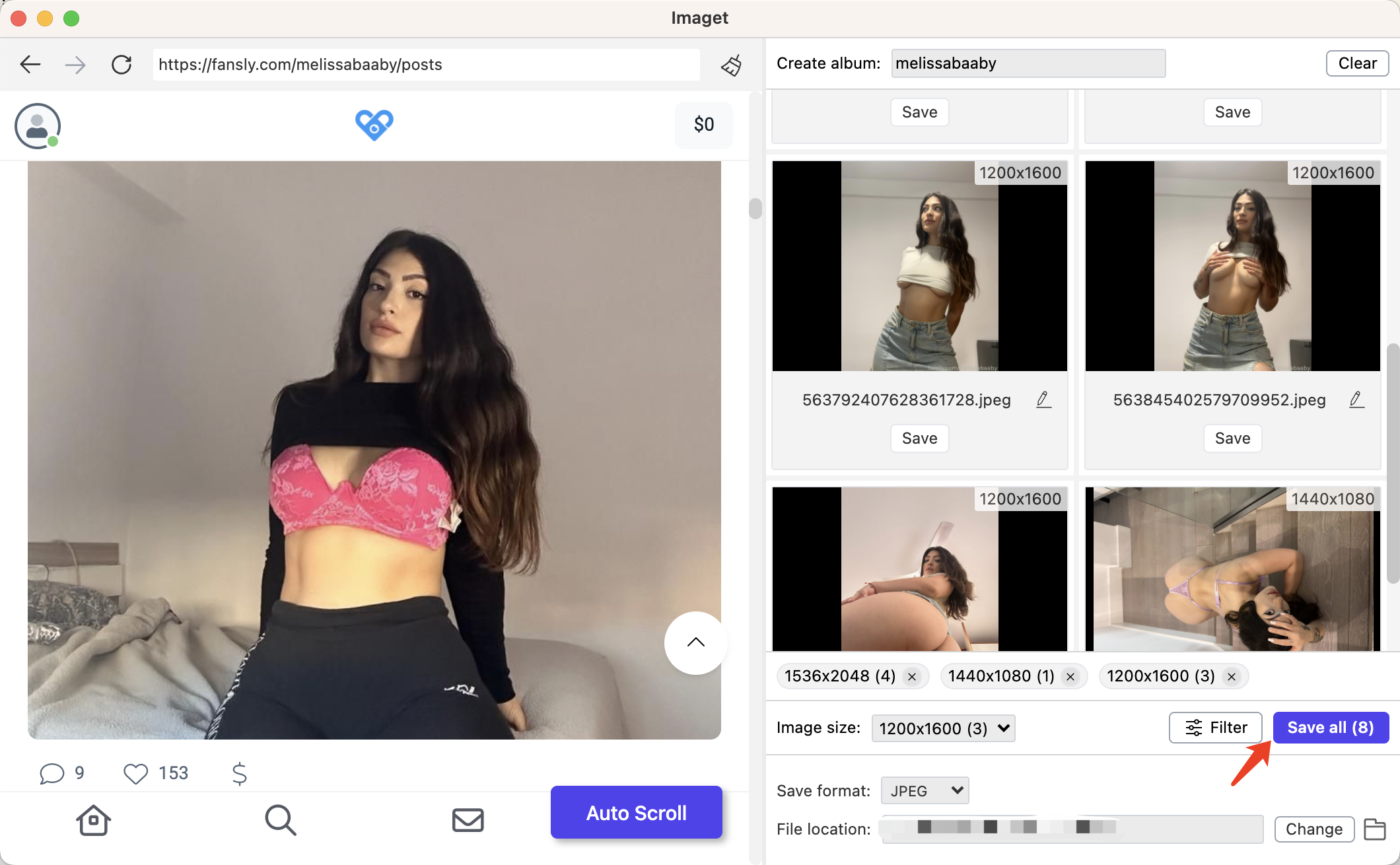
4. Conclusion
Downloading content from Fansly can be achieved using a variety of tools, from GitHub-based extensions to professional software. While GitHub extensions like Fansly Video Downloader and Fansly Video Downloader NG offer open-source solutions, their limitations in ease of use and functionality can be a barrier for some users.
For a more reliable and feature-rich experience, VidJuice UniTube and Meget excel in video downloading, offering high-quality downloads and advanced features. On the other hand, for image downloads, Fansget and Imaget are top choices, with Imaget providing a superior bulk downloading experience.
When it comes to a comprehensive solution for Fansly image downloading, Imaget stands out as the most efficient and user-friendly tool. Its ability to handle bulk downloads, maintain image quality, and provide a seamless user experience makes it a must-have for Fansly users.
If you’re looking for a reliable and efficient tool for downloading Fansly content, Imaget is highly recommended. Its versatility and robust features ensure that you can save all your favorite Fansly images with ease.
- How to Download Sora Images?
- How to Find and Download K-pop Demon Hunters GIFs?
- Best Ways to Back Up Photos That You Need to Know
- How to Delete Instagram Pictures?
- How to Recover Deleted Photos from iPhone?
- Can I Download HD Images from Lifetouch for Free?
- Meet gallery-dl Coomer DDOS Guard? Try These Solutions
