How to Download Images from Reddit?
Reddit, often hailed as the front page of the internet, boasts a rich tapestry of visual content, including images that range from the hilarious to the awe-inspiring. While the platform itself offers some basic tools for downloading images, users often seek alternative methods to streamline the process or access more advanced features. In this article, we will explore different methods and step-by-step procedures for downloading images from Reddit, catering to users with various preferences and technical skills.
1. Directly Download Images from Reddit
The simplest way to download images from Reddit is to utilize the platform’s built-in features. Many subreddits allow users to download images directly by clicking on the image and selecting the download option. This method is straightforward but might not be universally available across all subreddits.
Steps:
- Click on the image post.
- Look for a download option or right-click on the image and select “Save Image As.”
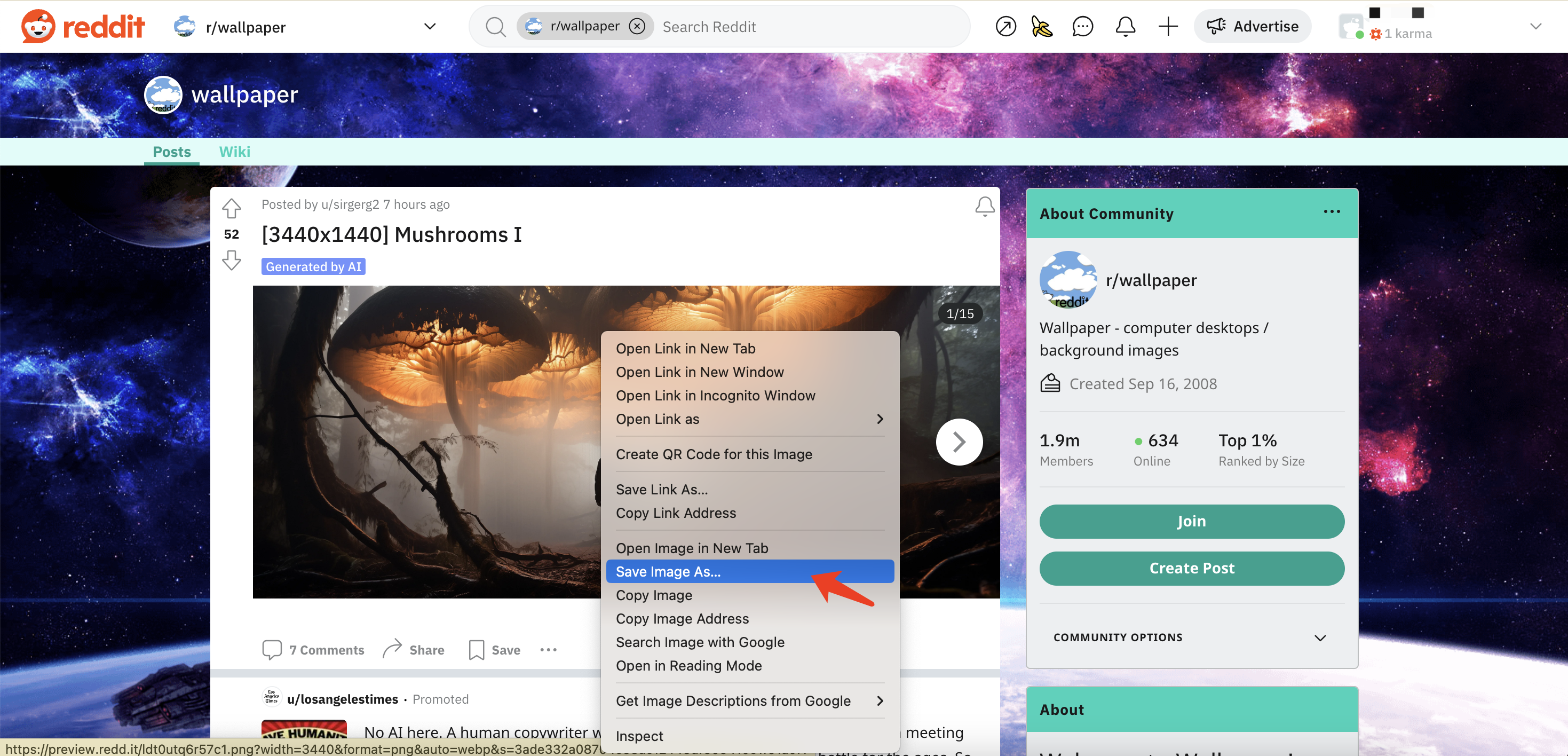
2. Download Reddit Images On Mobile
If you are using the Reddit mobile app, the process is slightly different but still user-friendly. Most apps, whether on Android or iOS, provide an option to save images directly to your device. You can also visit Reddit on your phone’s browser to download the Reddit images.
Steps:
- Open the Reddit app or open a browser and visit Reddit.
- Navigate to the image post.
- Tap on the image and look for the download or save option.
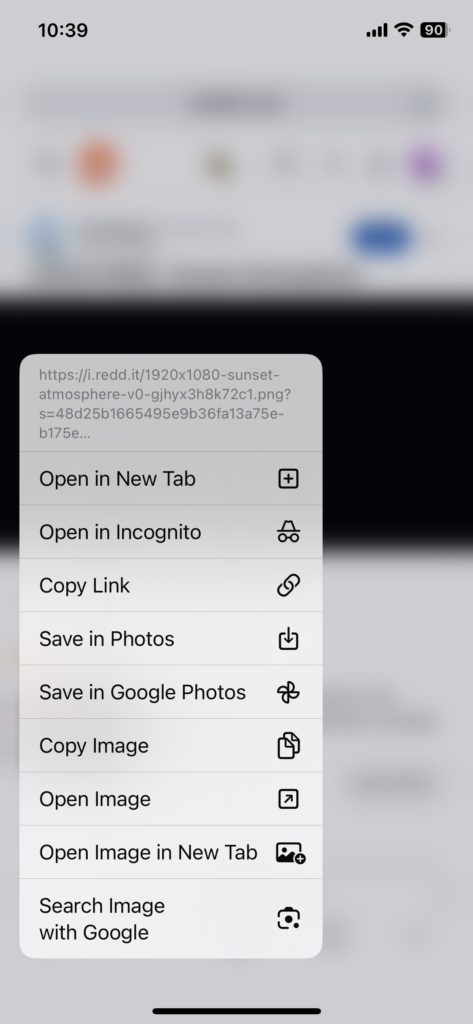
3. Download Reddit Images with Online Downloaders
Several online tools allow users to download images from Reddit by providing the URL. DownloadRedditVideo is an online tool that extends its functionality to images as well. It allows users to download images by simply entering the Reddit post URL.
Steps:
- Copy the URL of the Reddit post that contains the images you want to download.
- Visit DownloadRedditVideo, paste the URL, and download the image(s) from Reddit.
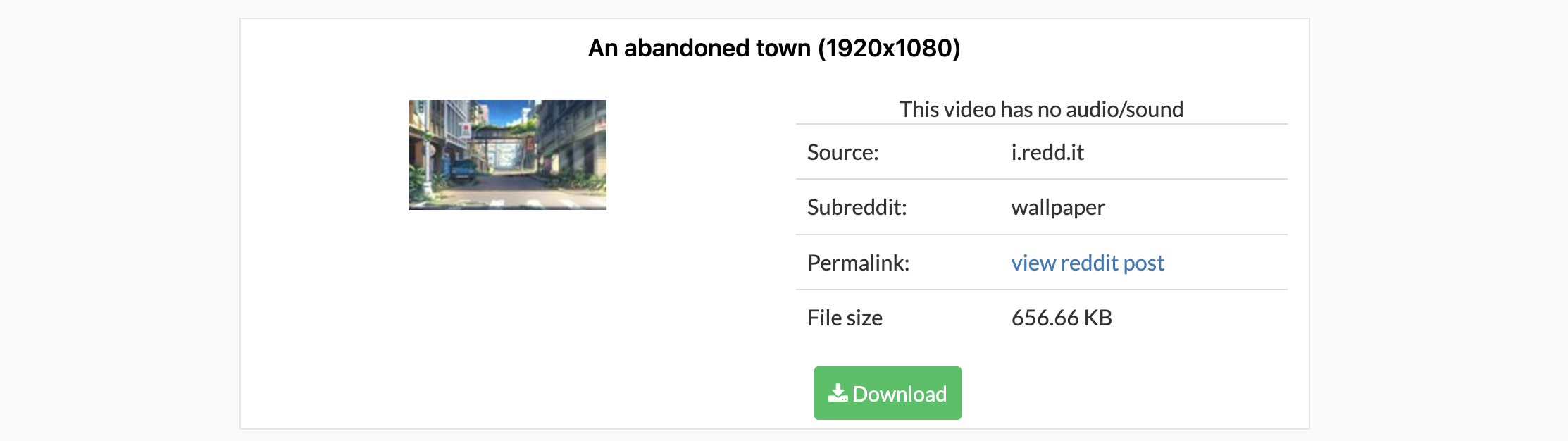
4. Download Reddit Images with Browser Extensions
There are also various browser extensions available for downloading images from Reddit. Extensions like “Reddit Image Downloader” or “Image Downloader” for Chrome allow users to download multiple images from a Reddit page with just a few clicks. These extensions often provide customization options for selecting specific images or downloading entire albums.
Steps:
- Install the chosen Reddit downloader chrome extension like “Image Downloader”.
- Navigate to a Reddit page or post with images.
- Click the extension icon to choose and download images individually or in bulk.
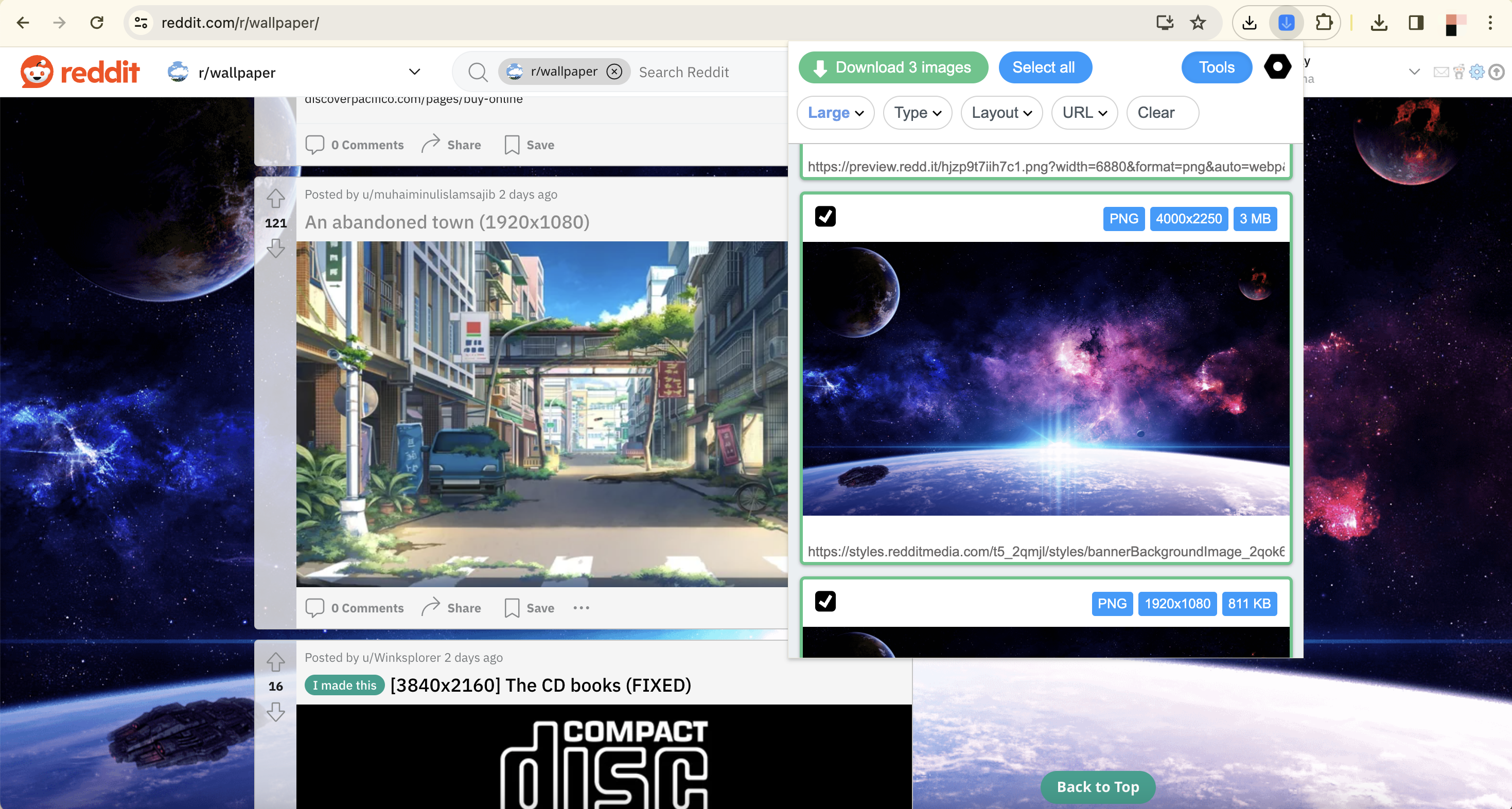
5. Download Reddit Images with Command-Line Tools
For users comfortable with command-line interfaces, tools like “RipMe” can be used to download images from Reddit. RipMe is a Java-based command-line tool that supports multiple websites, including Reddit. It’s suitable for users who prefer command-line interfaces.
Steps:
- Download and install RipMe.
- Open a terminal or command prompt.
- Run the RipMe command with the Reddit post URL.
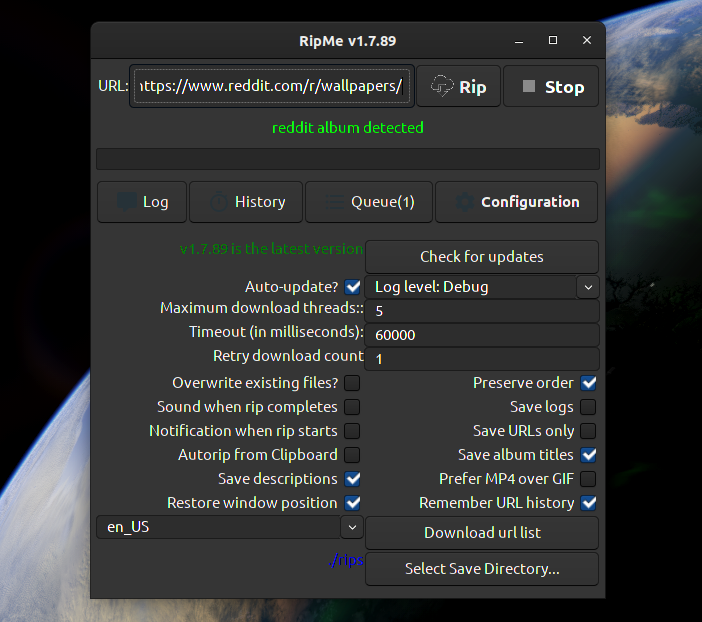
6. Download Reddit Images IFTTT (If This Then That)
IFTTT is a web-based service that allows users to create automated tasks between different applications. Using a pre-made or custom IFTTT applet, users can set up automation to save images from Reddit posts to cloud storage services like Google Drive or Dropbox. This method provides a seamless way to archive images without manual intervention.
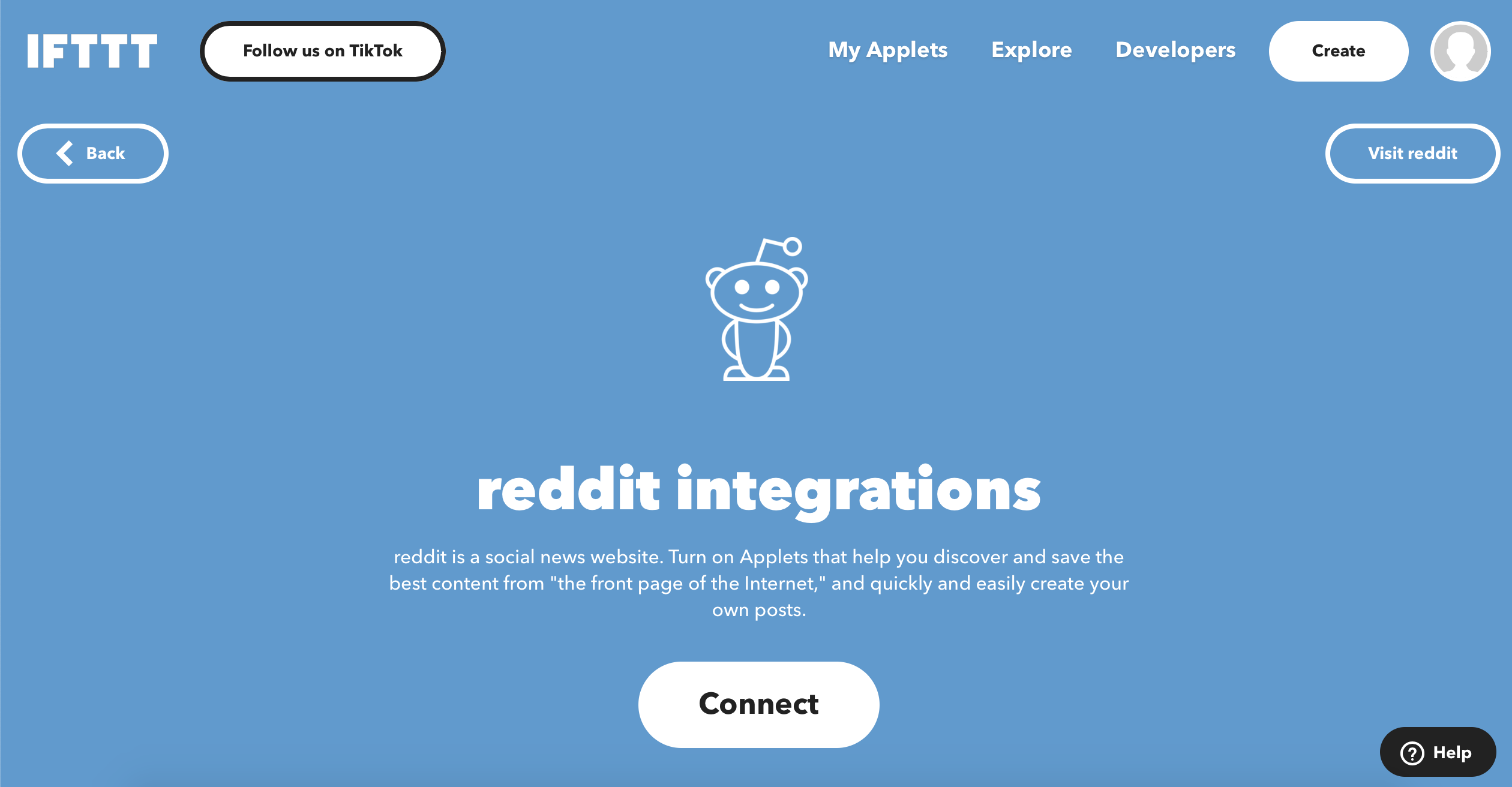
7. Bulk Download Reddit Images with Imaget
While the platform offers basic methods for downloading images, enthusiasts seeking advanced capabilities often turn to third-party tools. Imaget stands out as a powerful downloader for enthusiasts who seek advanced capabilities for bulk downloading Reddit images. With Imaget, you can one-click download all images from any websites, including Reddit, Facebook, Instagram, Getty, Giphy, Tenor, etc. Imaget allows users to auto-scroll a page to load all images, saving time and effort. Besides, Imaget also provides more advanced download settings, like filtering images by size or format, creating albums, renaming images before downloading, and other download features.
Now let’s check out the easy steps to bulk download Reddit images with Imaget.
Step 1: Download Imaget on your Windows or Mac, then install and launch it.
Step 2: Open the Reddit page or post with the desired images in Imaget’s built-in browser, then click the “Auto Scroll” button, and Imaget will start automatically scrolling to load all images on this page.
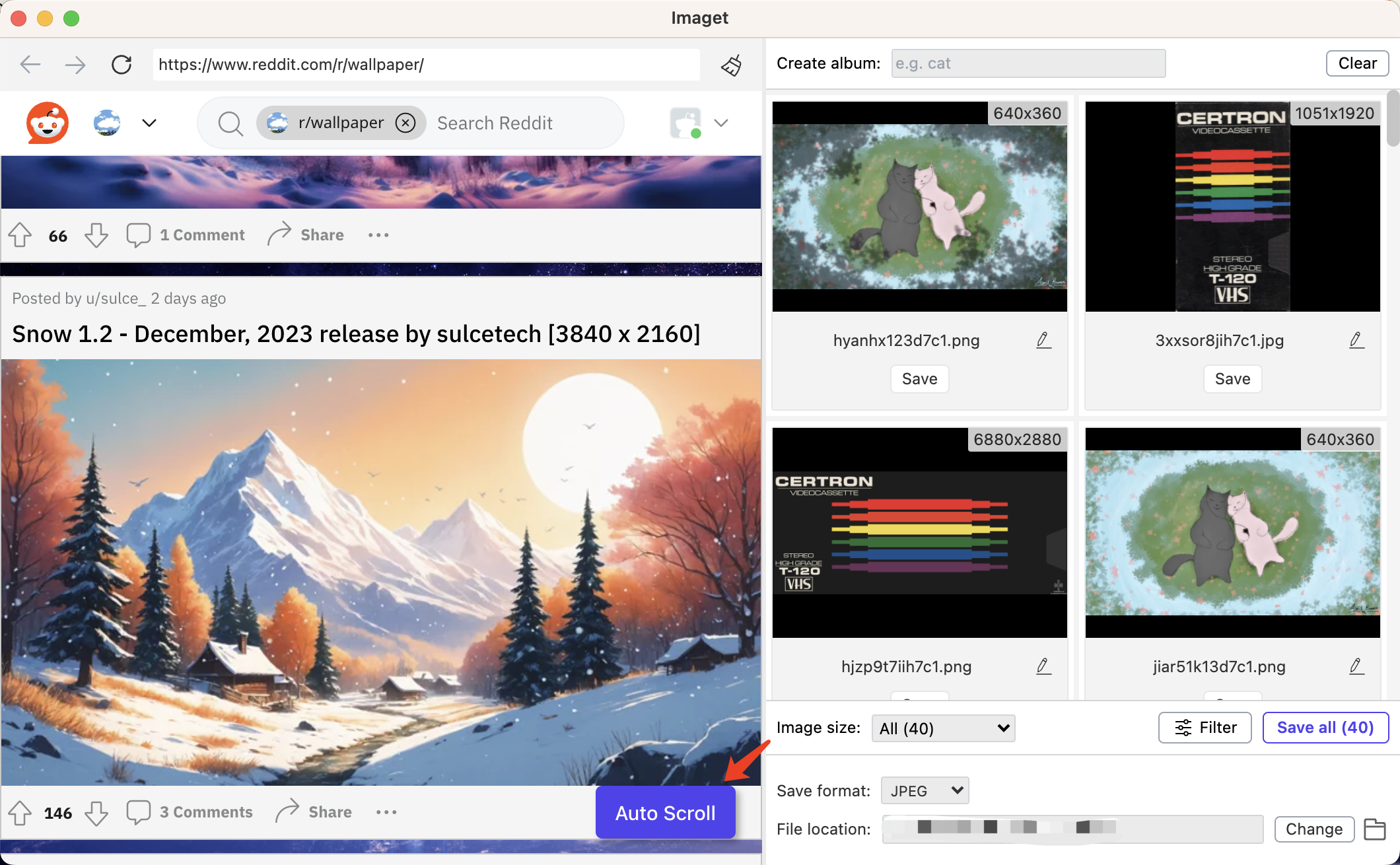
Step 3: Imaget will display images on the interface, allowing users to choose images to download, create albums, rename images, and select output format & file location.
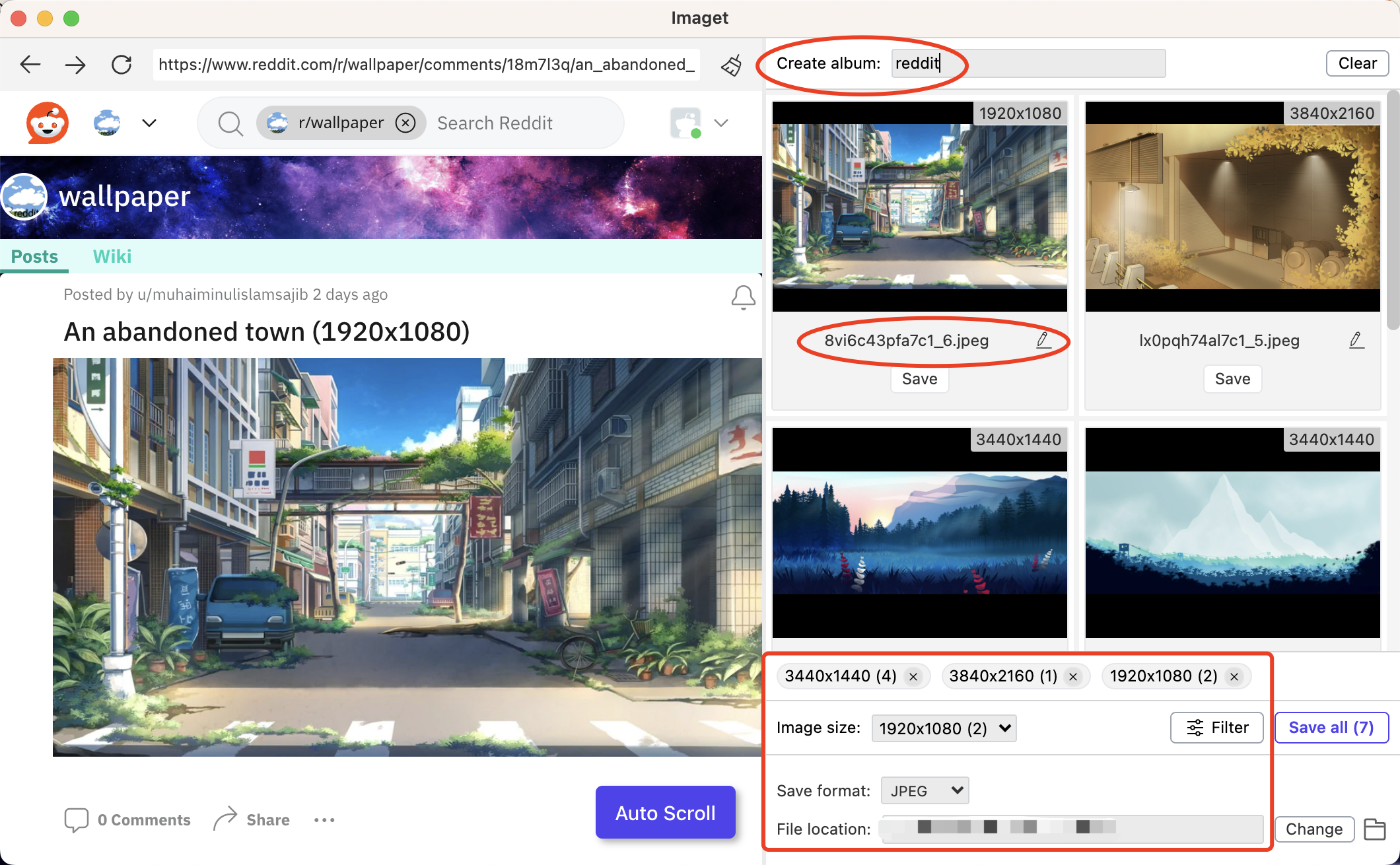
Step 4: You can download individual images by clicking the “Save” button under each image or select all for bulk downloading by clicking the “Save All” button.
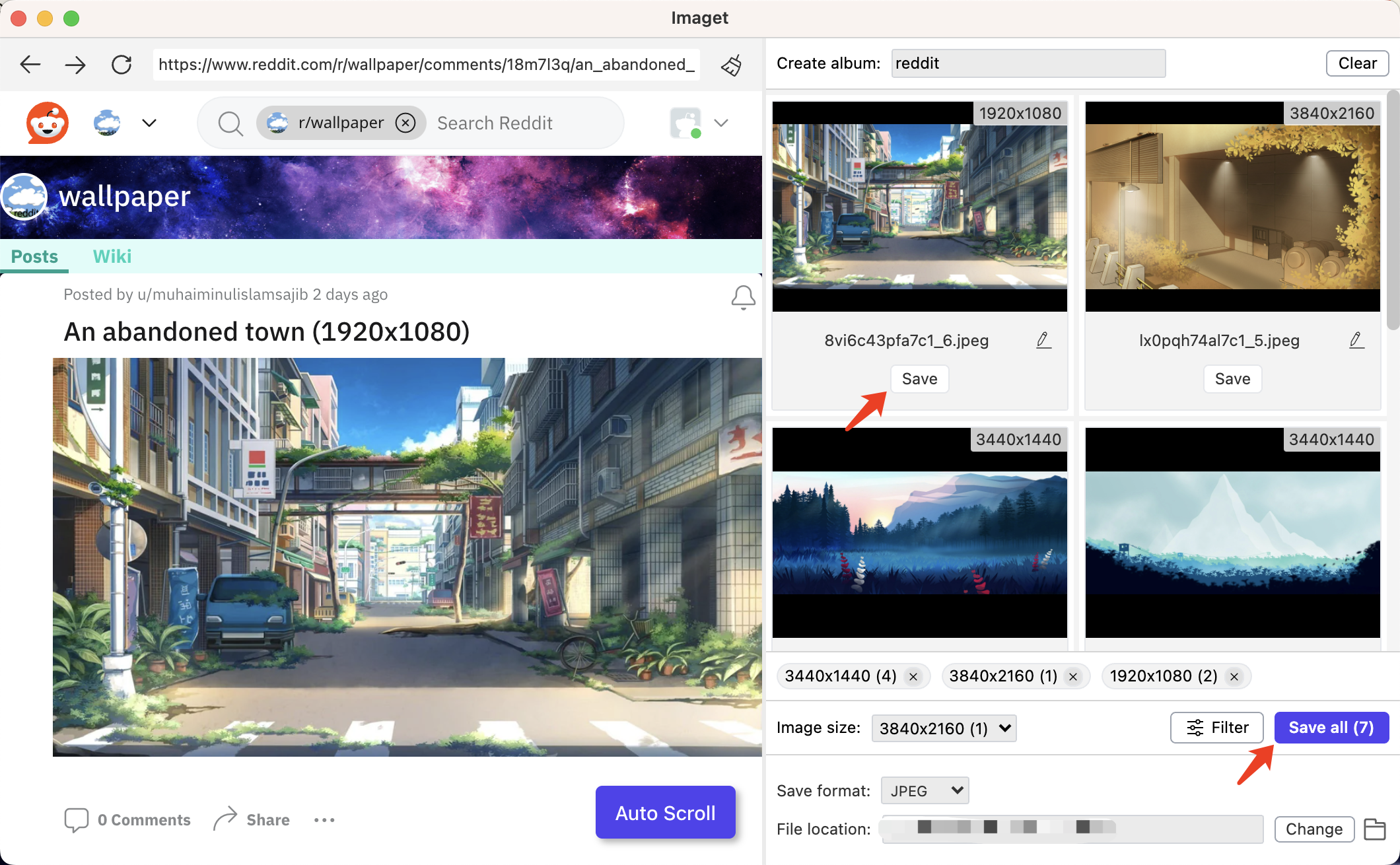
Step 5: When the download is complete, you can click the “Show in folder” button to find the image or click the “Open folder” icon to navigate to the specified location on your computer and find all the downloaded images from the Reddit page.
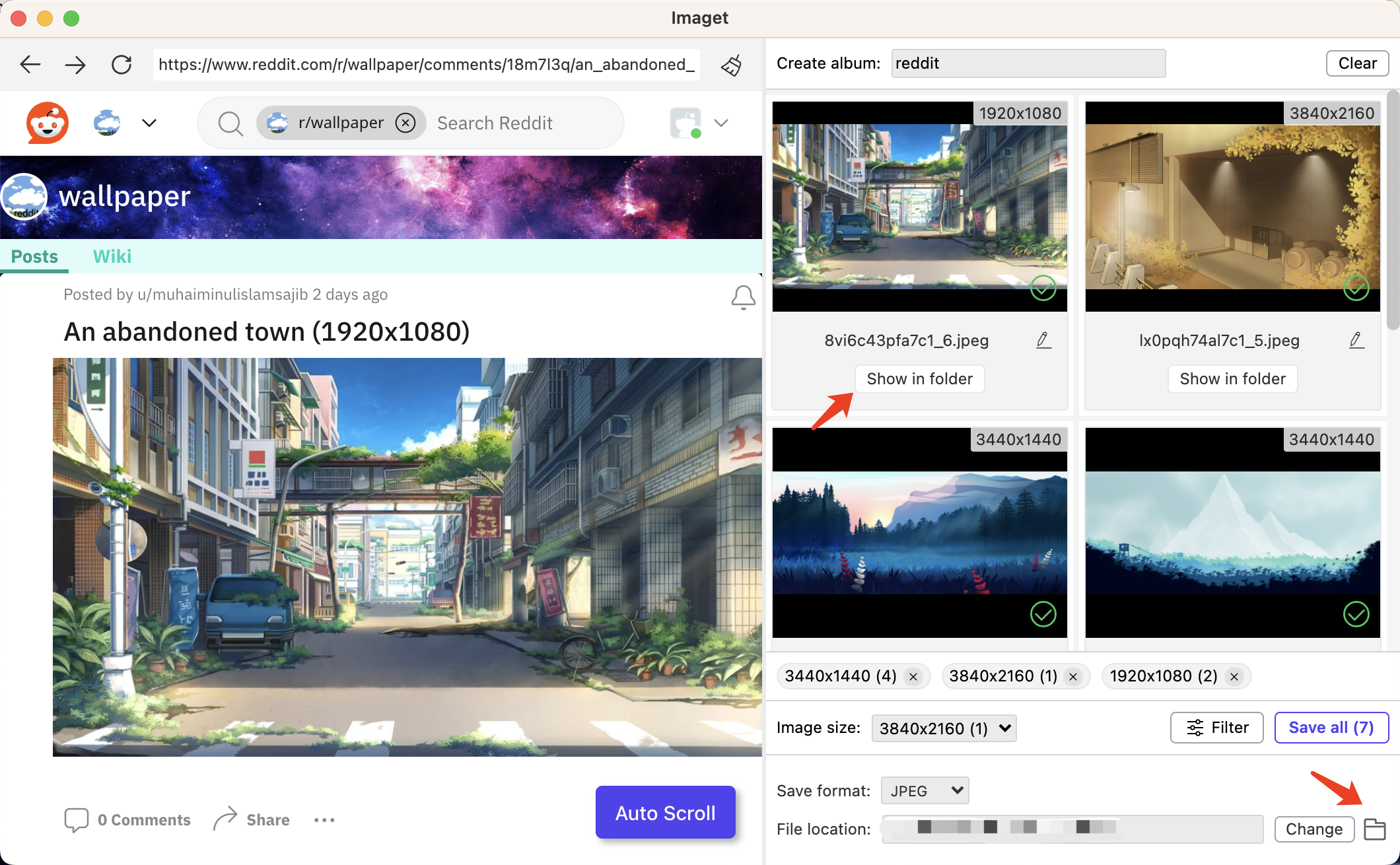
Conclusion
Mastering the art of downloading images from Reddit involves navigating a spectrum of methods, from basic built-in features to advanced third-party tools like Imaget downloader. By exploring and understanding these methods, users can elevate their Reddit experience, effortlessly curating and archiving the visual treasures found within the vast Reddit community. If you are an enthusiast who is seeking efficiency and automation in bulk image downloading, then Imaget – Reddit image downloader must be your best choice to batch download all images on a Reddit page in original quality. Why not download Imaget and give it a try?
