How to Use Instagram Profile Viewers to Download Photos from Instagram?
Instagram is one of the leading social media platforms, with millions of users sharing photos and videos daily. While Instagram provides a seamless experience for viewing and interacting with content, it lacks a built-in feature for downloading photos. This can be frustrating for users who wish to save images for personal use, inspiration, or offline access. Fortunately, several third-party tools, known as Instagram Profile Viewers, allow users to download photos from Instagram profiles.
Instagram Profile Viewers are designed to provide an easy and often anonymous way to view and download photos from Instagram. These tools range from simple web-based applications to more advanced software with additional features like bulk downloading. This article will explore some popular Instagram Profile Viewers and provide a step-by-step guide on how to use them to download photos.
1. What is Instagram Profile Viewers?
Instagram Profile Viewers are third-party tools designed to give users the ability to view and download photos from Instagram profiles, often with the added benefit of anonymity. These tools are especially useful for users who want to access content from public profiles without logging in or for those who want to download images without using a traditional method like screenshots.
These tools vary in features, with some offering basic viewing capabilities while others allow for more advanced functions like downloading high-resolution images or videos. Instagram Profile Viewers are popular among users who want to save content for personal use, whether it’s for inspiration, creating mood boards, or simply collecting memories.
2. How to Use Instagram Profile Viewers to Download Photos from Instagram
2.1 Stealthgram
Stealthgram is a web-based Instagram Profile Viewer that allows users to browse and download photos from Instagram profiles anonymously. It’s particularly popular for its stealth mode, which ensures that the profile owner is not notified when their content is viewed or downloaded.
How to Use Stealthgram to Download Instagram Photos:
- Visit the Stealthgram website and type the Instagram username of the profile you wish to view in the search bar.
- Click the down arrown, choose “Posts” and then click the “Search” button.
- Once the profile loads, you can browse through the photos. Click on the download button under each post to save the image to your device.
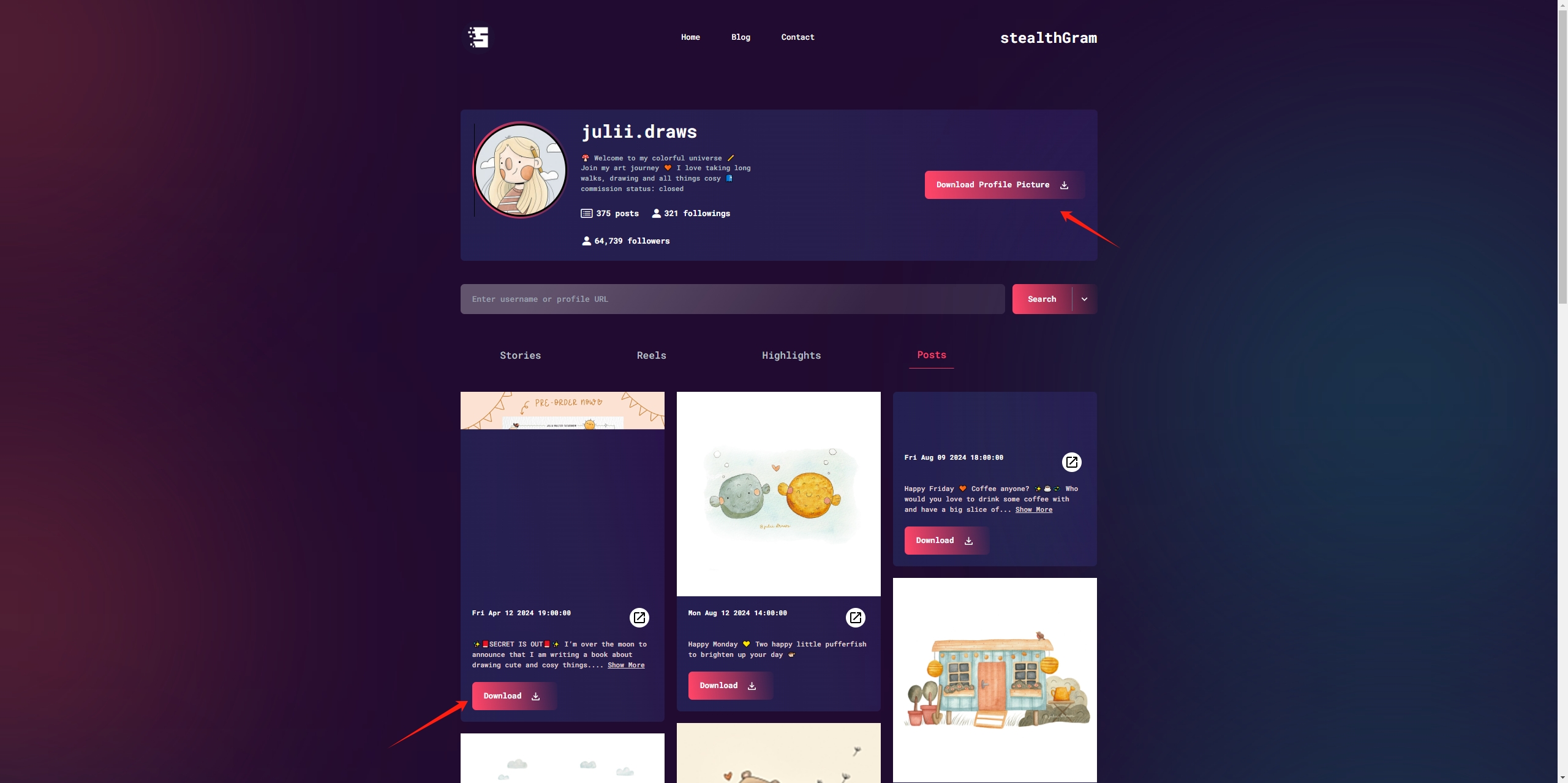
2.2 Mollygram
Mollygram is another Instagram Profile Viewer that offers both viewing and downloading capabilities. Unlike Stealthgram, Mollygram is a bit more advanced, offering options to download videos and stories in addition to photos.
How to Use Mollygram to Download Photos from Instagram:
- Visit the website Mollygram.com and get access to the “Download Photo” page.
- Simply type in the URL of the Instagram post you wish to download photos from and hit the “View” button.
- Browse the photo and click “Download HD” to save the photo on your device.
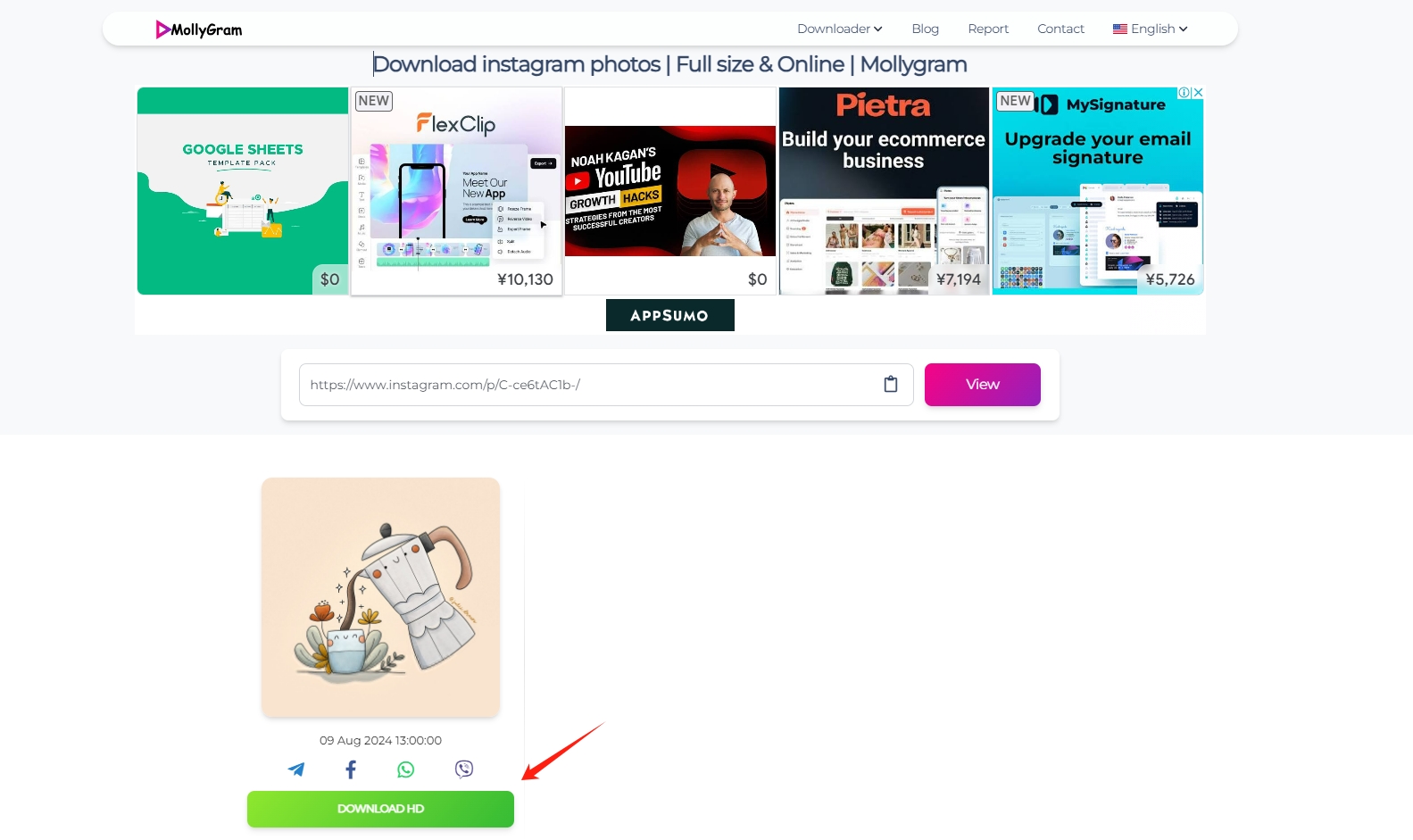
2.3 InstaDP
InstaDP is a versatile Instagram Profile Viewer that stands out for its ability to download full-resolution profile pictures, photos, videos, and stories. It’s a popular choice among users who prioritize image quality when downloading content from Instagram.
How to Download Instagram Photos Using InstaDP:
- Start by visiting the InstaDP website and open the “Instagram Photos Downloader” page.
- Paste the Instagram post link that you want to download photos from, then click “Get” button.
- Browse through the available photos, InstaDP allows you to download each item in high resolution.
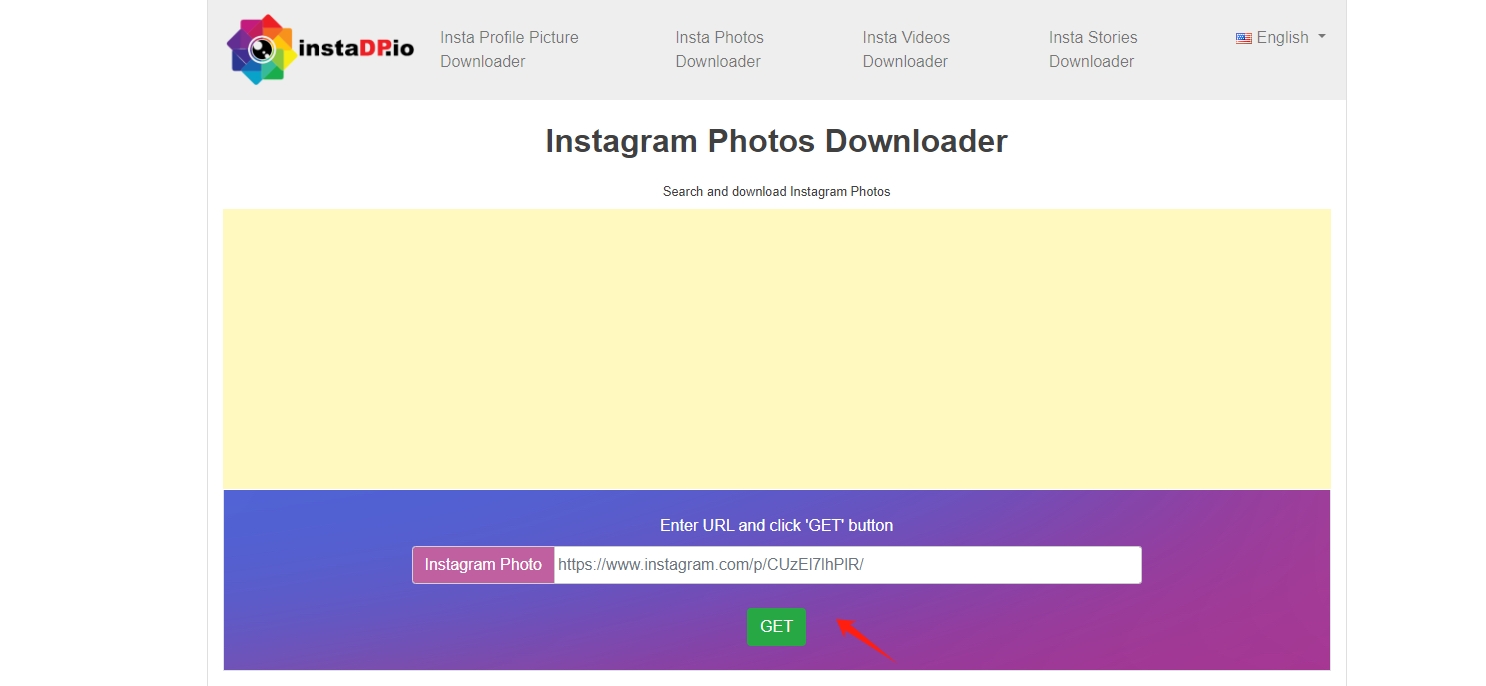
3. Best Tool to Bulk Download Instagram Photos – Imaget
While Instagram Profile Viewers like Stealthgram, Mollygram, and InstaDP are excellent for downloading individual photos, they lack the capability to download multiple photos simultaneously. This is where Imaget shines as the best solution for bulk Instagram photo downloading.
Imaget is a powerful image downloader designed to help users download entire collections of images from various sources, including Instagram. Imaget is especially handy for customers who need to download photos in mass, which saves time and effort over downloading each photo individually.
Imaget ensures that all photos are downloaded in high resolution, maintaining the original quality of the images. Besides, it also offers features like automatic file organization, customizable download settings, and support for multiple image formats.
Now let’s explore how to use Imaget to download all photos from Instagram profile:
Step 1: Start by downloading the Imaget software by downloading the button below and installing it on your device.
Step 2: Open Imaget and log in to your Instagram account through the software, go to the profile that you want to download photos from, click “Auto Scroll” to start detecting photos.
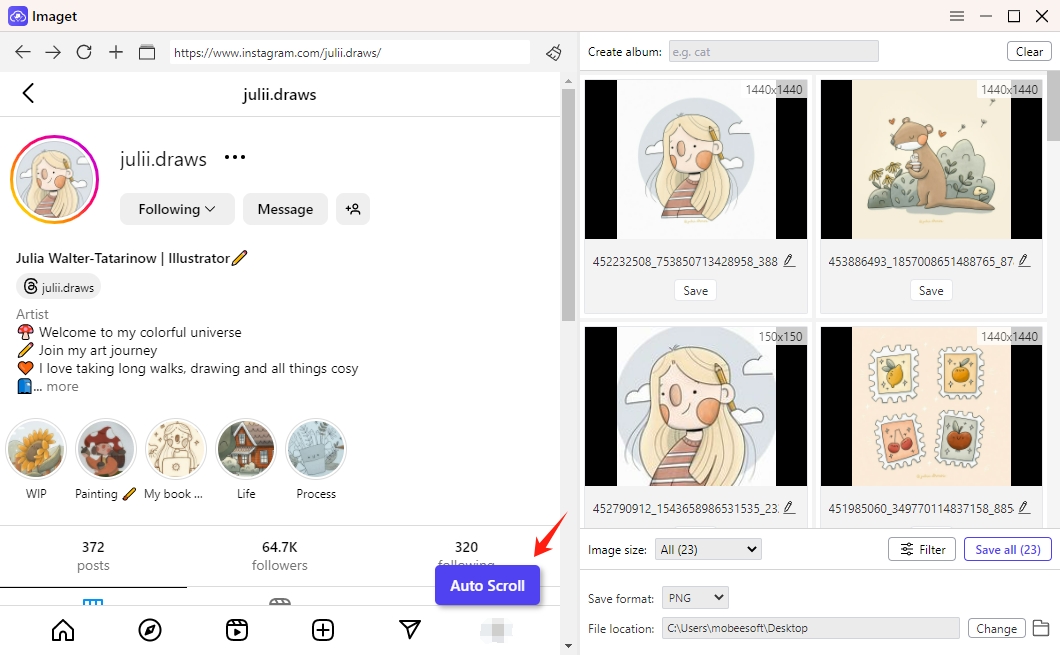
Step 3: You can also paste a list of Instagram profile or post URLs by clicking “Miltiple URLs” icon and “Start” button.
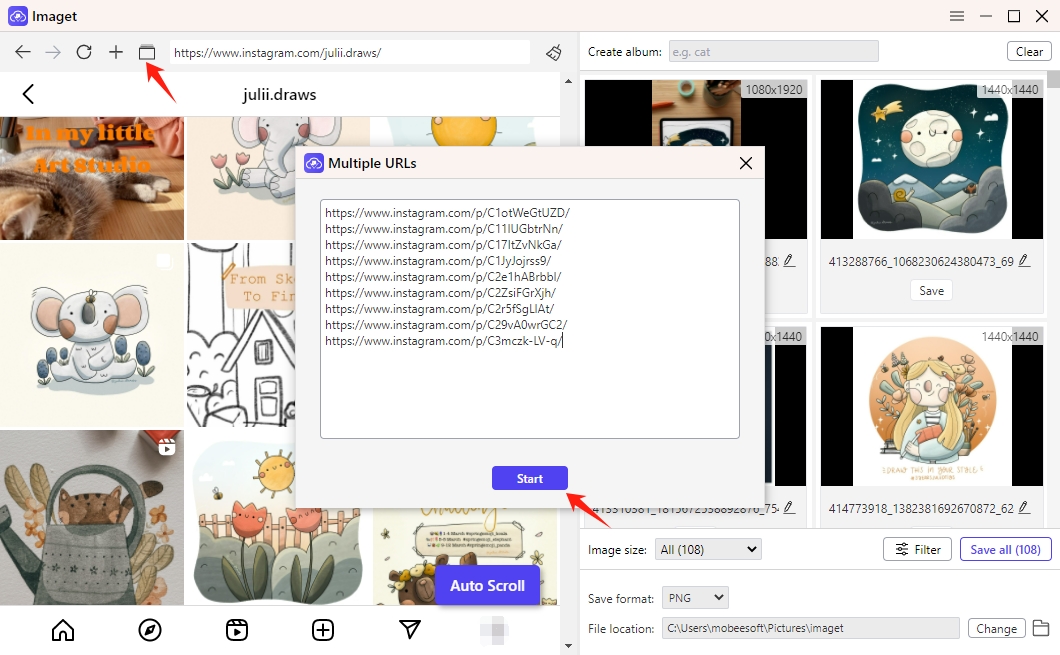
Step 4: Choose desired photos to download by filtering formats and resolutions, and customize other download settings according to your preferences.
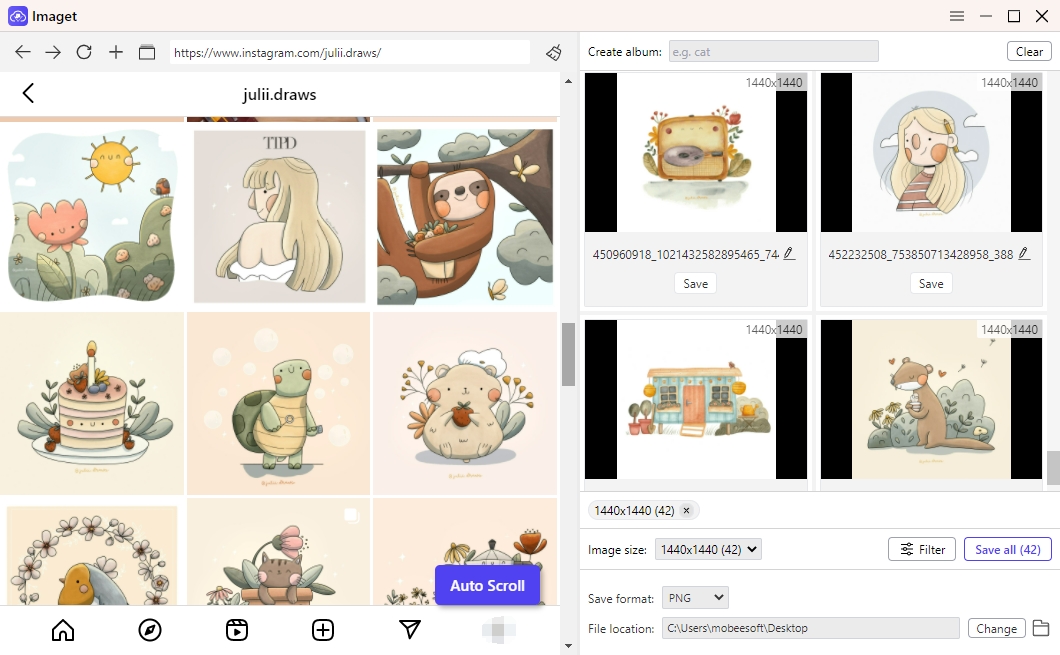
Step 5: Click the “Save all” button, and Imaget will begin downloading the selected photos from Instagram to your designated folder in bulk.
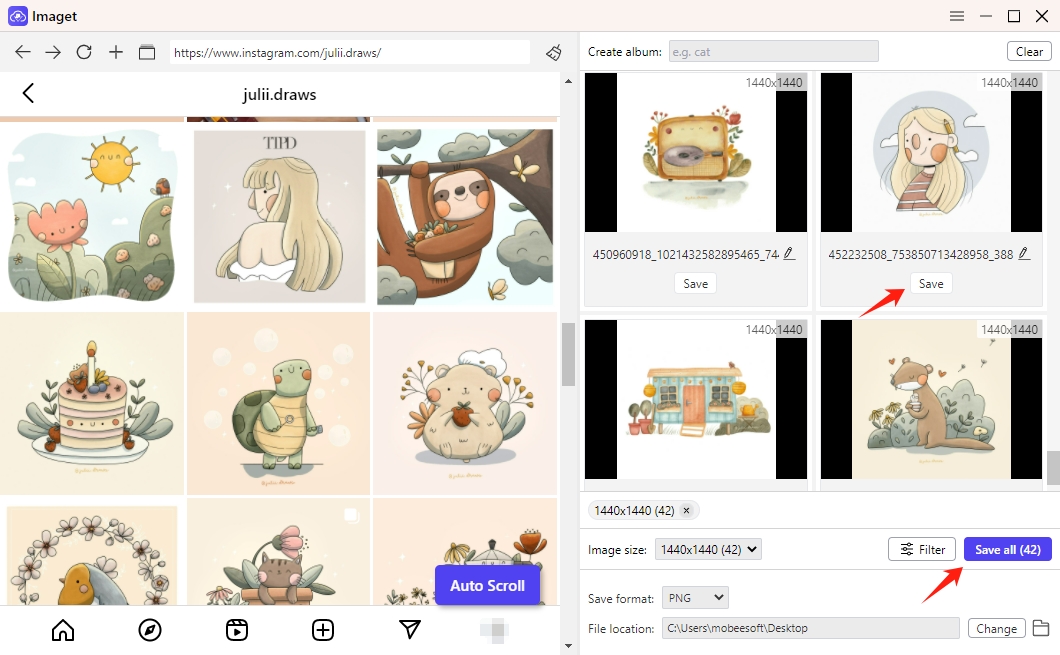
Conclusion
While Instagram Profile Viewers like Stealthgram, Mollygram, and InstaDP offer convenient ways to download individual photos from Instagram, they fall short when it comes to bulk downloading. Imaget stands out as the best tool for users who need to download large numbers of photos quickly and efficiently. Its high-resolution downloads, user-friendly interface, and advanced features make it the ideal choice for anyone looking to save time and effort when downloading content from Instagram.
If you frequently find yourself needing to download photos from Instagram, especially in large quantities, Imaget is the tool to invest in. It offers unparalleled convenience and functionality, making it the go-to solution for bulk downloading Instagram photos. Whether you’re a content creator, a photographer, or simply someone who enjoys saving images from Instagram, Imaget will meet your needs and exceed your expectations.
