Top Instagram Thumbnail Downloaders to Save Your Favorite Previews
Instagram has become one of the most popular platforms for sharing visual content, with millions of photos and videos uploaded daily. Among these are thumbnails – those small but enticing previews of posts, profile pictures, and videos that catch our attention. However, Instagram doesn’t provide a built-in option to download these thumbnails, leaving many users searching for alternative solutions. If you’re looking to save your favorite Instagram thumbnails, this article will guide you through the top Instagram thumbnail downloaders and how to use them effectively.
1. Why Download Instagram Thumbnails?
Thumbnails serve as essential visual cues on Instagram. They provide a sneak peek of the content and are often crafted to grab attention. Here are a few reasons why people download Instagram thumbnails:
- Content Curation: Thumbnails can be saved for inspiration or to analyze design trends.
- Marketing and Branding: Businesses use thumbnails to study competitors or archive creative visuals.
- Personal Use: Users may want to keep a memory of their favorite posts, especially if the original content is deleted or made private.
With these benefits in mind, let’s dive into the top tools to download Instagram thumbnails.
2. Top Online Instagram Thumbnail Downloaders
Online Instagram thumbnail downloaders are web-based tools that allow users to save thumbnails without installing any software. Below are three popular options:
2.1 Toolzin
Toolzin is an easy-to-use online downloader for Instagram thumbnails. It supports downloading profile pictures, post thumbnails, and video previews.
Features:
- No account registration required
- Compatible with all browsers
- Fast download process
How to Use:
- Find and copy the link to the Instagram post with the thumbnail you wish to download.
- Visit the Toolzin website and go to the “Instagram Downloader” page and click on the “Thumbnail” icon.
- Paste the link into the input box and click “Download Now”, Toolzin will extract thumbnail from the URL and allow you to save it on your device.
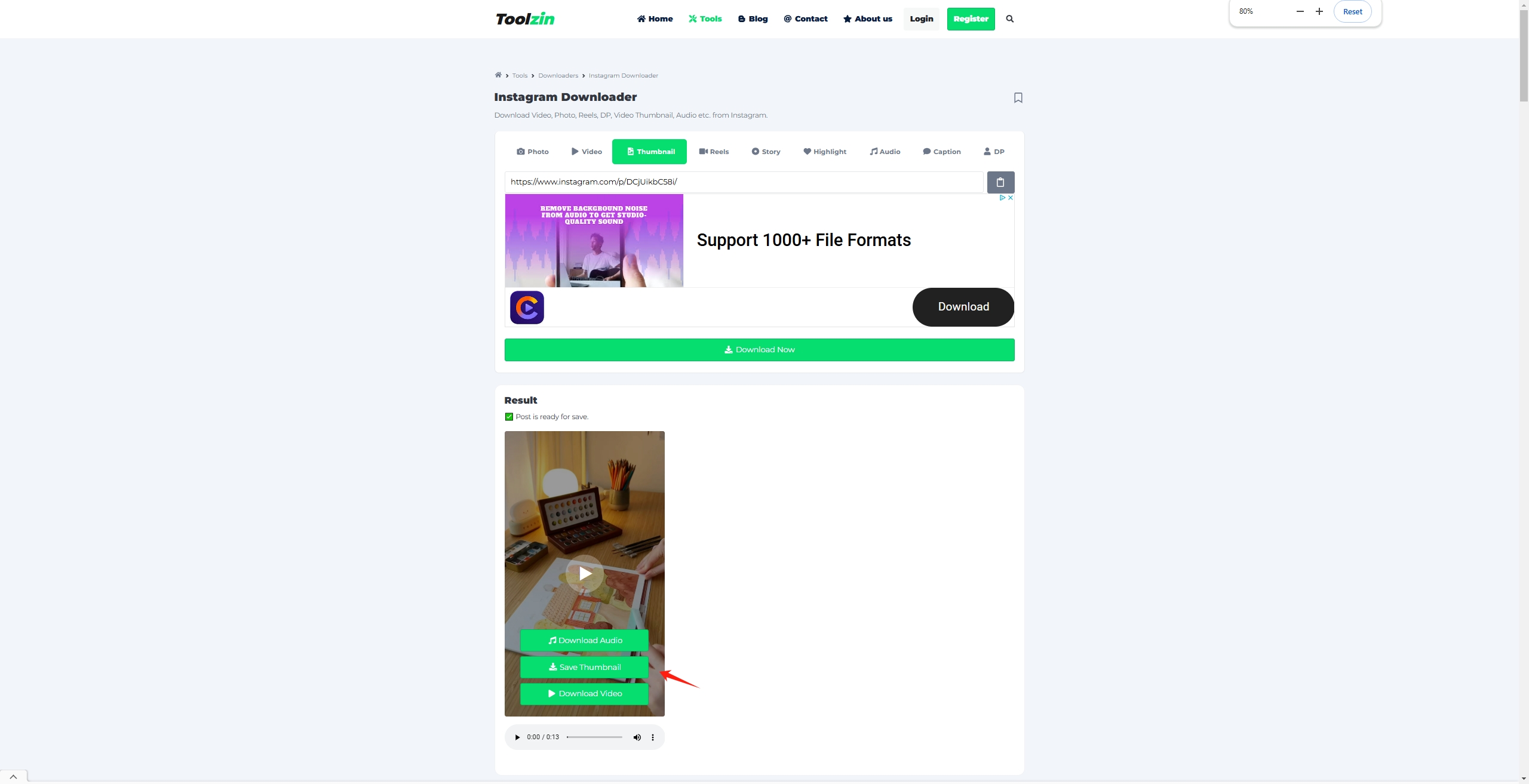
2.2 SnapDownloader
SnapDownloader is a versatile tool that supports downloading Instagram thumbnails alongside other content like photos and videos.
Features:
- Multi-platform compatibility
- High-quality downloads
- Supports various media types
How to Use:
- Go to the SnapDownloader website and go to the “Instagram Thumbnail Downloader” page, then locate the “Thumbnails” tab.
- Paste the Instagram link into the input field and click “Download”, then you will be able to save thumbnail.
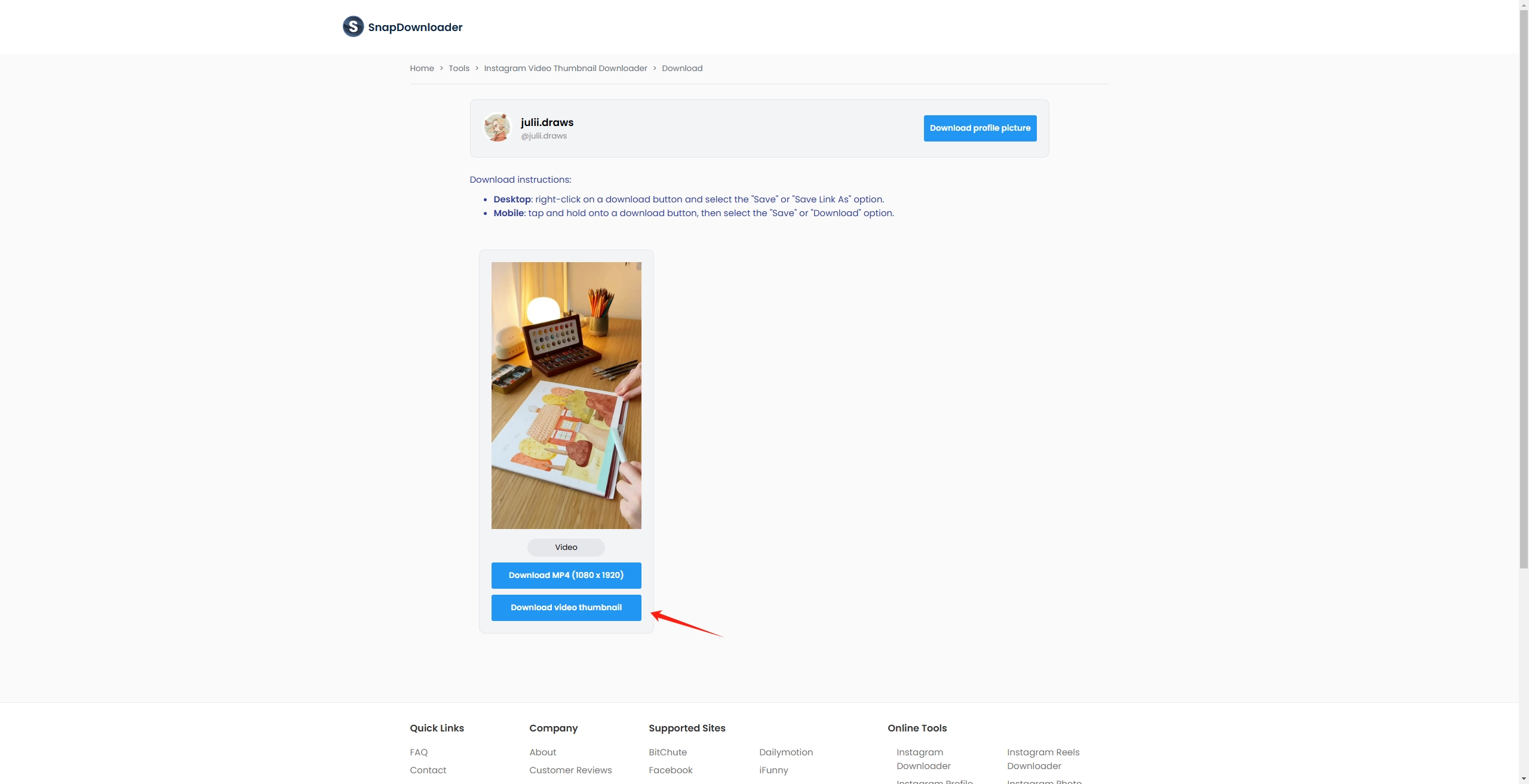
2.3 Insload
Insload is a popular choice for those looking to save Instagram thumbnails quickly and easily.
Features:
- Fast processing time
- No installation or sign-up required
- Works with posts, profiles, and videos
How to Use:
- Copy the desired Instagram link, then open the Insload website, navigate to the “Online Instagram Downloader” page and click the “Photo” tab.
- Paste the link into the designated field and click “Search”, then Insload will detect thumbnail from the video and allow you to save it on your device.
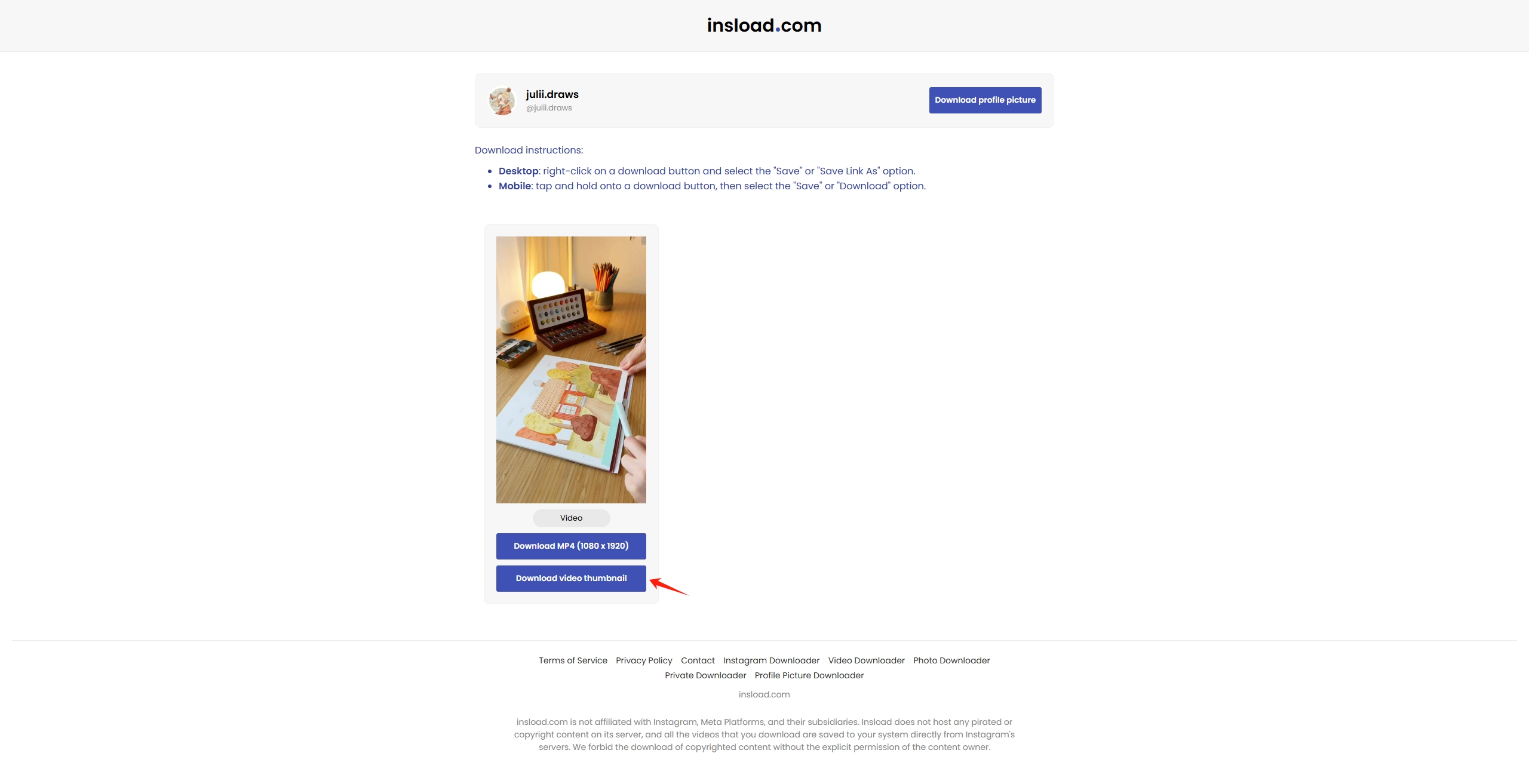
2.4 Pros and Cons of Online Instagram Thumbnail Downloaders
| Pros | Cons |
|
|
3. Best Instagram Thumbnail Downloader Software – Imaget
For users who need advanced features, high-quality downloads, and bulk functionality, Imaget stands out as the best Instagram thumbnail downloader software. Imaget is a powerful desktop application designed for downloading images, including Instagram thumbnails, in bulk and in original resolution. Its versatility and user-friendly interface make it an excellent choice for professionals and casual users alike.
Key Features:
- Supports bulk downloading of Instagram thumbnails
- Allows customization of resolution (Full HD and 4K)
- User-friendly interface with advanced options
- Compatible with Windows and macOS
How to Use Imaget to download Instagram thumbnails in bulk:
Step 1: Download the Meget installer file for your operating system and follow the installation instructions.
Step 2: Get Imaget up and running, then sign in with your Instagram account; Find the posts or profiles that have the thumbnails you wish to download, and press the “Auto Scroll” option to have Imaget pull thumbnails from videos or reels automatically.
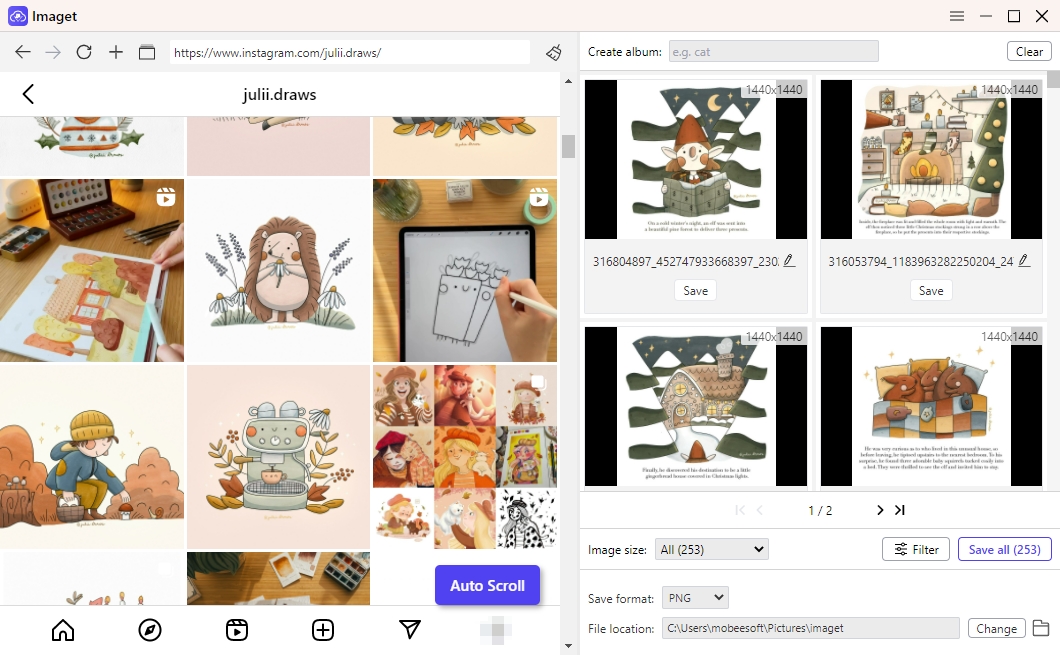
Step 3: Choose the thumbnails from detected images and than set your desired file format and location for downloads.
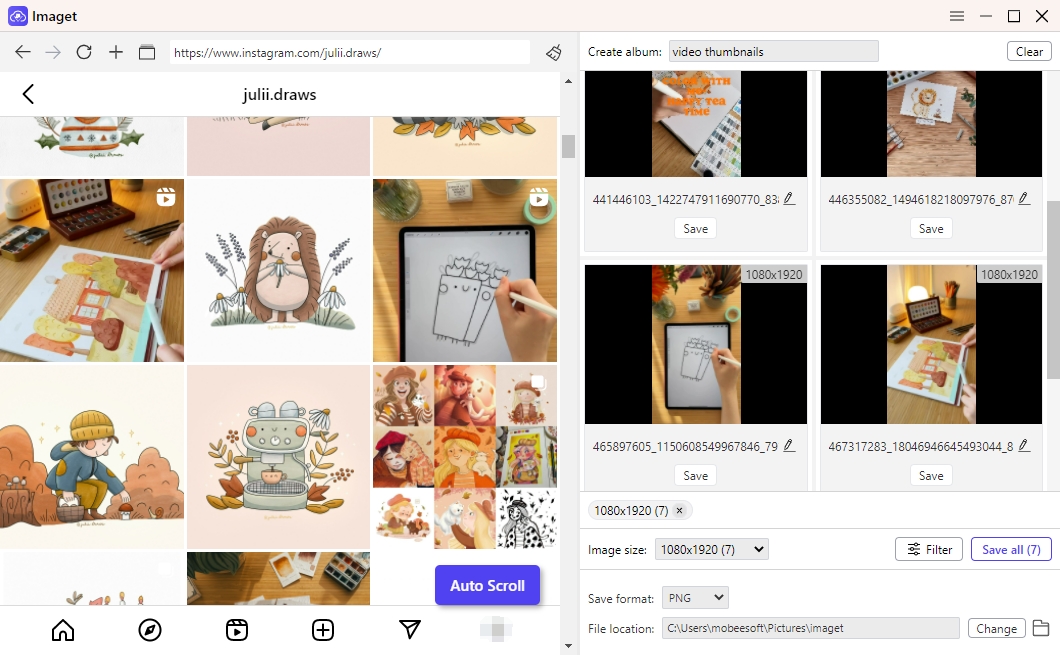
Step 4: Click the “Save all” button and Imaget will save these thumbnails to your designated folder within a few seconds.
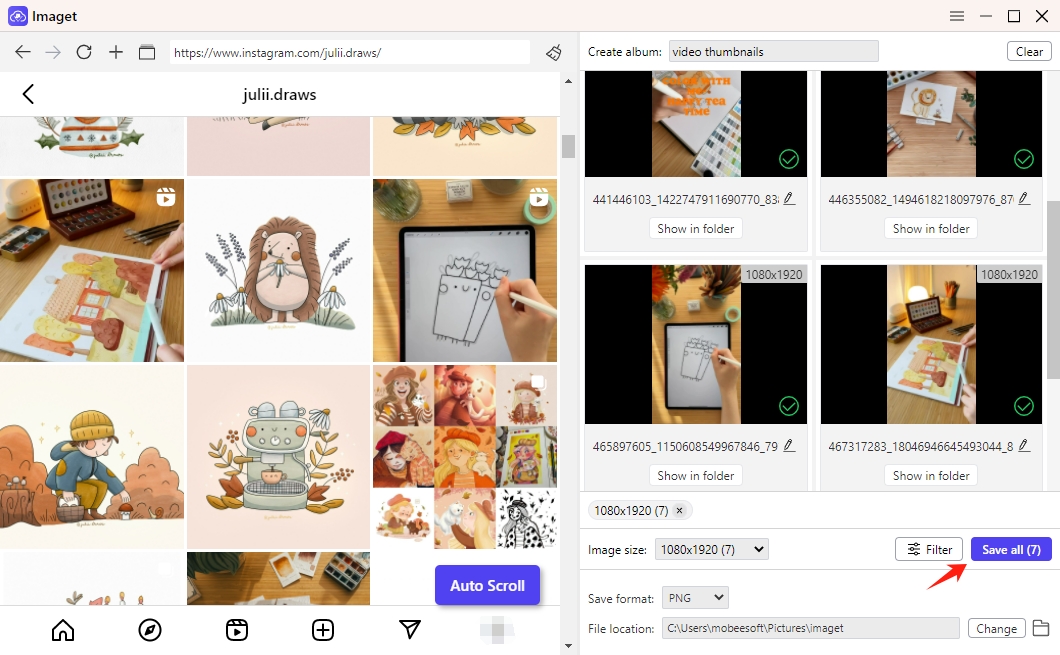
4. Conclusion
Downloading Instagram thumbnails has never been easier, thanks to the variety of tools available. For casual users, online platforms like Toolzin, SnapDownloader, and Insload provide quick and easy solutions. However, for those seeking advanced functionality and bulk downloads, Imaget is the clear winner.
Imaget’s ability to deliver high-quality results, combined with its user-friendly interface and advanced features, makes it the best choice for saving Instagram thumbnails. Whether you’re a designer, marketer, or someone who loves curating visual content, Imaget is the tool you need to streamline your workflow and ensure you never miss out on saving your favorite previews.
We highly recommend Imaget for anyone looking to elevate their Instagram downloading experience.
- How to Find and Download K-pop Demon Hunters GIFs?
- Best Ways to Back Up Photos That You Need to Know
- How to Delete Instagram Pictures?
- How to Recover Deleted Photos from iPhone?
- Can I Download HD Images from Lifetouch for Free?
- Meet gallery-dl Coomer DDOS Guard? Try These Solutions
- How to Download .jpg_orig Images?
