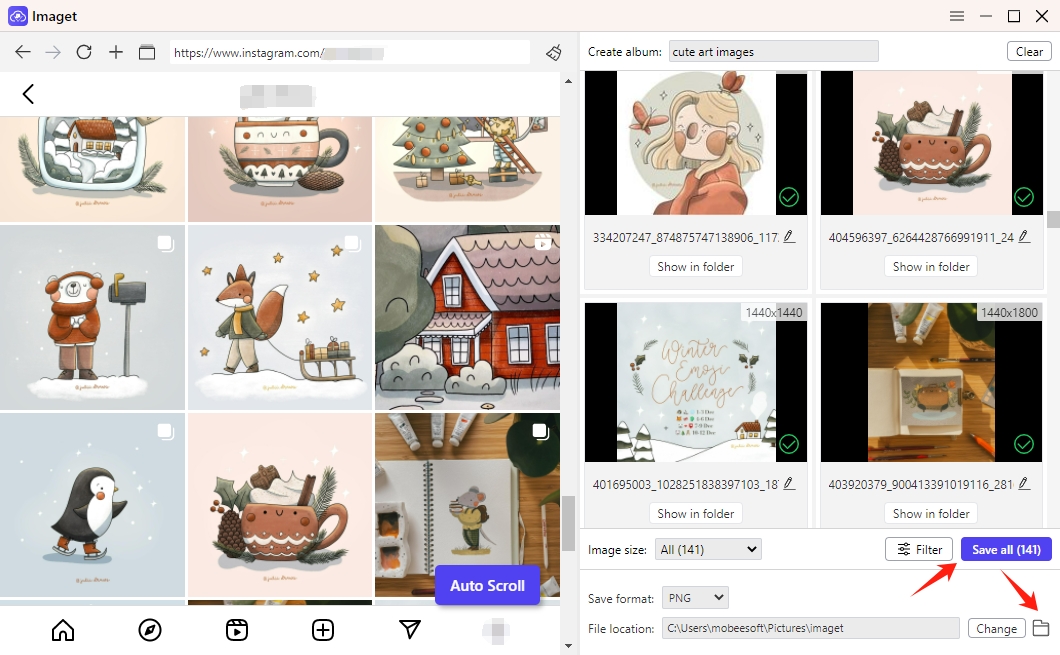Get Started with Imaget
Check how to download, install, register, and use this image downloader on your Windows and Mac for downloading.
30-Day Money Back Guarantee


If there is a quality problem within 30 days after purchasing, we can promise you a refund.
Content
How to Create an Album and Save Images?
Follow the steps below to create albums with Imaget.
Step 1: Enter Album Name
Find the "Create ablum" feature, and enter an album name in the Create album text box. The name can be the text you like or the text related to the pictures you want to download.

Step 2: Save Images in Created Album
Click the “Save all” button, and Imaget will start downloading all images in the folder with the name of the album you just created.