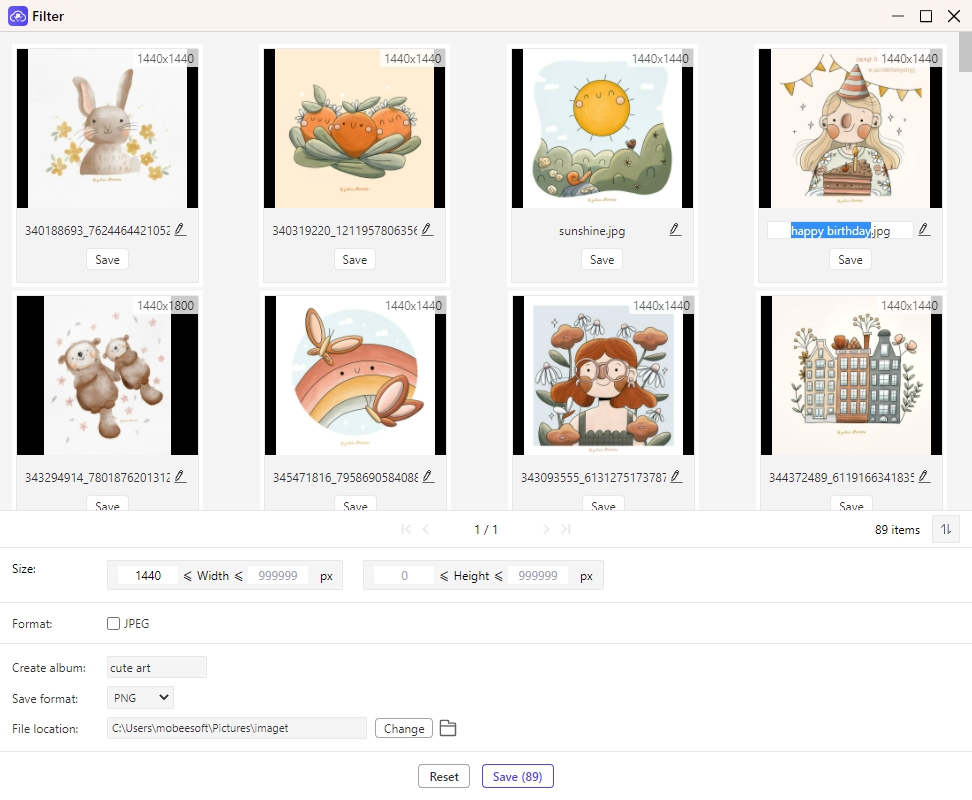Get Started with Imaget
Check how to download, install, register, and use this image downloader on your Windows and Mac for downloading.
30-Day Money Back Guarantee


If there is a quality problem within 30 days after purchasing, we can promise you a refund.
Content
How to Selectively Download Images?
Follow the steps below to select preferred image size to download.
Step 1: Choose Image Size
Imaget has a filter function, so you can filter the images according to image size. Choose the “Image size“ button and then select the image size that you need.
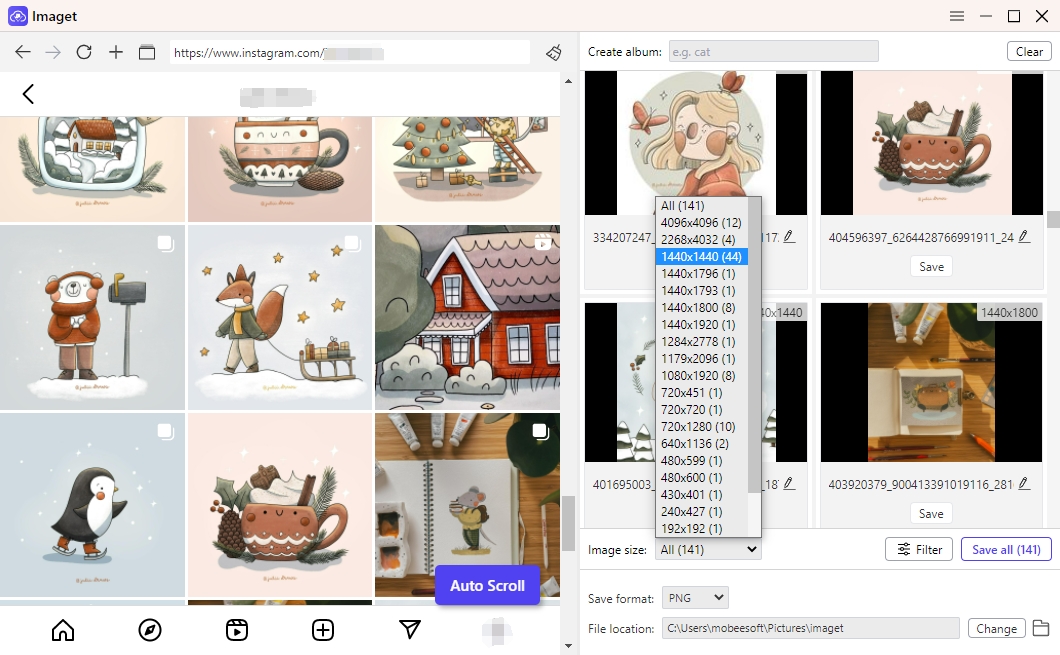
Step 2: Image Filter
You can also click the "Filter" button to open the a new window and choose images by size or format.