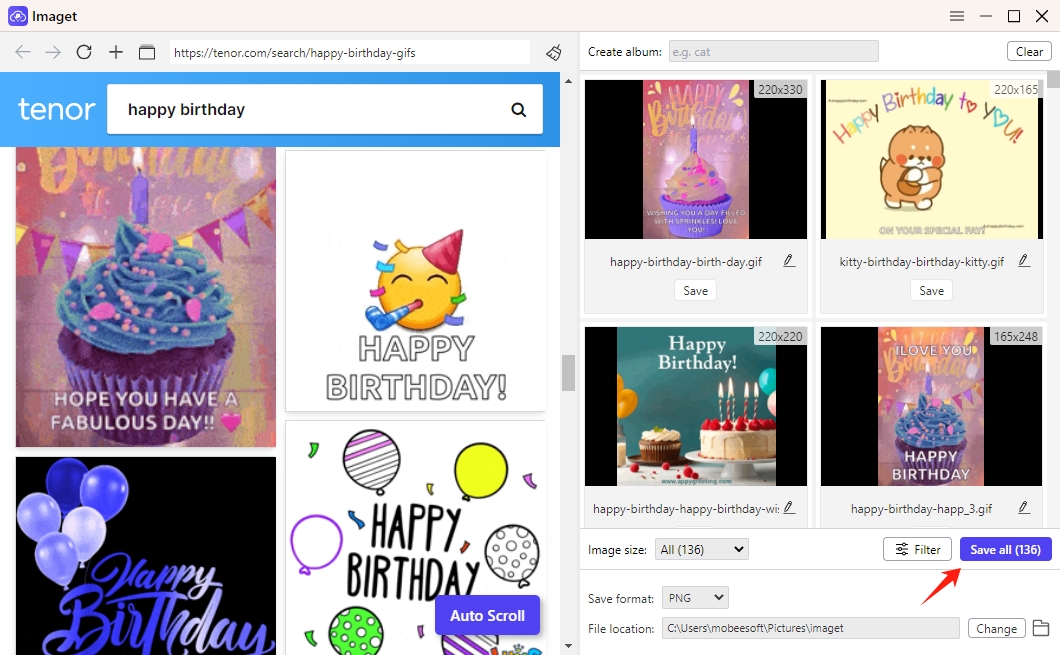Get Started with Imaget
Check how to download, install, register, and use this image downloader on your Windows and Mac for downloading.
30-Day Money Back Guarantee


If there is a quality problem within 30 days after purchasing, we can promise you a refund.
Content
How to Download Animated GIFs?
Follow the steps below to learn how to download GIFs with Imaget.
Step 1: Copy a GIF Website URL
Open a website that contains the GIF(s) that you want to download, then copy the URL.

Step 2: Paste the GIF URL
Open Imaget, paste the copied GIF website URL to the address bar and then hit the Enter key on your keyboard.

Step 3: Load GIF(s)
After the web page is loaded, you can click the "Auto Scroll" button until you have found all the GIFs that you want to download.

Step 4: Save GIFs
Click the “Save all” button to start downloading all selected GIFs. When the download is completed, you can click "Show in folder" to open these GIFs offline.