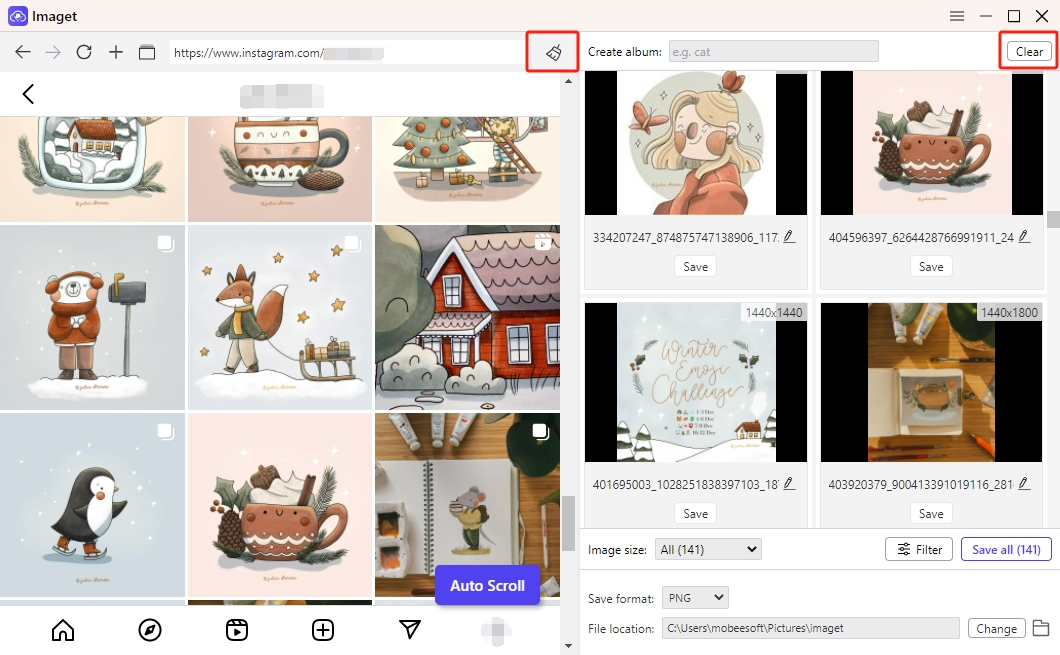Get Started with Imaget
Check how to download, install, register, and use this image downloader on your Windows and Mac for downloading.
30-Day Money Back Guarantee


If there is a quality problem within 30 days after purchasing, we can promise you a refund.
Content
How to Download Images for New Pages?
Follow the steps below to open a new page to download images.
Paste New URL
Navigate to the url text box, select all and press the delete key or press backspace one by one to delete the previous urls. Then paste the new url in the given box. Click the Enter key to bring up a new page.
Note:
Click the broom icon in the upper right corner of the left corner to clear previous login information.
If you do not need the record of previous images, you can click the "clear" button at the top on the right to clear the image cache.
After the new web page loads, you can follow the previous steps to download the images.